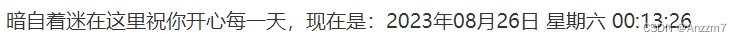
Vue怎么显示当前时间
vue
vuejs/vue: 是一个用于构建用户界面的 JavaScript 框架,具有简洁的语法和丰富的组件库,可以用于开发单页面应用程序和多页面应用程序。
项目地址:https://gitcode.com/gh_mirrors/vu/vue
·
今天在做vue项目中想让我的页面显示一下当前时间,就有了一下的解决方法,亲测有效,还不赶紧试试。
1.需要在data中定义一个当前时间的字符串
data(){
return{
nowTime: ''
}
},2.在methods中定义三个方法
//获取当前时间
timeNow(timeStamp) {
let year = new Date(timeStamp).getFullYear();
let month =new Date(timeStamp).getMonth() + 1 < 10? "0" + (new Date(timeStamp).getMonth() + 1): new Date(timeStamp).getMonth() + 1;
let date =new Date(timeStamp).getDate() < 10? "0" + new Date(timeStamp).getDate(): new Date(timeStamp).getDate();
let hh =new Date(timeStamp).getHours() < 10? "0" + new Date(timeStamp).getHours(): new Date(timeStamp).getHours();
let mm =new Date(timeStamp).getMinutes() < 10? "0" + new Date(timeStamp).getMinutes(): new Date(timeStamp).getMinutes();
let ss =new Date(timeStamp).getSeconds() < 10? "0" + new Date(timeStamp).getSeconds(): new Date(timeStamp).getSeconds();
this.nowTime = year + "年" + month + "月" + date +"日 "+"星期"+'日一二三四五六'.charAt(new Date().getDay())+" "+hh+":"+mm+':'+ss ;
},
// 实时刷新当前时间,格式化
nowTimes(){
this.timeNow(new Date());
setInterval(this.nowTimes,1000);
this.clear()
},
//清除定时器
clear(){
clearInterval(this.nowTimes)
this.nowTimes = null;
}3.在mounted钩子函数中调用nowTimes函数、在beforeDestroy钩子函数中调用clear函数
//在mounted钩子函数中调用nowTimes函数、在beforeDestroy钩子函数中调用clear函数
mounted () {
this.nowTimes()
},
beforeDestroy () {
this.clear()
}4.在vue中引用刚刚定义的字符串
![]()
5.效果
这样就大功告成了
vuejs/vue: 是一个用于构建用户界面的 JavaScript 框架,具有简洁的语法和丰富的组件库,可以用于开发单页面应用程序和多页面应用程序。
最近提交(Master分支:1 个月前 )
73486cb5
* chore: fix link broken
Signed-off-by: snoppy <michaleli@foxmail.com>
* Update packages/template-compiler/README.md [skip ci]
---------
Signed-off-by: snoppy <michaleli@foxmail.com>
Co-authored-by: Eduardo San Martin Morote <posva@users.noreply.github.com> 3 个月前
e428d891
Updated Browser Compatibility reference. The previous currently returns HTTP 404. 3 个月前
更多推荐
 已为社区贡献1条内容
已为社区贡献1条内容







所有评论(0)