element表格合并事件span-method传递额外参数
element
A Vue.js 2.0 UI Toolkit for Web
项目地址:https://gitcode.com/gh_mirrors/eleme/element
·
使用el-table合并表格时,使用span-method方法进行合并,需要传递额外参数
span-method方法
默认原生的是这4个属性
当不传递参数时,具体实现代码
<el-table :data="tableData" :span-method="arraySpanMethod">
<!-- 省略 -->
</el-table>
arraySpanMethod({ row, column, rowIndex, columnIndex }) {
if (rowIndex % 2 === 0) {
if (columnIndex === 0) {
return [1, 2];
} else if (columnIndex === 1) {
return [0, 0];
}
}
},
但是当有如下的场景

我这里的项目中,每一个巡检单均是一个表格数组,所有的数组都存储在一个对象tabList中,所以这里对表格合并的时候需要传递一个下标值index来表明是第几个数组
具体实现代码
<el-table
ref="table" :data="item.tableData" max-height="250" :row-class-name="tableRowClassName"
:span-method="(row,column,rowIndex,columnIndex)=>{return arraySpanMethod({row,column,rowIndex,columnIndex},index)}"
style="margin-top:15px">
<!-- 省略 -->
</el-table>
// 表格合并最后一行第2,3列
arraySpanMethod({row, column, rowIndex, columnIndex}, index) {
console.groupCollapsed("arraySpanMethod")
console.log(row, column, rowIndex, columnIndex, index)
// 注意这里使用时需要用row, 默认的4个属性都在row对象中
// 可以打印查看
const len = this.tabList[index].tableData.length
if (row.rowIndex === len - 1) {
if (row.columnIndex === 1) {
return {
rowspan: 1,
colspan: 2
}
} else {
return {
rowspan: 1,
colspan: 1
}
}
}
console.groupEnd()
}
A Vue.js 2.0 UI Toolkit for Web
最近提交(Master分支:1 个月前 )
c345bb45
1 年前
a07f3a59
* Update transition.md
* Update table.md
* Update transition.md
* Update table.md
* Update transition.md
* Update table.md
* Update table.md
* Update transition.md
* Update popover.md 1 年前

新一代开源开发者平台 GitCode,通过集成代码托管服务、代码仓库以及可信赖的开源组件库,让开发者可以在云端进行代码托管和开发。旨在为数千万中国开发者提供一个无缝且高效的云端环境,以支持学习、使用和贡献开源项目。
更多推荐
 已为社区贡献2条内容
已为社区贡献2条内容

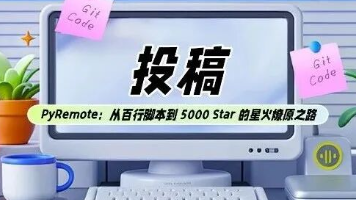





所有评论(0)