关于vue-pdf 的预览基本使用以及放大缩小、上一页下一页、滚动翻页功能的实现
vue
vuejs/vue: 是一个用于构建用户界面的 JavaScript 框架,具有简洁的语法和丰富的组件库,可以用于开发单页面应用程序和多页面应用程序。
项目地址:https://gitcode.com/gh_mirrors/vu/vue
·
引入依赖包 npm install vue-pdf
业务需要,我把pdf预览直接放在弹出框里了,声明:我也是从别的博主那里学来哒,但是我找不到原文了,抱歉抱歉
在js中引入vue-pdf
import pdf from 'vue-pdf';
components: {
},
在页面中的使用如下:
num-page 可以获取到pdf 的总页数
page-loaded 初始化
loaded:pdf加载
src:pdf的地址,如果前端需要加载一个本地的pdf,把pdf放在public文件夹下,例如:src为‘/test.pdf’

<div class="pdf-content">
<pdf
:src="src"
:page="currentPage"
@num-pages="pageCount = $event"
@page-loaded="currentPage = $event"
@loaded="loadPdfHandler"
ref="pdfWrapper"
>
</pdf>
</div>以下为页面的完整代码,供参考
<template>
<!--PDF 预览-->
<el-dialog title=""
class="pdf-dialog-view"
:visible.sync="viewVisible"
width="53%" top="39px"
center
@close='closeDialog'>
<div >
<div class="pdf-preview-arrow fx-row">
<div class="icon-scale">
<span @click="scaleD"><i class="el-icon-zoom-in"></i></span>
<span @click="scaleX"><i class="el-icon-zoom-out"></i></span>
</div>
<div class="fx-row ml10">
<span
@click="changePdfPage(0)"
class="turn"
:class="{ grey: currentPage === 1 }"
>
<i class="el-icon-caret-left"></i>
</span>
<div>
第
<el-input
v-model="pageNumber"
class="page-number"
@input="pageChange"
></el-input>
页
</div>
<span
@click="changePdfPage(1)"
class="turn"
:class="{ grey: currentPage === pageCount }"
><i class="el-icon-caret-right"></i
></span>
<span> {{ currentPage }} / {{ pageCount }} </span>
</div>
</div>
<div class="pdf-content">
<pdf
:src="src"
:page="currentPage"
@num-pages="pageCount = $event"
@page-loaded="currentPage = $event"
@loaded="loadPdfHandler"
ref="pdfWrapper"
>
</pdf>
</div>
</div>
</el-dialog>
</template>
<script>
import pdf from 'vue-pdf';
export default {
components: {
pdf
},
data() {
return {
//PDF预览
viewVisible: false,
src: "/test.pdf",
currentPage: 0,
pageCount: 0,
pageNumber: 1,
scale: 1, //放大系数
};
},
methods: {
//PDF预览
previewPDF(){
this.src = pdf.createLoadingTask(this.src);
this.viewVisible = true;
},
//关闭窗口初始化PDF页码
closeDialog(){
this.viewVisible = false;
this.src = "/test.pdf";
},
loadPdfHandler () {
// 加载的时候先加载第一页
this.currentPage = 1;
this.pageNumber = 1;
},
changePdfPage (val) {
if (val === 0 && this.currentPage > 1) {
this.currentPage--;
this.pageNumber = this.currentPage;
}
if (val === 1 && this.currentPage < this.pageCount) {
this.currentPage++;
this.pageNumber = this.currentPage;
}
},
//跳转页面
pageChange() {
if (
Number(this.pageNumber) > 0 &&
Number(this.pageNumber) <= this.pageCount
) {
this.currentPage = Number(this.pageNumber);
} else {
this.currentPage = 1;
this.pageNumber = 1;
}
},
//放大
scaleD() {
this.scale += 0.1;
this.$refs.pdfWrapper.$el.style.transform = "scale(" + this.scale + ")";
this.$refs.pdfWrapper.$el.style.transformOrigin = "top center";
},
//缩小
scaleX() {
if (this.scale === 1) {
return;
}
this.scale += -0.1;
this.$refs.pdfWrapper.$el.style.transform = "scale(" + this.scale + ")";
}
}
};
</script>
<style scoped lang="less">
.pdf-dialog-view{
.el-dialog__headerbtn {
z-index: 3;
top: 10px;
.el-dialog__close{
color: #fff;
font-size: 22px;
}
}
.el-dialog{
margin: auto;
bottom: 5vh;
}
/deep/.el-dialog__header {
padding: 0;
}
/deep/.el-dialog__body {
padding: 0!important;
background: linear-gradient(90deg, #96B3FF 0%, #5E8AF4 100%);;
color: white;
}
}
/deep/ .el-dialog__headerbtn .el-dialog__close {
color: #fff;
}
.pdf-preview-arrow {
padding: 14px 0;
-moz-user-select: none;
user-select: none;
width: 300px;
margin: auto;
display: flex;
// position: absolute;
// right: 60px;
// top: 8px;
z-index: 3;
line-height: 30px;
.icon-scale,
.turn {
line-height: 38px;
i {
font-size: 22px;
font-weight: bold;
color: #fff;
margin: 0 8px;
cursor: pointer;
}
}
.fx-row{
display: flex;
}
.page-number {
display: inline-block;
width: 40px;
margin: 0 5px;
/deep/.el-input__inner {
width: 40px;
height: 30px;
line-height: 30px;
background: rgba(74, 141, 240, 0.1);
color: #fff;
border: 1px solid #fff;
padding: 0;
text-align: center;
}
}
}
.pdf-content {
overflow: auto;
// margin-top: 30px;
}
</style>
vuejs/vue: 是一个用于构建用户界面的 JavaScript 框架,具有简洁的语法和丰富的组件库,可以用于开发单页面应用程序和多页面应用程序。
最近提交(Master分支:2 个月前 )
9e887079
[skip ci] 1 年前
73486cb5
* chore: fix link broken
Signed-off-by: snoppy <michaleli@foxmail.com>
* Update packages/template-compiler/README.md [skip ci]
---------
Signed-off-by: snoppy <michaleli@foxmail.com>
Co-authored-by: Eduardo San Martin Morote <posva@users.noreply.github.com> 1 年前

新一代开源开发者平台 GitCode,通过集成代码托管服务、代码仓库以及可信赖的开源组件库,让开发者可以在云端进行代码托管和开发。旨在为数千万中国开发者提供一个无缝且高效的云端环境,以支持学习、使用和贡献开源项目。
更多推荐
 已为社区贡献1条内容
已为社区贡献1条内容
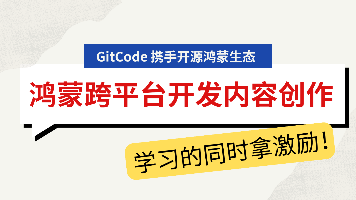






所有评论(0)