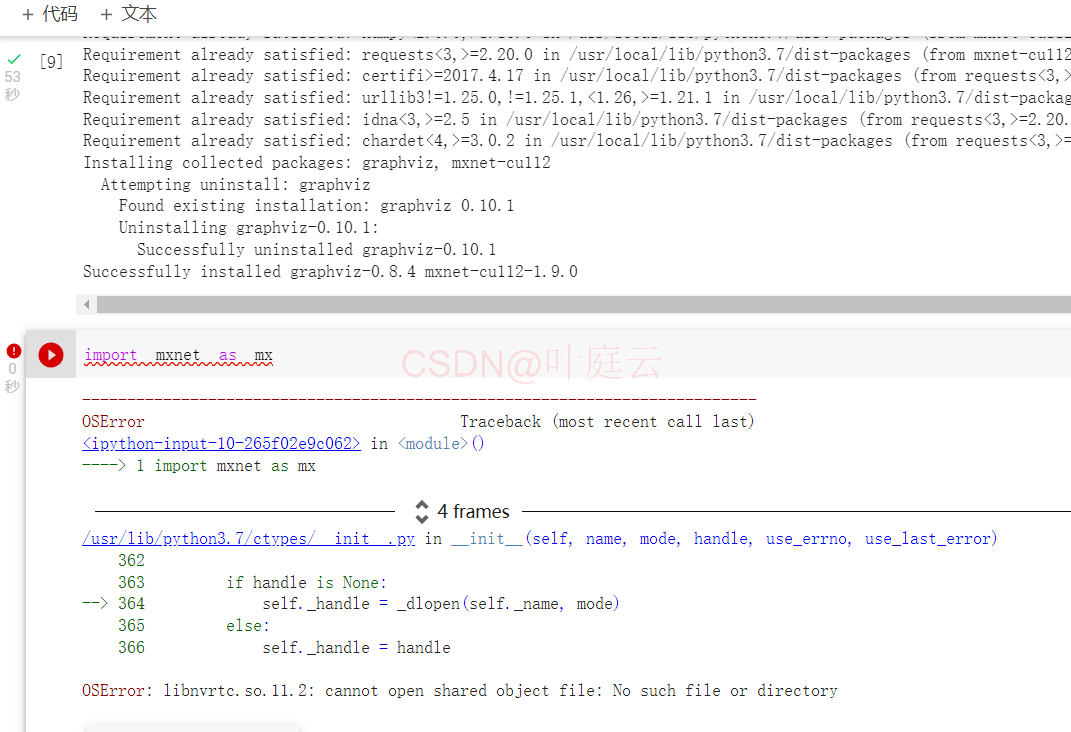
解决Google colab上安装GPU版本mxnet报错:libnvrtc.so.11.2: cannot open shared object file: No such file...
COLA
🥤 COLA: Clean Object-oriented & Layered Architecture
项目地址:https://gitcode.com/gh_mirrors/col/COLA
·
一、问题

二、解决方法
查看 NVIDIA_CUDA 版本,这里有有个坑:!nvidia-smi方法查看版本为11.2,而 !nvcc --version 方法查看版本为11.1。
!nvidia-smi
!nvcc --version

安装 11.1 版本的会报错:
!pip install mxnet-cu111

而安装 11.2 版本,报错如下:
!pip install mxnet-cu112

!find /usr/ -name "libnvrtc*"

发现根本没有libnvrtc.so.11.2,难怪报错!网上查阅了很多提问和别人的记录,发现也不怎么管用啊,那些文章链接贴在文末了。
# 卸载mxnet-cu112
!pip uninstall mxnet-cu112
# 安装mxnet-cu110
!pip install mxnet-cu110

成功解决了报错!如上图所示。接下来安装上 GluonTS 时间序列预测库,来测试一波。
!pip install -U pydantic
!pip install gluonts
运行有时候会报如下错误,在 StackOverflow 找到了解决方法。

Colab有时会为您的实例提供K80 GPU,有时提供T4 GPU,有时可能还会提供其他GPU。torch/mxnet/TF的最新版本将在 T4 GPU 上运行。它们不能在 K80 上运行,因为他们已经放弃了对旧 K80 GPU(计算能力3.7)的支持。您可以尝试重新启动 Colab 实例,看看是否得到了 T4(实际经验,早上挺容易获得T4 GPU),或者可以尝试找到这些框架的旧版本,它们仍然支持K80。重启了一波,可以跑模型了:

用 Temporal Fusion Transformer 跑了个时间序列预测,效果很Nice!本地 CPU 跑可能要 40min 左右,GPU 大约 8 分钟就跑完。


效果也挺好!如上图所示。
参考了:
🥤 COLA: Clean Object-oriented & Layered Architecture
最近提交(Master分支:4 个月前 )
bda50471 - 6 个月前
65e9e39d
bump org.apache.maven.plugins:maven-compiler-plugin from 3.11.0 to 3.13.0 (#496)
bump org.apache.maven.plugins:maven-surefire-plugin from 3.1.2 to 3.2.5 (#497)
bump org.springframework.boot:spring-boot-dependencies from 3.1.0 to 3.3.0.(#498)
bump org.apache.maven.plugins:maven-javadoc-plugin from 3.6.0 to 3.7.0 (#499)
bump commons-cli:commons-cli from 1.5.0 to 1.8.0 (#500)
bump org.jacoco:jacoco-maven-plugin from 0.8.10 to 0.8.12 (#501)
bump org.apache.maven.plugins:maven-source-plugin from 3.2.1 to 3.3.1 (#502)
bump org.wiremock:wiremock-standalone from 3.0.1 to 3.0.3 (#503)
6 个月前
更多推荐
 已为社区贡献16条内容
已为社区贡献16条内容







所有评论(0)