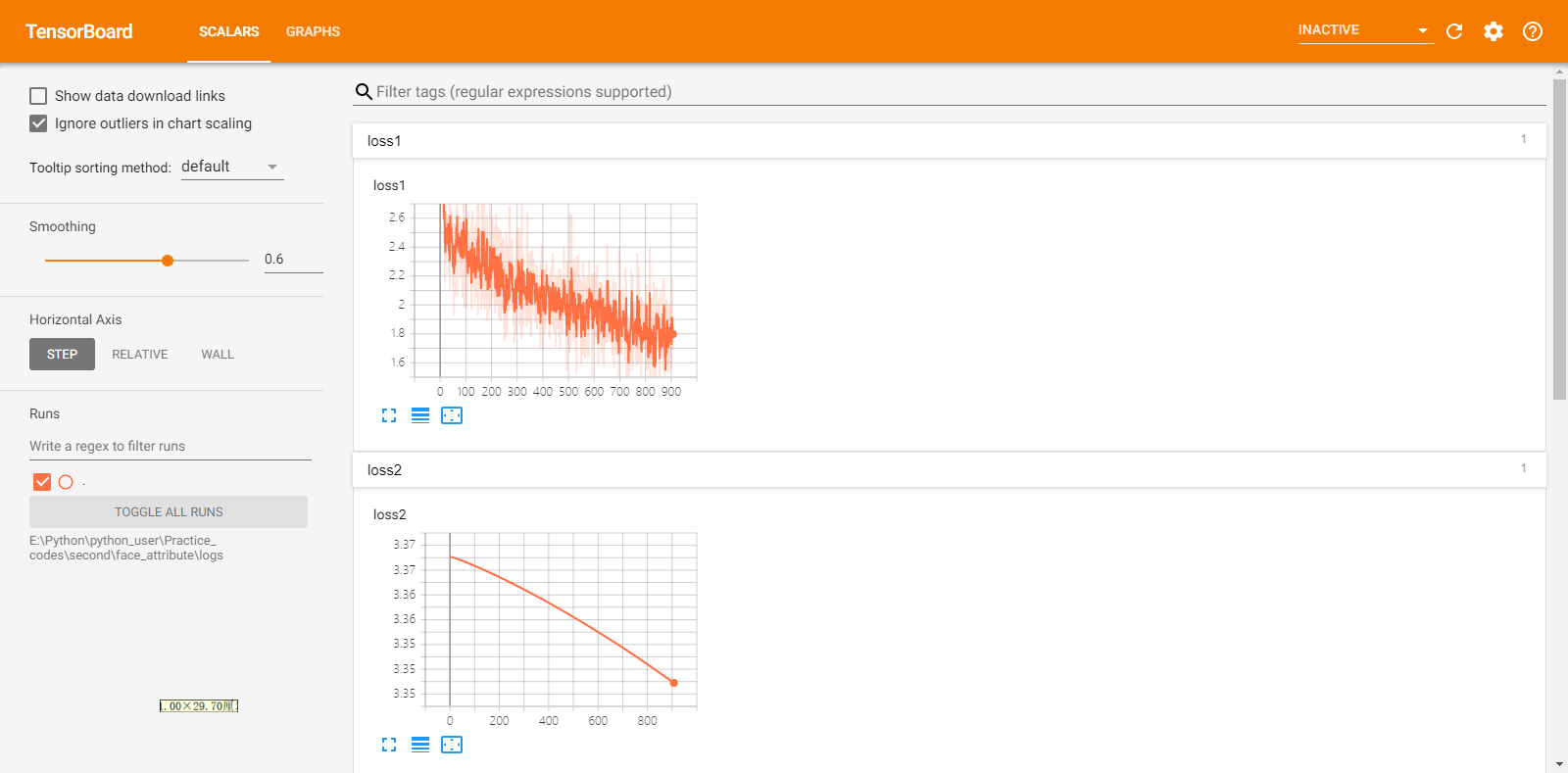
解决tensorboard可视化无法打开以及No dashboards are active for the current data set的问题
dashboard
General-purpose web UI for Kubernetes clusters
项目地址:https://gitcode.com/gh_mirrors/da/dashboard
·
解决tensorboard可视化无法打开以及No dashboards are active for the current data set的问题
在做人脸相关项目时,需要观察loss、lr等相关指标的趋势,tensorboard是一个很好的选择,但是在使用过程中,遇到以下问题,在此记录解决过程。
1.解决Tensorboard可视化无法显示网页,显示网页拒绝连接等问题;
首先在程序运行后,利用tensorboard --logdir logs 命令在pycharm的terminal 中调出tensorboard,
(tensorflow-gpu) E:\Python\Practice_codes>tensorboard --logdir logs
TensorBoard 1.14.0 at http://DESKTOP-V19RE0F:6006/ (Press CTRL+C to quit)
然后显示:

修改过程如下:
- 确保电脑名称为英文,而非中文;
- 注意命令输入正确以及输入时的路径正确;
- 检查logs文件夹下是否存在events文件;
- 使用
tensorboard --logdir logs --host=127.0.0.1命令代替tensorboard --logdir logs
(tensorflow-gpu) E:\Python\Practice_codes>tensorboard --logdir logs --host=127.0.0.1
TensorBoard 1.14.0 at http://127.0.0.1:6006/ (Press CTRL+C to quit)
2.解决Tensorboard显示No dashboards are active for the current data set. Probable causes: You haven’t written any data to your event files. TensorBoard can’t find your event files.问题;
在执行tensorboard --logdir logs --host=127.0.0.1后,点击链接后进入网页,但是显示如下:

解决过程如下:
1.检查命令是否输入错误;
2.将命令中的路径修改为绝对路径,注意不要多加空格以及标点;
3.更换浏览器尝试;
(tensorflow-gpu) E:\Python\Practice_codes>tensorboard --logdir=E:\Py
thon\Practice_codes\face_attribute\logs --host=127.0.0.1
TensorBoard 1.14.0 at http://127.0.0.1:6006/ (Press CTRL+C to quit)
I0116 11:24:19.123383 20536 _internal.py:225] 127.0.0.1 - - [16/Jan/2022 11:24:1
9] "GET / HTTP/1.1" 200 -
I0116 11:24:19.803025 7880 _internal.py:225] 127.0.0.1 - - [16/Jan/2022 11:24:1
9] "GET /font-roboto/oMMgfZMQthOryQo9n22dcuvvDin1pK8aKteLpeZ5c0A.woff2 HTTP/1.1"
200 -
...
再次根据链接进入网页后,显示正常,如下图:

总结:
- 进入tensorboard时,命令使用
tensorboard --logdir logs --host=127.0.0.1; - 将路径修改为绝对路径,
tensorboard --logdir=E:\Py thon\Practice_codes\face_attribute\logs --host=127.0.0.1,切莫等号两边多加空格及其他标点;
参考:
No dashboards are active for the current data set. 解决tensorboard无法启动和显示问题(pycharm启动)
tensorboard 可视化 No dashboards are active for the current data set.
General-purpose web UI for Kubernetes clusters
最近提交(Master分支:6 个月前 )
60975e98
Bumps [@graphql-mesh/runtime](https://github.com/ardatan/graphql-mesh/tree/HEAD/packages/legacy/runtime) from 0.105.10 to 0.105.11.
- [Release notes](https://github.com/ardatan/graphql-mesh/releases)
- [Changelog](https://github.com/ardatan/graphql-mesh/blob/master/packages/legacy/runtime/CHANGELOG.md)
- [Commits](https://github.com/ardatan/graphql-mesh/commits/@graphql-mesh/runtime@0.105.11/packages/legacy/runtime)
---
updated-dependencies:
- dependency-name: "@graphql-mesh/runtime"
dependency-type: direct:development
update-type: version-update:semver-patch
...
Signed-off-by: dependabot[bot] <support@github.com>
Co-authored-by: dependabot[bot] <49699333+dependabot[bot]@users.noreply.github.com> 1 个月前
8d93b32e
Bumps [concurrently](https://github.com/open-cli-tools/concurrently) from 9.1.0 to 9.1.2.
- [Release notes](https://github.com/open-cli-tools/concurrently/releases)
- [Commits](https://github.com/open-cli-tools/concurrently/compare/v9.1.0...v9.1.2)
---
updated-dependencies:
- dependency-name: concurrently
dependency-type: direct:development
update-type: version-update:semver-patch
...
Signed-off-by: dependabot[bot] <support@github.com>
Co-authored-by: dependabot[bot] <49699333+dependabot[bot]@users.noreply.github.com> 1 个月前
更多推荐
 已为社区贡献5条内容
已为社区贡献5条内容










所有评论(0)