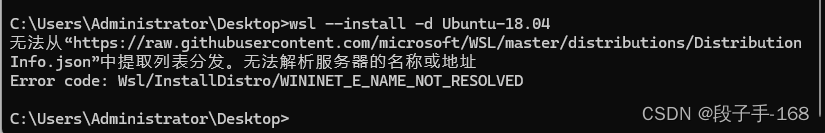
wsl --install -d Ubuntu-18.04 报错 Error code: Wsl/InstallDistro/WININET_E_NAME_NOT_RESOLVED
WSL
Issues found on WSL
项目地址:https://gitcode.com/gh_mirrors/ws/WSL
·
wsl --install -d Ubuntu-18.04 报错 Error code: Wsl/InstallDistro/WININET_E_NAME_NOT_RESOLVED
无法从“https://raw.githubusercontent.com/microsoft/WSL/master/distributions/DistributionInfo.json”中提取列表分发。无法解析服务器的名称或地址
Error code: Wsl/InstallDistro/WININET_E_NAME_NOT_RESOLVED
一、错误描述:
在执行 wsl --install 安装 Windows 子系统 Linux WSL (Windows Subsystem for Linux) 时报错:

二、解决方案
1、访问 https://www.ip138.com/ 查询 raw.githubusercontent.com 域名对应的 IP 地址
185.199.111.133 泛播 GitHub
185.199.110.133 泛播 GitHub
185.199.109.133 泛播 GitHub
185.199.108.133 泛播 GitHub
182.43.124.6 中国 贵州 贵阳 电信


2、记事本打开本地 hosts 文件,编辑修改并保存 hosts 文件,添加域名映射。
hosts 文件默认位置:C:\Windows\System32\drivers\etc\hosts
在文件最后添加:
185.199.108.133 raw.githubusercontent.com
185.199.109.133 raw.githubusercontent.com
185.199.110.133 raw.githubusercontent.com
185.199.111.133 raw.githubusercontent.com

3、打开 cmd 命令提示符窗口,再次执行 wsl --install 安装 WSL 就 ok 了。


Issues found on WSL
最近提交(Master分支:1 个月前 )
86fa5afa
2 个月前
e899d0b7
2 个月前
更多推荐
 已为社区贡献17条内容
已为社区贡献17条内容







所有评论(0)