【vue3】vue-i18n使用方式及相关问题
一、安装vue-i18n
npm install vue-i18n
二、创建iI18n

创建文件,进行相关配置
1.在src目录下,新建locales文件夹
2.在locales文件夹中,新建 en.ts 、zh-cn.ts、i18n.ts 文件
- en.ts :英文内容
export default {
button: {
confirm: 'Confirm',
login: 'Login'
}
}
- zh-cn.ts :中文内容
export default {
button: {
confirm: '确认',
login: '登录'
}
}
- i18n.ts: i18n的相关配置内容
// i18n配置
import { createI18n } from "vue-i18n";
import zhCn from "./zh-cn";
import en from "./en";
// 创建i18n
const i18n = createI18n({
locale: localStorage.getItem("language") || "zhCn", // 语言标识
globalInjection: true, // 全局注入,可以直接使用$t
// 处理报错: Uncaught (in promise) SyntaxError: Not available in legacy mode (at message-compiler.esm-bundler.js:54:19)
legacy: false,
messages: {
zhCn,
en
}
})
export default i18n;
三、在main.ts中全局引入
import i18n from './locales/i18n'; // i18n的配置文件路径,也就是 createI18n 的文件地址
createApp(App).use(i18n).mount('#app')
四、使用
1.在 < template >中可以直接使用$t
<template>
<div>
<el-button type="primary" @click="toLogin">{{ $t('button.login') }}</el-button>
</div>
</template>
2.在js中使用
import { useI18n} from 'vue-i18n';
const { t } = useI18n();
function toLogin (): void {
alert(t('button.login'));
}
五、中英文切换
六、报错 legacy
在vite脚手架项目当中,使用vue-i18n插件进行国际化多语言时,
报错:Uncaught SyntaxError: Not available in legacy mode
1.问题分析:
当前的vue-i18n 版本为
“vue-i18n”: “^9.8.0”,
vue-i18n的8.x版本支持vue2.x和vue3.x
vue-i18n的9.x版本主要支持vue3.x
vue3中允许使用 Options API (legacy mode)和 Composition API 模式
但是vue-i18n的9.x版主不允许混合使用这两种模式,所以需根据vue3采用的模式来确定vue-i18n使用的模式
2.解决方案:
2.1.回退vue-i18n的版本 (不推荐)
2.2.指定vue-i18n的使用模式
在i18n的配置文件中,设置vue-i18n为Composition API 模式
allowComposition: true,
const i18n = createI18n({
locale: localStorage.getItem("language") || "zhCn", // 语言标识
globalInjection: true, // 全局注入,可以直接使用$t
allowComposition: true,
messages: {
zhCn,
en
}
})
2.3.设置legacy: false
const i18n = createI18n({
locale: localStorage.getItem("language") || "zhCn", // 语言标识
legacy: false,
messages: {
zhCn,
en
}
})
七、特殊字符无法显示的问题
在进行中英文翻译时,如果遇到特殊的符号会无法正常显示,例如
示例
页面中想要显示如下一段内容:
使用${tag}的方式插入标签(tag为具体的字段值)
$t('message.testTip')
zh-cn.ts文件内容
export default {
message: {
testTip: '使用${tag}的方式插入标签(tag为具体的字段值)'
}
}
en.ta
message: {
testTip: 'Insert tags using the ${tag} method (tags are specific field values)'
}
结果:


${ tag } 无法被识别出来
解决方法1:
使用文字插值: {‘xxxxx’}
zh-cn.ts 文件
export default {
message: {
testTip: "使用{'${tag}'}的方式插入标签(tag为具体的字段值)"
}
}
en.ts 文件
message: {
testTip: 'Insert tags using the {'${tag}'} method (tags are specific field values)'
}
$t('message.testTip');
解决方法2:
动态赋值:
使用大括号来标记一个字段,如:{tag}; 然后在使用时将{tag}的部分替换成需要展示的内容
zh-cn.ts文件内容
export default {
message: {
testTip: '使用{flag}的方式插入标签(tag为具体的字段值)'
}
}
en.ta
message: {
testTip: 'Insert tags using the {flag} method (tags are specific field values)'
}
$t('message.testTip', { flag: '${tag}'});
八、关于动态赋值(内容替换)
翻译中的内容根据获取的变量动态替换,如图:
方式1:使用对象
zh-cn.ts 文件定义相关中文内容
"message": {
"describe": "{total} 种协议,已选 {checked} 种"
}
en.ts 文件定义相关英文内容
"message": {
"describe": "{total} total, {checked} checked"
}
对象方式:
$t('backup.describe', { total: state.count, checked: state.checkedCount })
方式2:使用数组
查看文档:https://vue-i18n.intlify.dev/guide/migration/breaking.html
In Vue I18n v9 and later, you can’t use array-like objects for list interpolation, you have to use array:
在Vue I18n v9及更高版本中,不能使用类数组对象进行列表插值,必须使用数组:
zh-cn.ts 文件定义相关中文内容
"message": {
"describe": "{0} 种协议,已选 {1} 种"
}
en.ts 文件定义相关英文内容
"message": {
"describe": "{0} total, {1} checked"
}
数组方式:
$t('backup.describe', [state.count, state.checkedCount])
九、遇到的问题
1.本地运行正常,但是打包后特殊字符无法转义且文字插值/动态赋值的方式无法正确展示
1.更新vue-i18n依赖
"@intlify/unplugin-vue-i18n": "^3.0.1"
"vue-i18n": "^9.10.1",
2.在vite.config.ts中配置
import { fileURLToPath } from 'url';
VueI18n({
include: path.resolve(path.dirname(fileURLToPath(import.meta.url)), './locale/**'),
})
注意:i18n开启预编译之后,如果翻译文件中包含HTML会报错
解决方法: 添加 strictMessage 和 escapeHtml 配置,然后转义或删除HTML实体;这里采取的方法是将HTML标签动态赋值的方式插入进去;

2.在使用 $t 时提示类型错误
2.1 报错示例:
页面可以正常显示但是编辑器标红
类型“CreateComponentPublicInstance>, { ServerConfForm: typeof ServerConfForm; ShowIpAsset: typeof ShowIpAsset; isFieldIP: typeof isFieldIP; t: typeof t; … 10 more …; getTableData: typeof getTableData; }, … 17 more …, {}>”上不存在属性“$t”。
相关依赖版本:
"vue-i18n": "~9.10.2",
"vue": "^3.4.37",
"typescript": "~5.6.3",
2.2 解决方式
临时解决无法识别 vue-i18n $t 的问题 https://learnku.com/vuejs/t/53080
在main.ts中添加类型声明
declare module 'vue' {
interface ComponentCustomProperties {
$t(key: string, ...args: any[]): string;
}
}

新一代开源开发者平台 GitCode,通过集成代码托管服务、代码仓库以及可信赖的开源组件库,让开发者可以在云端进行代码托管和开发。旨在为数千万中国开发者提供一个无缝且高效的云端环境,以支持学习、使用和贡献开源项目。
更多推荐
 已为社区贡献8条内容
已为社区贡献8条内容



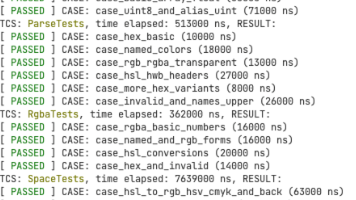





所有评论(0)