linux动态库的构建---借助cjson库
cJSON
Ultralightweight JSON parser in ANSI C
项目地址:https://gitcode.com/gh_mirrors/cj/cJSON
·
环境:ubuntu
json库很简单只有一个.c文件和.h头文件,把它封装为动态库,方便给其它程序调用;特别注意的一点是:当静态库和动态库同名时, gcc命令将优先使用动态库。
下面就以cJSON库为例:
1.动态库编译
ubuntu$ sudo gcc -shared -fPIC -o libjson.so cJSON.c -I. -lm -ldl
-fPIC :表示代码是和地址无关的,不需要被不同的模块重定位。
-ldl :是显式加载动态库的动态函数库。
/* 注意:库需要的链接库,编译时候一定要带上。以上一条命令轻轻松松搞定 */
2.使用接口
/**********************************************
* @Filename : test.c
* @Description : use json api
* @date :2018-03-09 23:10
**********************************************/
#include <stdio.h>
#include "cJSON.h"
#include <stdlib.h>
#include <string.h>
int main(void)
{
cJSON* root = cJSON_CreateObject();
cJSON_AddStringToObject(root,"name","tobiubiu"); //string
cJSON_AddNumberToObject(root,"year",18); //int
char *data = cJSON_PrintUnformatted(root);
printf("--- data : %s ---\n",data);
cJSON_Delete(root); //free
root = NULL;
return 0;
}
3.遇到问题
如果执行程序或编译过程出现查找不到某些库,方法之一是:将库的路径加载到:
#sudo vim /etc/ld.so.conf
然后执行重新读取:
#ldconfig
4.图示结果
Ultralightweight JSON parser in ANSI C
最近提交(Master分支:2 个月前 )
424ce4ce
This reverts commit 5b502cdbfb21fbe5f6cf9ffbd2b96e4281a741e6.
Related to #860
4 个月前
32497300 - 5 个月前
更多推荐
 已为社区贡献3条内容
已为社区贡献3条内容

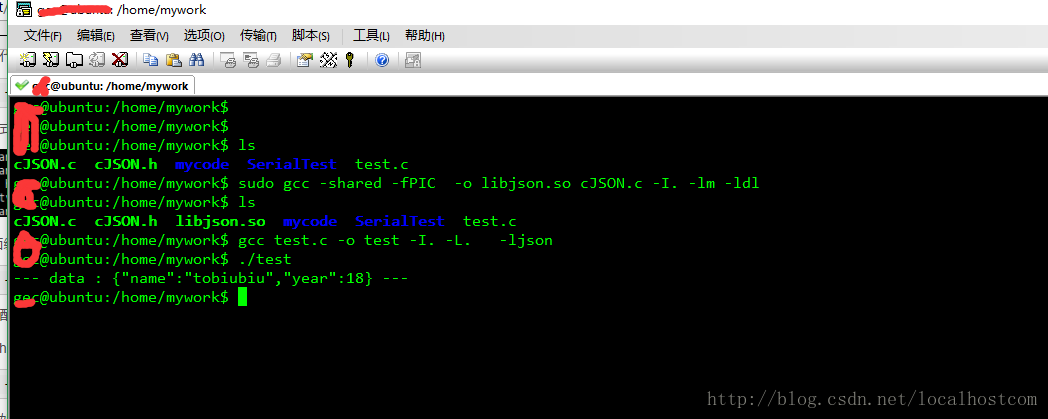






所有评论(0)