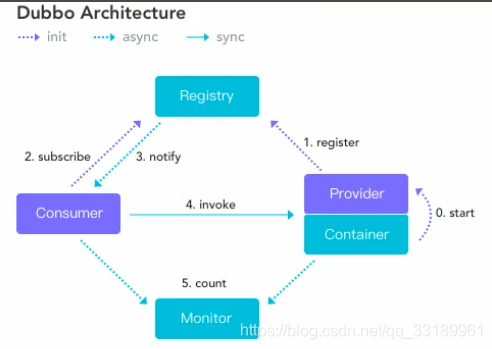
Spring boot 整合Dubbo实践(nacos作为注册中心)
该demo主要基于springboot整合dubo,注册中心采用nacos,主要是对dubbo的@Service 和@Reference的应用,还有基本的配置
Dubbo的组成部分

其中Registry采用nacos,之所以不使用zookeeper作为注册中心,是因为我不会 :),Monitor是dubbo自己的监控管理系统。
依次配置各个部分。
一、配置注册中心
nacos作为注册中心的安装配置可以看这篇,在这就不赘述了

启动后访问红框的地址进入管理控制台

二、创建服务提供者和消费者
1、初始化项目
工程结构如下:
其中service1是服务提供者(provider),service2是消费者(consumer),service1和service2都引入了api工程的接口,实现则由service1和service2自己完成

父工程依赖:
<?xml version="1.0" encoding="UTF-8"?>
<project xmlns="http://maven.apache.org/POM/4.0.0"
xmlns:xsi="http://www.w3.org/2001/XMLSchema-instance"
xsi:schemaLocation="http://maven.apache.org/POM/4.0.0 http://maven.apache.org/xsd/maven-4.0.0.xsd">
<modelVersion>4.0.0</modelVersion>
<groupId>com.xx</groupId>
<artifactId>dubbo</artifactId>
<version>1.0-SNAPSHOT</version>
<modules>
<module>service1</module>
<module>service2</module>
</modules>
<packaging>pom</packaging>
<dependencyManagement>
<dependencies>
<dependency>
<groupId>com.alibaba.cloud</groupId>
<artifactId>spring-cloud-alibaba-dependencies</artifactId>
<version>2.1.0.RELEASE</version>
<type>pom</type>
<scope>import</scope>
</dependency>
<dependency>
<groupId>org.springframework.cloud</groupId>
<artifactId>spring-cloud-dependencies</artifactId>
<version>Greenwich.RELEASE</version>
<type>pom</type>
<scope>import</scope>
</dependency>
<dependency>
<groupId>org.springframework.boot</groupId>
<artifactId>spring-boot-dependencies</artifactId>
<version>2.1.3.RELEASE</version>
<type>pom</type>
<scope>import</scope>
</dependency>
</dependencies>
</dependencyManagement>
</project>在正式的开发中,通常将各个服务的接口单独写成一个api项目,其他服务需要调用该服务时时只需要引入这个该服务的api依赖,比如这个demo
其中service1及其实现:
返回提供者给的内容
public class Service1Impl implements Service1 {
public String provider(String content) {
return "服务提供者-" + content;
}
}service2及其实现:
打印service1的返回内容
public class Service2Impl implements Service2 {
Service1 service1;
public void consumer() {
System.out.println(service1.provider("调用者:service2"));
}
}
现在运行comsumer方法肯定是会报错的,因为service2仅仅引入了service1的接口,实现还在另一个项目(service1)中。
2、改造项目实现RPC调用
主要分为以下几步:
1、暴露服务(将服务提供者注册到注册中心)
(1)导入dubbo依赖
(2)配置服务提供者
2、让服务消费者去注册中心订阅服务提供者的服务地址
2.1、暴露服务service1
(1)导入相关依赖
<dependencies>
<dependency>
<!--nacos注册中心-->
<groupId>com.alibaba.cloud</groupId>
<artifactId>spring-cloud-starter-alibaba-nacos-discovery</artifactId>
<version>2.1.0.RELEASE</version>
</dependency>
<!--dubbo-->
<dependency>
<groupId>com.alibaba.cloud</groupId>
<artifactId>spring-cloud-starter-dubbo</artifactId>
<version>2.1.0.RELEASE</version>
</dependency>
<dependency>
<groupId>org.springframework.boot</groupId>
<artifactId>spring-boot-starter-web</artifactId>
<version>2.1.3.RELEASE</version>
</dependency>
</dependencies>(2)配置服务提供者
包括了注册中心和dubbo的配置
server:
port: 56050
spring:
application:
name: provider
main:
allow-bean-definition-overriding: true #Spring Boot 2.1 需要设定,允许覆盖bean
cloud:
nacos:
discovery:
server-addr: 127.0.0.1:8848
namespace: 9cd826a1-2bb5-4eeb-a2fb-20cb95ea65f2 #开发环境空间
dubbo:
scan:
# dubbo 服务扫描基准包
base-packages: com.dubbo.service
protocol:
# dubbo 协议
name: dubbo
# dubbo 协议端口
port: 20884
registry:
address: spring-cloud://localhost #注册中心地址,相当于nacos的服务地址127.0.0.1:8848
application:
qos-enable: false #dubbo运维服务是否开启
consumer:
check: false #启动时是否检查依赖的服务添加@org.apache.dubbo.config.annotation.Service注解,使得该服务可被dubbo发现和调用(暴露服务)
@org.apache.dubbo.config.annotation.Service
public class Service1Impl implements Service1 {
public String provider(String content) {
return "服务提供者-" + content;
}
}
启动service1的启动类:
@SpringBootApplication
@EnableDiscoveryClient
@EnableDubbo
public class Service1Application {
public static void main(String[] args) {
SpringApplication.run(Service1Application.class, args);
}
}@EnableDubbo:开启基于注解的dubbo服务
打开nacos的控制台可以看到provider已经注册到注册中心了:

2.2、让服务消费者去注册中心订阅服务提供者的服务地址
service2的pom:
<?xml version="1.0" encoding="UTF-8"?>
<project xmlns="http://maven.apache.org/POM/4.0.0"
xmlns:xsi="http://www.w3.org/2001/XMLSchema-instance"
xsi:schemaLocation="http://maven.apache.org/POM/4.0.0 http://maven.apache.org/xsd/maven-4.0.0.xsd">
<parent>
<artifactId>dubbo</artifactId>
<groupId>com.xx</groupId>
<version>1.0-SNAPSHOT</version>
</parent>
<modelVersion>4.0.0</modelVersion>
<artifactId>service2</artifactId>
<dependencies>
<!--api模块-->
<dependency>
<groupId>com.xx</groupId>
<artifactId>api</artifactId>
<version>1.0-SNAPSHOT</version>
</dependency>
<dependency>
<!--nacos注册中心-->
<groupId>com.alibaba.cloud</groupId>
<artifactId>spring-cloud-starter-alibaba-nacos-discovery</artifactId>
<version>2.1.0.RELEASE</version>
</dependency>
<!--dubbo-->
<dependency>
<groupId>com.alibaba.cloud</groupId>
<artifactId>spring-cloud-starter-dubbo</artifactId>
<version>2.1.0.RELEASE</version>
</dependency>
<dependency>
<groupId>org.springframework.boot</groupId>
<artifactId>spring-boot-starter-web</artifactId>
<version>2.1.3.RELEASE</version>
</dependency>
</dependencies>
</project>添加nacos和duubo的配置:
server:
port: 56051
spring:
application:
name: consumer
main:
allow-bean-definition-overriding: true #Spring Boot 2.1 需要设定,允许覆盖bean
cloud:
nacos:
discovery:
server-addr: 127.0.0.1:8848
namespace: 9cd826a1-2bb5-4eeb-a2fb-20cb95ea65f2 #开发环境空间
dubbo:
scan:
# dubbo 服务扫描基准包
base-packages: com.dubbo.service
protocol:
# dubbo 协议
name: dubbo
# dubbo 协议端口
port: 20883
registry:
address: spring-cloud://localhost #注册中心地址,相当于nacos的服务地址127.0.0.1:8848
application:
qos-enable: false #dubbo运维服务是否开启
consumer:
check: false #启动时是否检查依赖的服务同样地,也为消费者Service2Impl添加@org.springframework.stereotype.Service注解,同时为其中的服务提供者Service1添加@org.apache.dubbo.config.annotation.Reference注解,告诉调用者Service1的实现在远端,从注册中心找,要通过dubbo调用:
@org.springframework.stereotype.Service
public class Service2Impl implements Service2 {
@org.apache.dubbo.config.annotation.Reference
Service1 service1;
public String consumer() {
return service1.provider("调用者:service2");
}
}
在dubbo 2.7.8之后的版本中注解
@Service被@DubboService 取代。
@Reference被@DubboReference取代。
到此为止,service2已经可以通过dubbo远程调用service1的方法了,接下来启动service2:
@SpringBootApplication
@EnableDiscoveryClient
@EnableDubbo
public class Service2Application {
public static void main(String[] args) {
SpringApplication.run(Service2Application.class, args);
}
}
通过controller测试一下:
@RequestMapping("/c1")
@RestController
public class ConsumerController {
@Autowired
Service2Impl service2;
@GetMapping("consumer")
public String consumer(){
return service2.consumer();
}
}
在浏览器访问http://localhost:56051/c1/consumer:

至此成功实现调用
更多推荐
 已为社区贡献7条内容
已为社区贡献7条内容







所有评论(0)