Typora批量上传图片失败,PicGo(app)软件配置上传失败
PicGo
:rocket:A simple & beautiful tool for pictures uploading built by vue-cli-electron-builder
项目地址:https://gitcode.com/gh_mirrors/pi/PicGo
·
好烦哦,截至2.3版本的PicGo软件配置上传本地全部照片总是失败,显示git上面照片上传成功,但是typora路径不改变。
探寻过程
原因可能是因为软件和插件的本身的问题,下面这三种插件都试过了,还是不行。下了好多软件版本,最后还是失败,只上传照片路径没有改变,无用照片达到了7500。哦晕了哦

最后解决方案
不用这种软件方式配置了,更改为命令行配置,使用typora内置PicGo,最后成功。
下面博主介绍的超级详细,猿猿们自己进入配置哦。
Typora+PicGo-core插入图片自动上传,gitee,gitgub,sm.ms三种免费图床
我的本地配置
{
"picBed": {
"current": "gitee",
"uploader": "gitee",
"githubPlus": {
"branch": "master",
"customUrl": "https://cdn.jsdelivr.net/gh/用户名/项目名",
"path": "img/",
"repo": "github用户名/github仓库名",
"token": "自己的token"
},
"gitee": {
"branch": "master",
"customPath": "yearMonth",
"customUrl": "",
"path": "img/",
"repo": "huizai-175/typora-photo",
"token": "cd91bfe177e1be0b398f314950228564"
},
"smms-user": {
"Authorization": "替换成你自己的token"
},
"transformer": "path"
},
"picgoPlugins": {
"picgo-plugin-gitee-uploader": true,
"picgo-plugin-smms-user": true,
"picgo-plugin-github-plus": true
},
"picgo-plugin-gitee-uploader": {
"lastSync": "2022-03-14 01:28:19"
},
"picgo-plugin-github-plus": {
"lastSync": "2020-04-07 11:09:08"
}
}
:rocket:A simple & beautiful tool for pictures uploading built by vue-cli-electron-builder
最近提交(Master分支:2 个月前 )
45b32274 - 9 天前
2450a524 - 13 天前

新一代开源开发者平台 GitCode,通过集成代码托管服务、代码仓库以及可信赖的开源组件库,让开发者可以在云端进行代码托管和开发。旨在为数千万中国开发者提供一个无缝且高效的云端环境,以支持学习、使用和贡献开源项目。
更多推荐
 已为社区贡献1条内容
已为社区贡献1条内容
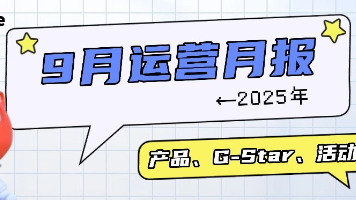







所有评论(0)