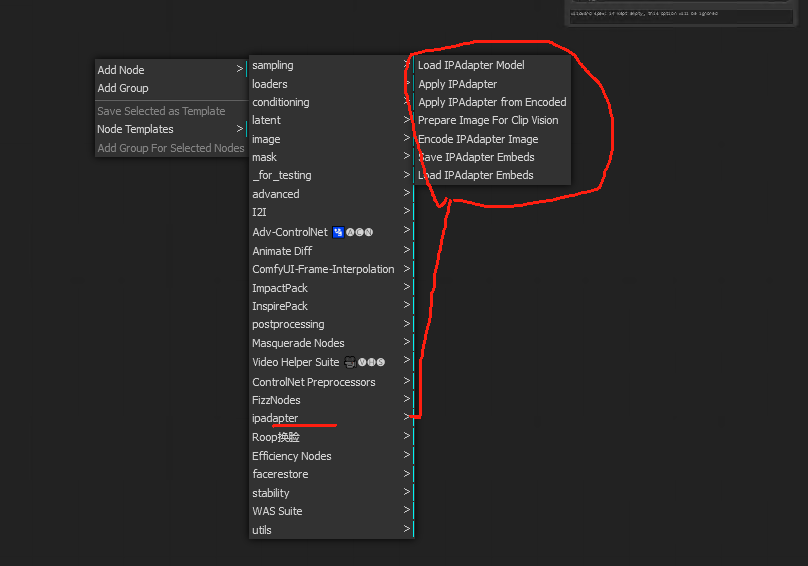
comfyUI IPAdapter 安装之后,无法看到Ipadapter的菜单解决办法
我们在手动安装comfyUI IPAdapter安装之后,很有可能重启之后,仍然无法看到Ipadapter的菜单,而且启动信息窗口也不报错,怎么解决这个问题呢?
解决办法,需要手工修改python 代码:
此时需要改写ComfyUI/custom_nodes/ComfyUI_IPAdapter_plus/__init__.py的代码,这是因为这个代码有遗漏,根本没有加载功能菜单到comfyUI菜单上来
整个修改后/__init__.py的代码如下:
原本这个程序 只有两行代码:
from .IPAdapterPlus import NODE_CLASS_MAPPINGS, NODE_DISPLAY_NAME_MAPPINGS
__all__ = ['NODE_CLASS_MAPPINGS', 'NODE_DISPLAY_NAME_MAPPINGS']
修改后完整代码如下:
import sys
import os
repo_dir = os.path.dirname(os.path.realpath(__file__))
sys.path.insert(0, repo_dir)
original_modules = sys.modules.copy()
# Place aside existing modules if using a1111 web ui
modules_used = [
"IPAdapterModelLoader",
"IPAdapterApply",
"IPAdapterApplyEncoded",
"PrepImageForClipVision",
"IPAdapterEncoder",
"IPAdapterSaveEmbeds",
"IPAdapterLoadEmbeds",
]
original_webui_modules = {}
for module in modules_used:
if module in sys.modules:
original_webui_modules[module] = sys.modules.pop(module)
# Proceed with node setup
from .IPAdapterPlus import NODE_CLASS_MAPPINGS, NODE_DISPLAY_NAME_MAPPINGS
__all__ = ['NODE_CLASS_MAPPINGS', 'NODE_DISPLAY_NAME_MAPPINGS']
# Clean up imports
# Remove repo directory from path
sys.path.remove(repo_dir)
# Remove any new modules
modules_to_remove = []
for module in sys.modules:
if module not in original_modules:
modules_to_remove.append(module)
for module in modules_to_remove:
del sys.modules[module]
# Restore original modules
sys.modules.update(original_webui_modules)
保存重启,就能看到IPApter的菜单了
编辑于 2023-11-03 15:40・IP 属地上海
更多推荐
 已为社区贡献6条内容
已为社区贡献6条内容







所有评论(0)