npm安装依赖报错 exited with error code: 128,node-sass 报错 Failed at the node-sass@4.14.1 postinstall script
#开发心得#
最近需要维护一个老项目,发现npm安装依赖失败,报错如下

exited with error code: 128
试了很多方法都没有生效,最后在网上查阅之后是因为tui-editor(富文本编辑器插件)更名造成的,现在已经更名为toast-ui/editor
解决方案:
1.将package.json中的tui-editor那一行修改为"@toast-ui/editor": "^3.1.3",
2.进入\src\components\MarkdownEditor\index.vue文件,将他的所有import删除换成下面四行
import 'codemirror/lib/codemirror.css'
import '@toast-ui/editor/dist/toastui-editor.css'
import Editor from '@toast-ui/editor'
import defaultOptions from './default-options'3.把该页面(还是第二条中的文件)的getValue和setValue分别换成getMarkdown和setMarkdown
把页面中的所有tui-editor全部替换为@toast-ui/editor4.重新npm i 就可以成功了
安装依赖成功之后,又发现node-sass依赖引入报错
重新安装node-sass发现报错如下

解决方案:
1、执行 node -v 确认本机的node版本,是否和node-sass的版本对应(可以使用nvm对弄node版本进行管理),确认对应上之后卸载node-sass,然后重新安装对应版本,如果还是报错走第二步
2、使用淘宝镜像源安装,执行
npm config set sass_binary_site=https://npm.taobao.org/mirrors/node-sass
3、npm install
我的问题就这样解决了
node和node-sass对应版本参考:


新一代开源开发者平台 GitCode,通过集成代码托管服务、代码仓库以及可信赖的开源组件库,让开发者可以在云端进行代码托管和开发。旨在为数千万中国开发者提供一个无缝且高效的云端环境,以支持学习、使用和贡献开源项目。
更多推荐
 已为社区贡献2条内容
已为社区贡献2条内容

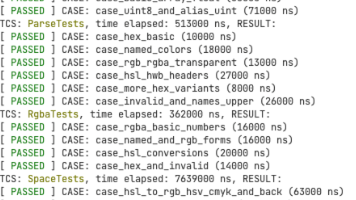





所有评论(0)