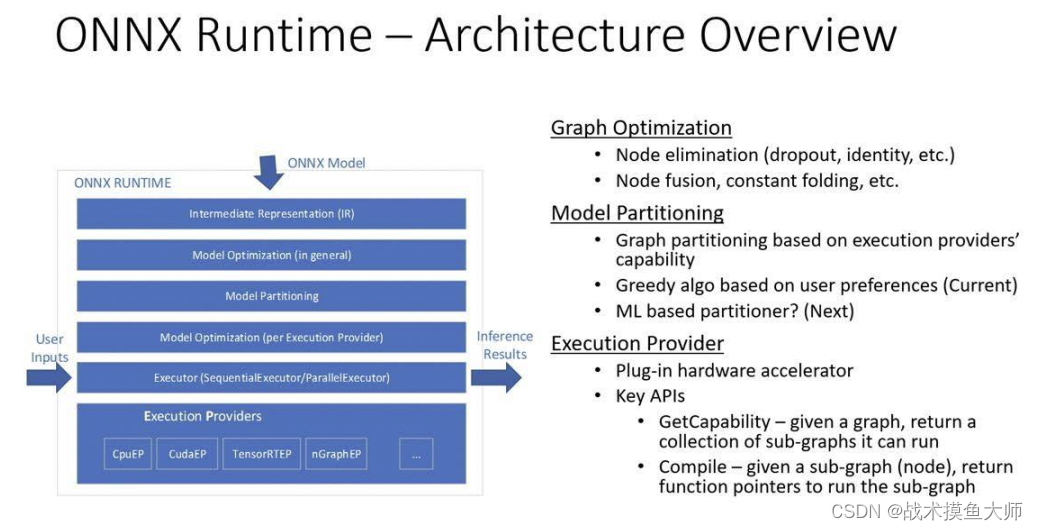
onnxruntime模型部署(一)-pythonAPI
onnx是由微软等多个机构联合发起的开放模型存储标准,onnxruntime是专为onnx设计的模型部署推理引擎

安装
python版本的安装使用pip安装即可。有nvidia gpu的可以安装gpu版本,没有的就安装cpu版本
pip install onnx
pip install onnxruntime # cpu版本
pip install onnxruntime-gpu # gpu版本
# 安装时一般都会自动匹配合适的版本,但是不排除意外情况。
安装时需要注意onnxruntime和cuda的版本对应关系,一般都不会错,出错自行百度onnxruntime和cuda版本对应关系。
python推理demo
onnxruntime提供了多种语言接口,包括Python,C++,Java等语言,常用的主要有Python和C++。
模型导出
通过pytorch训练好的模型导出为onnx格式。这个demo中是一个很简单的图像超分模型。
# Super Resolution model definition in PyTorch
import torch
import numpy as np
import torch.utils.model_zoo as model_zoo
import torch.nn as nn
import torch.nn.init as init
class SuperResolutionNet(nn.Module):
def __init__(self, upscale_factor, inplace=False):
super(SuperResolutionNet, self).__init__()
self.relu = nn.ReLU(inplace=inplace)
self.conv1 = nn.Conv2d(1, 64, (5, 5), (1, 1), (2, 2))
self.conv2 = nn.Conv2d(64, 64, (3, 3), (1, 1), (1, 1))
self.conv3 = nn.Conv2d(64, 32, (3, 3), (1, 1), (1, 1))
self.conv4 = nn.Conv2d(32, upscale_factor ** 2, (3, 3), (1, 1), (1, 1))
self.pixel_shuffle = nn.PixelShuffle(upscale_factor)
self._initialize_weights()
def forward(self, x):
x = self.relu(self.conv1(x))
x = self.relu(self.conv2(x))
x = self.relu(self.conv3(x))
x = self.pixel_shuffle(self.conv4(x))
return x
def _initialize_weights(self):
init.orthogonal_(self.conv1.weight, init.calculate_gain('relu'))
init.orthogonal_(self.conv2.weight, init.calculate_gain('relu'))
init.orthogonal_(self.conv3.weight, init.calculate_gain('relu'))
init.orthogonal_(self.conv4.weight)
# Create the super-resolution model by using the above model definition.
torch_model = SuperResolutionNet(upscale_factor=3)
# Load pretrained model weights
model_url = 'https://s3.amazonaws.com/pytorch/test_data/export/superres_epoch100-44c6958e.pth'
batch_size = 1 # just a random number
# Initialize model with the pretrained weights
map_location = lambda storage, loc: storage
if torch.cuda.is_available():
map_location = None
torch_model.load_state_dict(model_zoo.load_url(model_url, map_location=map_location))
# set the model to inference mode
torch_model.eval()
# Input to the model
x = torch.randn(batch_size, 1, 224, 224, requires_grad=True)
torch_out = torch_model(x)
# Export the model
torch.onnx.export(torch_model, # model being run
x, # model input (or a tuple for multiple inputs)
"super_resolution.onnx", # where to save the model (can be a file or file-like object)
export_params=True, # store the trained parameter weights inside the model file
opset_version=10, # the ONNX version to export the model to
do_constant_folding=True, # whether to execute constant folding for optimization
input_names = ['input'], # the model's input names
output_names = ['output'], # the model's output names
dynamic_axes={'input' : {0 : 'batch_size'}, # variable length axes
'output' : {0 : 'batch_size'}})
onnxruntime推理
onnxruntime中加载onnx模型为InferenceSession对象,会自动读取模型的网络结构,不需要自己进行编写。
import numpy as np
import onnx
import onnxruntime as ort
ort_session = ort.InferenceSession("/home/wyq/hobby/model_deploy/onnx/export_onnx/super_resolution.onnx",
providers=['CUDAExecutionProvider','CPUExecutionProvider'])
# onnxruntime中加载模型为InferenceSession对象,可以指定使用的provider,如CUDAExecutionProvider和CPUExecutionProvider
# 通过onnxruntime的InferenceSession对象,可以进行模型的推理
#还可以通过options参数指定模型的一些配置,如logid等
onnx通过加载模型时指定provider来选择推理设备,可以通过get_available_providers来获取可用的providers,providers是一个列表,按照先后顺序进行选择,在前一个provider无法使用的情况下会向后选择。
print(ort.get_available_providers()) # 获取onnxruntime支持的provider
onnx中存储数据的类型是OrtValue,可以通过ortvalue_from_numpy等函数来实现类型转换,生成ortvalue时可以添加参数设定ortvalue所在的设备,cuda代表存储于GPU,后面的0代表设备号。默认设备是cpu。
nparray = np.random.randn(1, 1, 224, 224).astype(np.float32)
X_ortvalue = ort.OrtValue.ortvalue_from_numpy(nparray,'cuda',0)
Y_tensor = torch.zeros(1, 1, 672, 672).cuda()
Y_ortvalue = ort.OrtValue.ortvalue_from_tensor(Y_tensor)
ortvalue的主要属性有:
print("ortvalue device:",ortvalue.device_name()) # 获取ortvalue对象所在的设备名称
print("ortvalue data type:",ortvalue.data_type()) # 获取ortvalue对象的数据类型
print("ortvalue shape:",ortvalue.shape()) # 获取ortvalue对象的形状
print("if ortvalue is tensor:",ortvalue.is_tensor()) # 判断ortvalue对象是否是tensor对象
np.array_equal(ortvalue.numpy(), nparray) # 判断ortvalue对象的数据是否与numpy数组相等
有了数据和模型,onnxruntime的推理方式如下
result = ort_session.run(None, {'input': ortvalue})
# onnxruntime的InferenceSession对象的run方法可以进行模型推理,输入参数为模型的输入,返回值为模型的输出
# run方法的第一个参数为模型的输出名称,第二个参数为模型的输入,返回值为模型的输出
onnxruntime还支持另一种推理方式,即:绑定输入输出,通过io_binding来进行推理。
绑定时需要设置好输入输出的shape,否则会报错,输出的绑定可以不用管,onnxruntime会自动进行推测输出的shape并在设备上分配内存给输出。
个人理解这种io_binding做法的好处就是固定好输入输出的内存地址,避免不断allocated和free的过程,更加高效。有点像设计模式中的单例模式。
io_binding = ort_session.io_binding() # 创建io_binding对象
io_binding.bind_input('input',
device_type=X_ortvalue.device_name(),
device_id=0,
element_type=np.float32,
shape=X_ortvalue.shape(),
buffer_ptr=X_ortvalue.data_ptr()) # 绑定模型的输入
# buffer_ptr参数为tensor对象的数据指针,可以通过tensor对象的data_ptr方法获取
io_binding.bind_output('output') # 绑定模型的输出
#onnxruntime可以为output动态分配内存,也可以通过bind_output方法指定output的形状和数据类型
ort_session.run_with_iobinding(io_binding) # 使用io_binding方法进行模型推理
Y = io_binding.copy_outputs_to_cpu()[0] # 将模型的输出从GPU上拷贝到CPU上
print("Y shape:", Y.shape)
onnxruntime不仅可以使用ortvalue进行推理,还可以使用numpy中的array和pytorch中的tensor来进行推理。
#onnxruntime io_binding方法可以提高模型推理的效率,特别是在模型的输入和输出形状不变的情况下
#onnxruntime io_binding还可以绑定到pytorch的tensor对象上,可以通过pytorch的tensor对象的data_ptr方法获取数据指针
Y_tensor = torch.zeros(1, 1, 672, 672).cuda()
io_binding.bind_output(
'output',
device_type=Y_tensor.device.type,
device_id=Y_tensor.device.index,
element_type=np.float32,
shape=Y_tensor.shape,
buffer_ptr=Y_tensor.data_ptr())
ort_session.run_with_iobinding(io_binding)
print("Y_tensor shape:", Y_tensor.shape)
总结
这只是一个简单的demo,只涉及到了一些很常见的算子(operator),对于复杂的模型,有一些算子是onnxruntime中没有的就需要我们自己去写。
后续会更新对于复杂模型,如何写一个自己的operator的教程。
点赞+收藏是作者更新的动力,感谢阅读!
更多推荐
 已为社区贡献4条内容
已为社区贡献4条内容







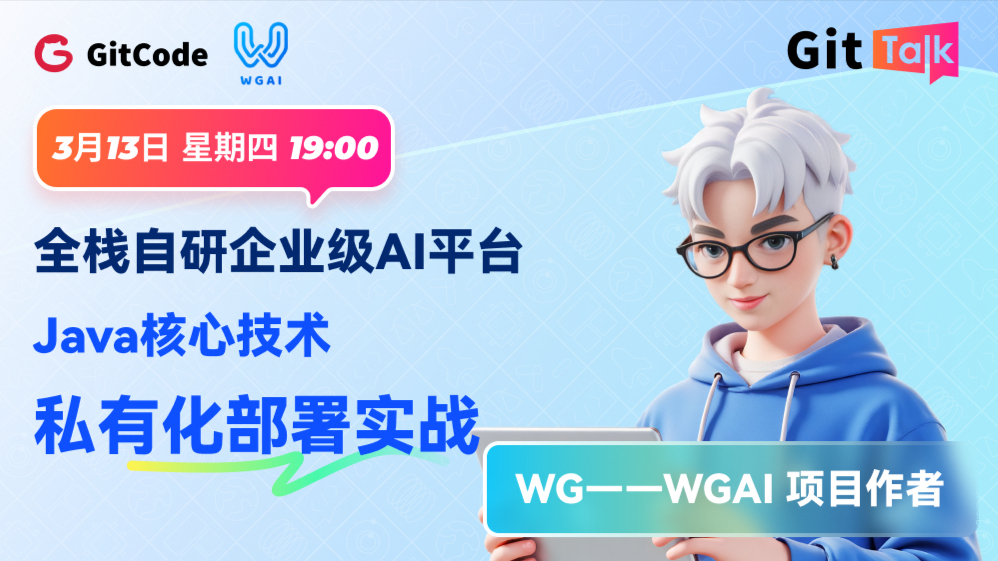













所有评论(0)