ImportError: DLL load failed while importing onnxruntime_pybind11_state: 找不到指定的程序。
·
ImportError: DLL load failed while importing onnxruntime_pybind11_state: 找不到指定的程序。
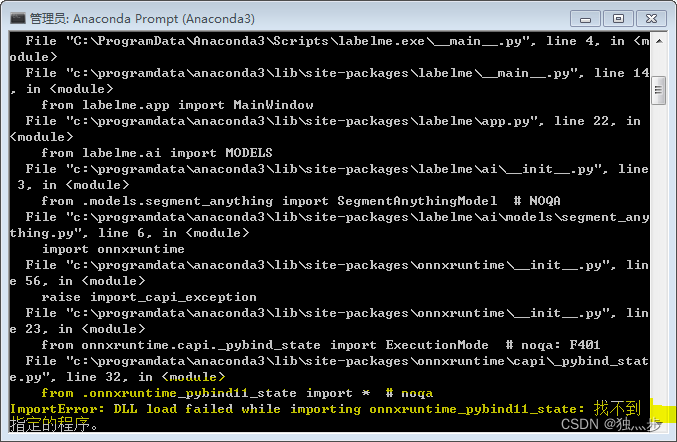
- 导致问题原因
当在命令窗口输入labelme命令启动时调用onnxruntime_pybind11_state DLL(动态链接库链接失败!),所以导致程序启动失败!
- 解决方案
重新安装VC++ 2019解决
- 下载链接:VC++ 2019

AtomGit 是由开放原子开源基金会联合 CSDN 等生态伙伴共同推出的新一代开源与人工智能协作平台。平台坚持“开放、中立、公益”的理念,把代码托管、模型共享、数据集托管、智能体开发体验和算力服务整合在一起,为开发者提供从开发、训练到部署的一站式体验。
更多推荐
 已为社区贡献1条内容
已为社区贡献1条内容








所有评论(0)