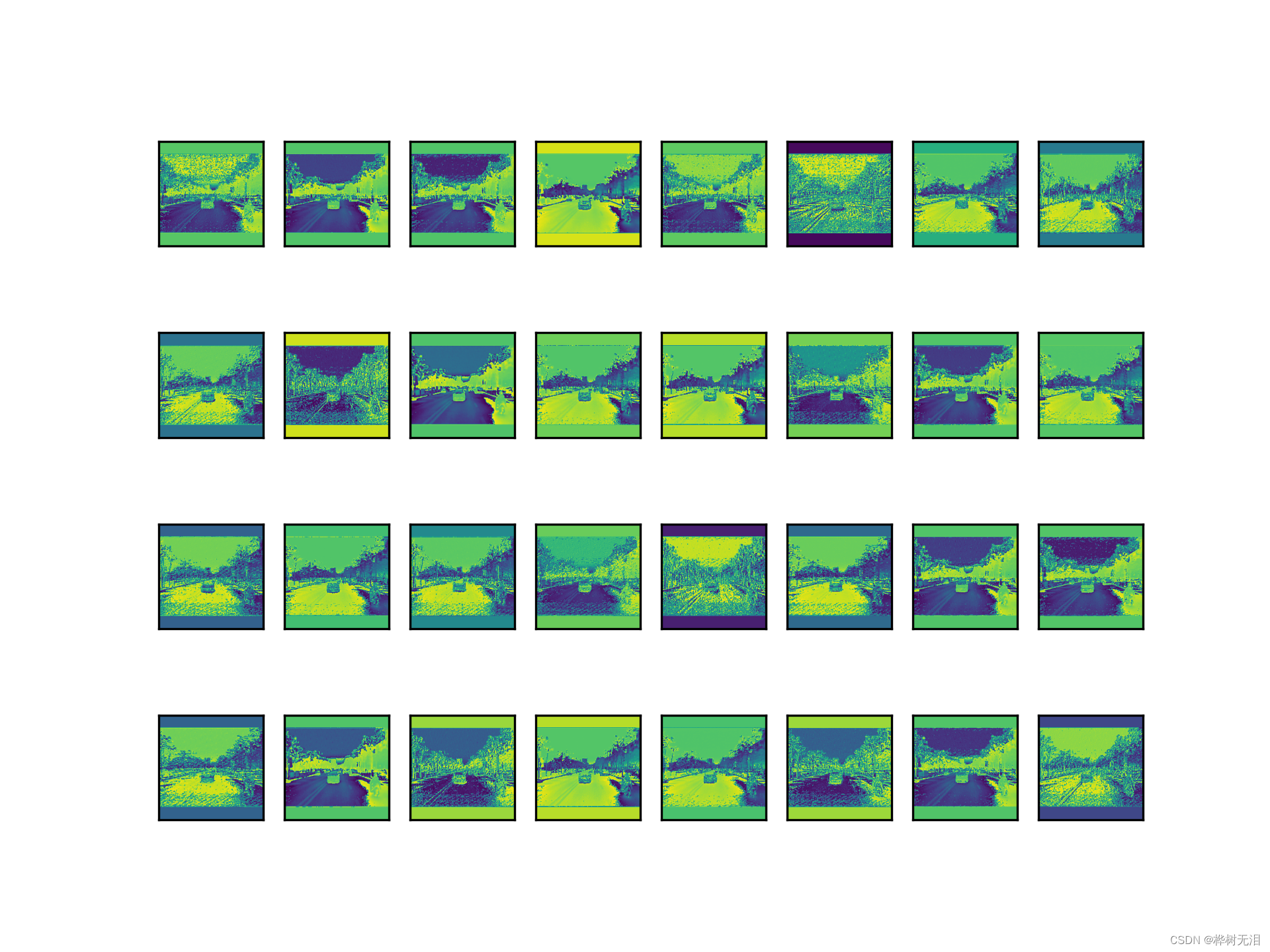
YOLOV5学习笔记(八)——可视化任意特征层
yolov5
yolov5 - Ultralytics YOLOv8的前身,是一个用于目标检测、图像分割和图像分类任务的先进模型。
项目地址:https://gitcode.com/gh_mirrors/yo/yolov5
·
神经网络是一个黑盒子的概念,能够让特征层可视化,对网络的更改有很大的作用。
博主创建了一个科研互助群Q:950440005,欢迎大家加入讨论。

1、添加可视化函数
在units/plots.py文件中加载如下函数
import matplotlib.pyplot as plt
from torchvision import transforms
def feature_visualization2(features, model_type, model_id, feature_num=64,row=8,col=8):
"""
features: The feature map which you need to visualization
model_type: The type of feature map
model_id: The id of feature map
feature_num: The amount of visualization you need
"""
save_dir = "features/"
if not os.path.exists(save_dir):
os.makedirs(save_dir)
# print(features.shape)
# block by channel dimension
blocks = torch.chunk(features, features.shape[1], dim=1)
# # size of feature
# size = features.shape[2], features.shape[3]
plt.figure()
for i in range(feature_num):
torch.squeeze(blocks[i])
feature = transforms.ToPILImage()(blocks[i].squeeze())
# print(feature)
ax = plt.subplot(row, col, i+1)
#ax = plt.subplot(int(math.sqrt(feature_num)), int(math.sqrt(feature_num)), i+1) #前两个参数m,n决定了将画布分为mn块第三个参数决定了当前选中画布的编号
ax.set_xticks([])
ax.set_yticks([])
plt.imshow(feature)
# gray feature
# plt.imshow(feature, cmap='gray')
# plt.show()
plt.savefig(save_dir + '{}_{}_feature_map_{}.png'
.format(model_type.split('.')[2], model_id, feature_num), dpi=300) 2、调用函数
在models/yolo.py文件中将_forward_once函数最后加上可视化选项
在文件开头引入相应的头文件
from utils.plots import feature_visualization2
#输入经过网络每一层
def _forward_once(self, x, profile=False, visualize=False):
y, dt = [], [] # outputs
for m in self.model:
if m.f != -1: # if not from previous layer
x = y[m.f] if isinstance(m.f, int) else [x if j == -1 else y[j] for j in m.f] # from earlier layers
if profile:
self._profile_one_layer(m, x, dt)
x = m(x) # run
y.append(x if m.i in self.save else None) # save output
if visualize:
feature_visualization(x, m.type, m.i, save_dir=visualize)
feature_vis = True
if m.type == 'models.common.C3' and feature_vis and m.i==17:
print(m.type, m.i)
feature_visualization2(x, m.type, m.i,128,8,16)
return x参数说明
models.common.C3:是层的名称
m.i:是层数
feature_vis:是否可视化
feature_visualization2(x, m.type, m.i,128,8,16):128是该层输出的通道数,8,16是生成特征图所有通道的行列。
3、运行例子
例如我要运行第17层,则输出通道是128,名称是C3,取通道的排列是8×16

输入命令,注意batch-size设为1比较好观察,生成特征图如下
python train.py --data data/dual.yaml --cfg models/yolov5s.yaml --weights weights/yolov5s.pt --batch-size 1 --epochs 10
yolov5 - Ultralytics YOLOv8的前身,是一个用于目标检测、图像分割和图像分类任务的先进模型。
最近提交(Master分支:2 个月前 )
6981c274
Refactor code for speed and clarity
Co-authored-by: UltralyticsAssistant <web@ultralytics.com> 1 个月前
f003c3df
This commit resolves an issue where the save-csv command did not write the CSV header. The code now correctly saves the header in the CSV file.
Signed-off-by: Ali Ghanbari <alighanbari446@gmail.com>
Co-authored-by: Glenn Jocher <glenn.jocher@ultralytics.com> 1 个月前
更多推荐
 已为社区贡献6条内容
已为社区贡献6条内容










所有评论(0)