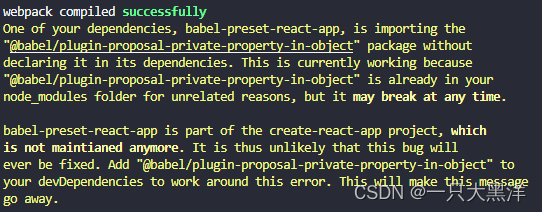
react项目运行出现 One of your dependencies, babel-preset-react-app, is importing the “xxxxxxx”
1.vscode编辑器运行项目成功后有警告⚠ 如下:
One of your dependencies, babel-preset-react-app, is importing the
"@babel/plugin-proposal-private-property-in-object" package without
declaring it in its dependencies. This is currently working because
"@babel/plugin-proposal-private-property-in-object" is already in your
node_modules folder for unrelated reasons, but it may break at any time.babel-preset-react-app is part of the create-react-app project, which
is not maintianed anymore. It is thus unlikely that this bug will
ever be fixed. Add "@babel/plugin-proposal-private-property-in-object" to
your devDependencies to work around this error. This will make this message
go away.
如图:

原因:
这个错误是由于create-react-app项目已经不再维护,所以babel-preset-react-app依赖的 "@babel/plugin-proposal-private-property-in-object"包可能不再更新,导致出现未声明依赖的错误。
要解决这个问题,你可以在你的package.json文件中添加"@babel/plugin-proposal-private-property-in-object"包到devDependencies中。这样,当你运行项目时,错误信息应该会消失
解决方法:
执行如下命令即可
npm install --save-dev @babel/plugin-proposal-private-property-in-object
更多推荐
 已为社区贡献7条内容
已为社区贡献7条内容







所有评论(0)