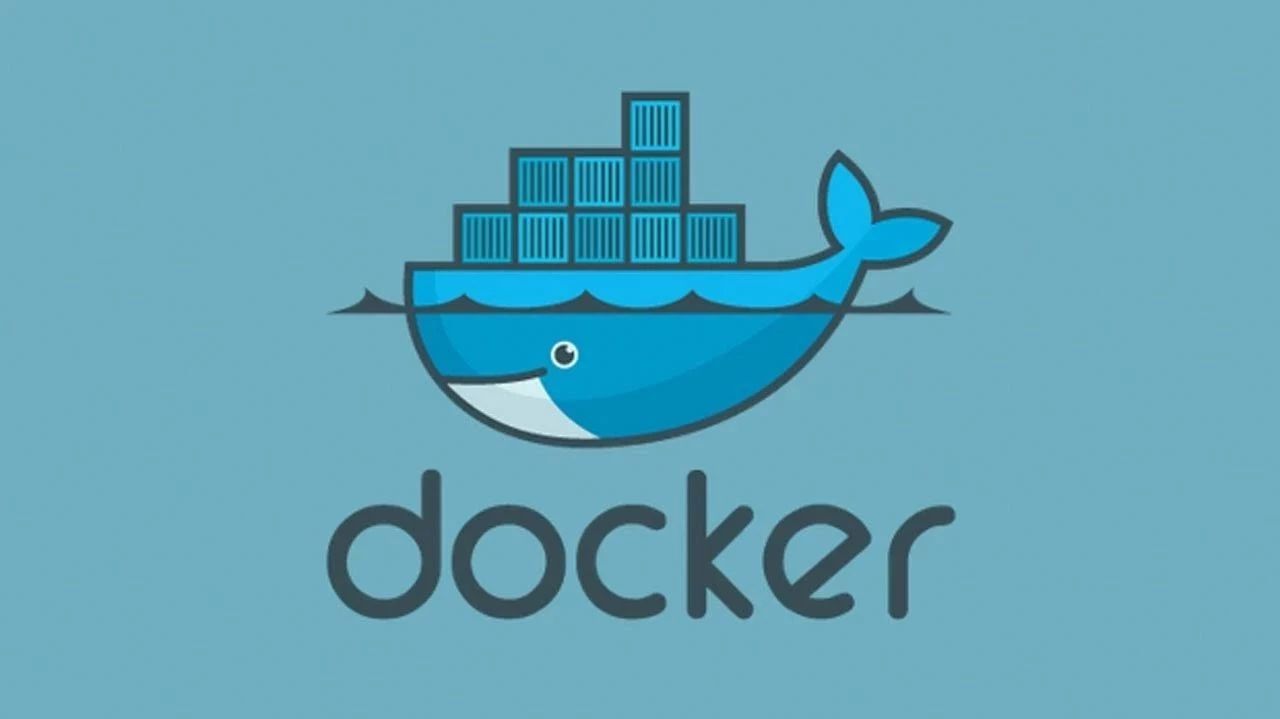
【登陆harbor仓库报错——解决方法】Error response from daemon:Get... http: server gave HTTP response to HTTs client
harbor
Harbor 是一个开源的容器镜像仓库,用于存储和管理 Docker 镜像和其他容器镜像。 * 容器镜像仓库、存储和管理 Docker 镜像和其他容器镜像 * 有什么特点:支持多种镜像格式、易于使用、安全性和访问控制
项目地址:https://gitcode.com/gh_mirrors/ha/harbor
·
大家好,我是好学的小师弟。今天和大家分享下我在部署harbor的过程中遇到的一些问题的解决方法。
问题:
通过服务器docker登录harbor,发现登陆报错;
Error response from daemon:Get “https:.//.../v2/"": http: server gave HTTP response to HTTs client
解决方法:
1.在服务器中,cd到docker目录下
cd /etc/docker2.看这个目录下有没有daemon.json 这个文件,如果没有就手动创建 touch daemon.json,然后 vim daemon.json
touch daemon.json
vim daemon.json3.在里面写入一个类似于json格式的键值对
{ "insecure-registries":["你的harborip:端口"] }
#这里填入的就是你的harbor ip地址4.重启docker服务
Systemctl restart docker5.然后把docker容器都起来
docker start container_name
#container_name 就是你们docker里的容器名字,把他们都起来6.现在再去登录docker harbor,即可登录成功
Harbor的具体部署、登录全流程,详见该博客:【csdn_博客链接】docker Harbor部署、登录、上传下载镜像实战
新人创作不易,觉得不错的看官,点个赞吧,么么哒!!!
转载注明出处!

Harbor 是一个开源的容器镜像仓库,用于存储和管理 Docker 镜像和其他容器镜像。 * 容器镜像仓库、存储和管理 Docker 镜像和其他容器镜像 * 有什么特点:支持多种镜像格式、易于使用、安全性和访问控制
最近提交(Master分支:6 个月前 )
45659070
Fix integration issue with UI
Signed-off-by: stonezdj <stone.zhang@broadcom.com> 9 天前
add0b600
chore(deps): bump go.opentelemetry.io/otel/exporters/otlp/otlptrace/otlptracehttp
Bumps [go.opentelemetry.io/otel/exporters/otlp/otlptrace/otlptracehttp](https://github.com/open-telemetry/opentelemetry-go) from 1.31.0 to 1.34.0.
- [Release notes](https://github.com/open-telemetry/opentelemetry-go/releases)
- [Changelog](https://github.com/open-telemetry/opentelemetry-go/blob/main/CHANGELOG.md)
- [Commits](https://github.com/open-telemetry/opentelemetry-go/compare/v1.31.0...v1.34.0)
---
updated-dependencies:
- dependency-name: go.opentelemetry.io/otel/exporters/otlp/otlptrace/otlptracehttp
dependency-type: direct:production
update-type: version-update:semver-minor
...
Signed-off-by: dependabot[bot] <support@github.com>
Co-authored-by: dependabot[bot] <49699333+dependabot[bot]@users.noreply.github.com> 11 天前
更多推荐
 已为社区贡献4条内容
已为社区贡献4条内容










所有评论(0)