手动启动Harbor服务的步骤
Harbor的主机重新开机后不能正常启动,需要手动启动服务。
Last login: Wed Feb 12 12:48:14 2020 from 192.168.1.4
[root@harbor ~]# docker-compose up -d
ERROR:
Can't find a suitable configuration file in this directory or any
parent. Are you in the right directory?
Supported filenames: docker-compose.yml, docker-compose.yaml
[root@harbor ~]# systemctl stop firewalld.service
[root@harbor ~]# systemctl daemon-reload
[root@harbor ~]# systemctl restart docker
[root@harbor ~]# docker-compose up -d
ERROR:
Can't find a suitable configuration file in this directory or any
parent. Are you in the right directory?
Supported filenames: docker-compose.yml, docker-compose.yaml
[root@harbor ~]# docker-compose up -d
ERROR:
Can't find a suitable configuration file in this directory or any
parent. Are you in the right directory?
Supported filenames: docker-compose.yml, docker-compose.yaml
注意:提示显示必须在有以上文件的目录下才可以启动compose,所有下面的步骤是:进入到harbor的安装目录中再执行命令。
[root@harbor ~]# cd /etc/docker/
[root@harbor docker]# ls
certs.d daemon.json key.json
[root@harbor docker]# cd /usr/local/
[root@harbor local]# cd harbor/
[root@harbor harbor]# ls
common docker-compose.notary.yml harbor_1_1_0_template harbor.v1.2.0.tar.gz LICENSE prepare
docker-compose.clair.yml docker-compose.yml harbor.cfg install.sh NOTICE upgrade
[root@harbor harbor]# docker-compose up -d
harbor-log is up-to-date
Starting harbor-adminserver ... done
Starting registry ... done
Starting harbor-db ... done
Starting harbor-ui ... done
Starting harbor-jobservice ... done
Starting nginx ... done
[root@harbor harbor]#

AtomGit 是由开放原子开源基金会联合 CSDN 等生态伙伴共同推出的新一代开源与人工智能协作平台。平台坚持“开放、中立、公益”的理念,把代码托管、模型共享、数据集托管、智能体开发体验和算力服务整合在一起,为开发者提供从开发、训练到部署的一站式体验。
更多推荐
 已为社区贡献1条内容
已为社区贡献1条内容


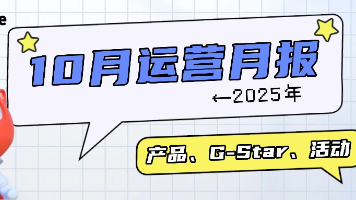





所有评论(0)