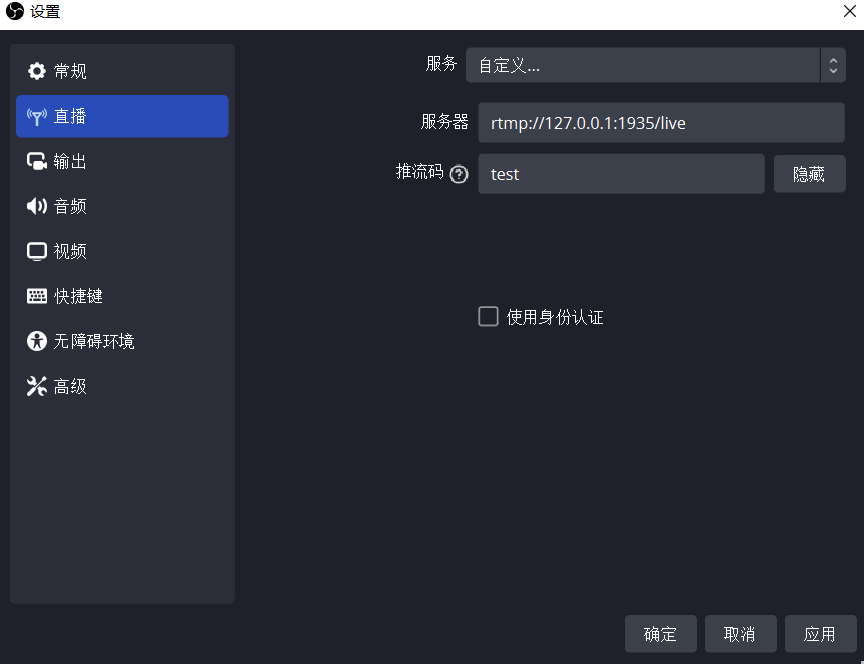
Docker快速搭建RTMP服务(tiangolo/nginx-rtmp:Docker + Nginx+ nginx-rtmp-module)
·
Linux Docker快速搭建多媒体/视频流的 RTMP 服务
第一步
安装Docker 点击这里查看
第二步
拉取并运行镜像 tiangolo/nginx-rtmp/
docker pull tiangolo/nginx-rtmp
docker run -d -p 1935:1935 --name nginx-rtmp tiangolo/nginx-rtmp
OBS客户端测试
OBS客户端设置直播的推流地址和推流码
例如,服务器地址为rtmp://127.0.0.1:1935/live,推流码为test
RTMP协议默认端口号为1935,如果服务端口号1935,无需指定端口号

开始直播后进入rtmp://127.0.0.1:1935/live/test播放
更多推荐
 已为社区贡献2条内容
已为社区贡献2条内容







所有评论(0)