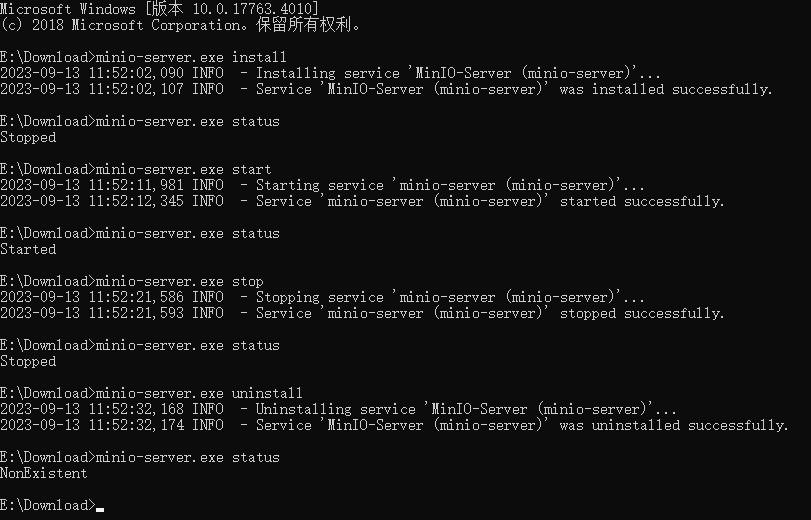
Windows【工具 04】WinSW官网使用说明及实例分享(将exe和jar注册成服务)实现服务器重启后的服务自动重启_winsw-x64
链接:https://pan.baidu.com/s/1sN3hL5HvFzzNwuz8npaQNw
提取码:vsvg
为什么要注册为服务: 服务器重启后服务可以自行重启。
WinSW官网使用说明及实例分享
1.官网使用说明
1.1 使用配置说明
Use WinSW as a global tool
- Take WinSW.exe or WinSW.zip from the distribution.
- Write myapp.xml (see the XML config file specification and samples for more details).
- Run winsw install myapp.xml [options] to install the service.
- Run winsw start myapp.xml to start the service.
- Run winsw status myapp.xml to see if your service is up and running.
作为全局工具使用,不同服务使用不同的xml文件进行操作。
Use WinSW as a bundled tool
- Take WinSW.exe or WinSW.zip from the distribution, and rename the .exe to your taste (such as myapp.exe).
- Write myapp.xml (see the XML config file specification and samples for more details).
- Place those two files side by side, because that’s how WinSW discovers its co-related configuration.
- Run myapp.exe install [options] to install the service.
- Run myapp.exe start to start the service.
作为绑定工具使用,默认使用同名的xml文件进行操作,个人感觉这种方式更适合实施的小伙伴儿。
Sample configuration file
You write the configuration file that defines your service. The example below is a primitive example being used in the Jenkins project:
<service>
<id>jenkins</id>
<name>Jenkins</name>
<description>This service runs Jenkins continuous integration system.</description>
<env name="JENKINS\_HOME" value="%BASE%"/>
<executable>java</executable>
<arguments>-Xrs -Xmx256m -jar "%BASE%\jenkins.war" --httpPort=8080</arguments>
<log mode="roll"></log>
</service>
The full specification of the configuration file is available here. You can find more samples here.
这个配置文件举例是很典型的可执行文件+参数,适合很多服务。
1.2 Usage
WinSW is being managed by the XML configuration file.
Your renamed WinSW.exe binary also accepts the following commands:
| Command | Description |
|---|---|
| install | Installs the service. |
| uninstall | Uninstalls the service. |
| start | Starts the service. |
| stop | Stops the service. |
| restart | Stops and then starts the service. |
| status | Checks the status of the service. |
| refresh | Refreshes the service properties without reinstallation. |
| customize | Customizes the wrapper executable. |
| dev | Experimental commands. |
Experimental commands:
| Command | Description |
|---|---|
| dev ps | Draws the process tree associated with the service. |
| dev kill | Terminates the service if it has stopped responding. |
| dev list | Lists services managed by the current executable. |
Most commands require Administrator privileges to execute. WinSW will prompt for UAC in non-elevated sessions.
这些命令不再详细说明,用到的时候再介绍。
2.实例分享
2.1 将exe注册成服务
这里使用对象存储MinIO的minio.exe进行Use WinSW as a bundled tool举例,详细步骤如下:
- 将
WinSW-x64.exe重命名为minio-server.ext - 添加配置文件
minio-server.xim内容如下,配置详情可查看sample-allOptions.xml
<service>
<id>minio-server</id>
<name>MinIO-Server</name>
<description>This service runs MINIO OBJECT STORE.</description>
<env name="MINIO\_HOME" value="%BASE%"/>
<executable>%BASE%\minio.exe</executable>
<arguments>server D:\minio_data --console-address ":9001"</arguments>
<logpath>%BASE%\logs</logpath>
<log mode="roll-by-size-time">
<sizeThreshold>1024</sizeThreshold>
<pattern>yyyyMMdd</pattern>
<autoRollAtTime>00:00:00</autoRollAtTime>
<zipOlderThanNumDays>5</zipOlderThanNumDays>
<zipDateFormat>yyyyMMdd</zipDateFormat>
</log>
<env name="MINIO\_ROOT\_USER" value="admin" />
<env name="MINIO\_ROOT\_PASSWORD" value="admin123" />
</service>
cmd执行命令minio-server.exe install安装为服务(此时服务并未启动)
INFO - Installing service 'MinIO-Server (minio-server)'...
INFO - Service 'MinIO-Server (minio-server)' was installed successfully.
- 执行命令
minio-server.exe start启动服务
完整流程测试:

2.2 将jar注册成服务
这里使用 Arthas(阿尔萨斯)用于测试的math-game.jar包进行Use WinSW as a bundled tool举例,详细步骤如下:
- 将
WinSW-x64.exe重命名为math-game-server.exe - 添加配置文件
math-game-server.xml内容如下
如何自学黑客&网络安全
黑客零基础入门学习路线&规划
初级黑客
1、网络安全理论知识(2天)
①了解行业相关背景,前景,确定发展方向。
②学习网络安全相关法律法规。
③网络安全运营的概念。
④等保简介、等保规定、流程和规范。(非常重要)
2、渗透测试基础(一周)
①渗透测试的流程、分类、标准
②信息收集技术:主动/被动信息搜集、Nmap工具、Google Hacking
③漏洞扫描、漏洞利用、原理,利用方法、工具(MSF)、绕过IDS和反病毒侦察
④主机攻防演练:MS17-010、MS08-067、MS10-046、MS12-20等
3、操作系统基础(一周)
①Windows系统常见功能和命令
②Kali Linux系统常见功能和命令
③操作系统安全(系统入侵排查/系统加固基础)
4、计算机网络基础(一周)
①计算机网络基础、协议和架构
②网络通信原理、OSI模型、数据转发流程
③常见协议解析(HTTP、TCP/IP、ARP等)
④网络攻击技术与网络安全防御技术
⑤Web漏洞原理与防御:主动/被动攻击、DDOS攻击、CVE漏洞复现
5、数据库基础操作(2天)
①数据库基础
②SQL语言基础
③数据库安全加固
6、Web渗透(1周)
①HTML、CSS和JavaScript简介
②OWASP Top10
③Web漏洞扫描工具
④Web渗透工具:Nmap、BurpSuite、SQLMap、其他(菜刀、漏扫等)
恭喜你,如果学到这里,你基本可以从事一份网络安全相关的工作,比如渗透测试、Web 渗透、安全服务、安全分析等岗位;如果等保模块学的好,还可以从事等保工程师。薪资区间6k-15k
到此为止,大概1个月的时间。你已经成为了一名“脚本小子”。那么你还想往下探索吗?
如果你想要入坑黑客&网络安全,笔者给大家准备了一份:282G全网最全的网络安全资料包评论区留言即可领取!
7、脚本编程(初级/中级/高级)
在网络安全领域。是否具备编程能力是“脚本小子”和真正黑客的本质区别。在实际的渗透测试过程中,面对复杂多变的网络环境,当常用工具不能满足实际需求的时候,往往需要对现有工具进行扩展,或者编写符合我们要求的工具、自动化脚本,这个时候就需要具备一定的编程能力。在分秒必争的CTF竞赛中,想要高效地使用自制的脚本工具来实现各种目的,更是需要拥有编程能力.
如果你零基础入门,笔者建议选择脚本语言Python/PHP/Go/Java中的一种,对常用库进行编程学习;搭建开发环境和选择IDE,PHP环境推荐Wamp和XAMPP, IDE强烈推荐Sublime;·Python编程学习,学习内容包含:语法、正则、文件、 网络、多线程等常用库,推荐《Python核心编程》,不要看完;·用Python编写漏洞的exp,然后写一个简单的网络爬虫;·PHP基本语法学习并书写一个简单的博客系统;熟悉MVC架构,并试着学习一个PHP框架或者Python框架 (可选);·了解Bootstrap的布局或者CSS。
8、超级黑客
这部分内容对零基础的同学来说还比较遥远,就不展开细说了,附上学习路线。

网络安全工程师企业级学习路线

如图片过大被平台压缩导致看不清的话,评论区点赞和评论区留言获取吧。我都会回复的
视频配套资料&国内外网安书籍、文档&工具
当然除了有配套的视频,同时也为大家整理了各种文档和书籍资料&工具,并且已经帮大家分好类了。

一些笔者自己买的、其他平台白嫖不到的视频教程。

网上学习资料一大堆,但如果学到的知识不成体系,遇到问题时只是浅尝辄止,不再深入研究,那么很难做到真正的技术提升。
一个人可以走的很快,但一群人才能走的更远!不论你是正从事IT行业的老鸟或是对IT行业感兴趣的新人,都欢迎加入我们的的圈子(技术交流、学习资源、职场吐槽、大厂内推、面试辅导),让我们一起学习成长!
更多推荐
 已为社区贡献2条内容
已为社区贡献2条内容







所有评论(0)