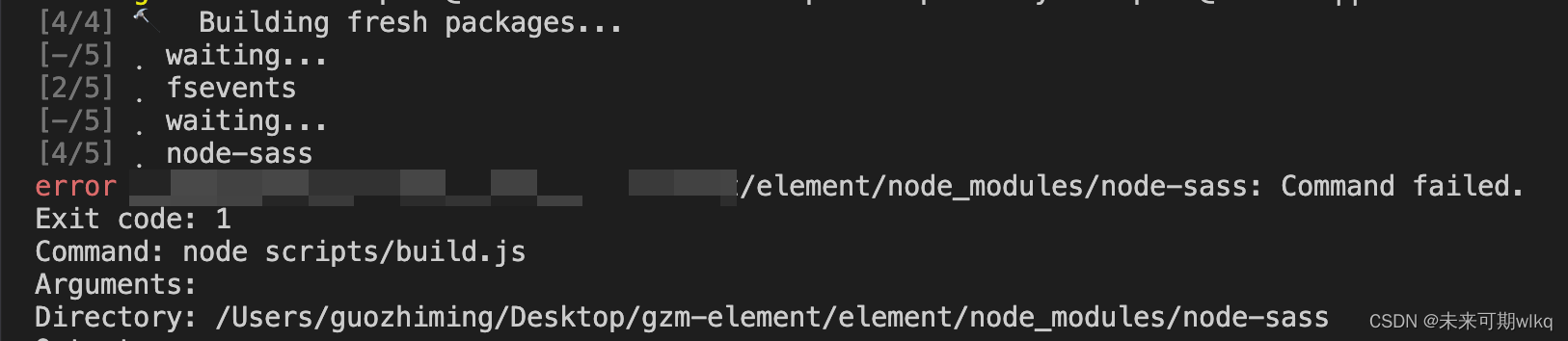
node 版本对应的 node-sass 版本号
node-sass
:rainbow: Node.js bindings to libsass
项目地址:https://gitcode.com/gh_mirrors/no/node-sass
·
当我们在项目中使用 node-sass 时,电脑的 node版本号一定要与 node-sass 版本号对应,不对应时下载就会报错
❌问题?node-sass: Command failed.

✅解决方案,可能是node 跟 node-sass版本不一致
1、查询node版本
node -v : v14.19.3
2、查看node-sass版本
npm list node-sass: node-sass@4.14.1
3、发现node 跟 node-sass版本不匹配,切换node版本
查看node所有版本:
npm view swiper versions --json
npm view 依赖包名 versions --json
一、官方文档地址
https://www.npmjs.com/package/node-sass
二、对应版本表格

:rainbow: Node.js bindings to libsass
最近提交(Master分支:2 个月前 )
6081731a
Bumps [actions/setup-node](https://github.com/actions/setup-node) from 3 to 4.
- [Release notes](https://github.com/actions/setup-node/releases)
- [Commits](https://github.com/actions/setup-node/compare/v3...v4)
---
updated-dependencies:
- dependency-name: actions/setup-node
dependency-type: direct:production
update-type: version-update:semver-major
...
Signed-off-by: dependabot[bot] <support@github.com> 9 个月前
62c0f46c
Bumps [actions/checkout](https://github.com/actions/checkout) from 3 to 4.
- [Release notes](https://github.com/actions/checkout/releases)
- [Changelog](https://github.com/actions/checkout/blob/main/CHANGELOG.md)
- [Commits](https://github.com/actions/checkout/compare/v3...v4)
---
updated-dependencies:
- dependency-name: actions/checkout
dependency-type: direct:production
update-type: version-update:semver-major
...
Signed-off-by: dependabot[bot] <support@github.com> 9 个月前
更多推荐
 已为社区贡献8条内容
已为社区贡献8条内容







所有评论(0)