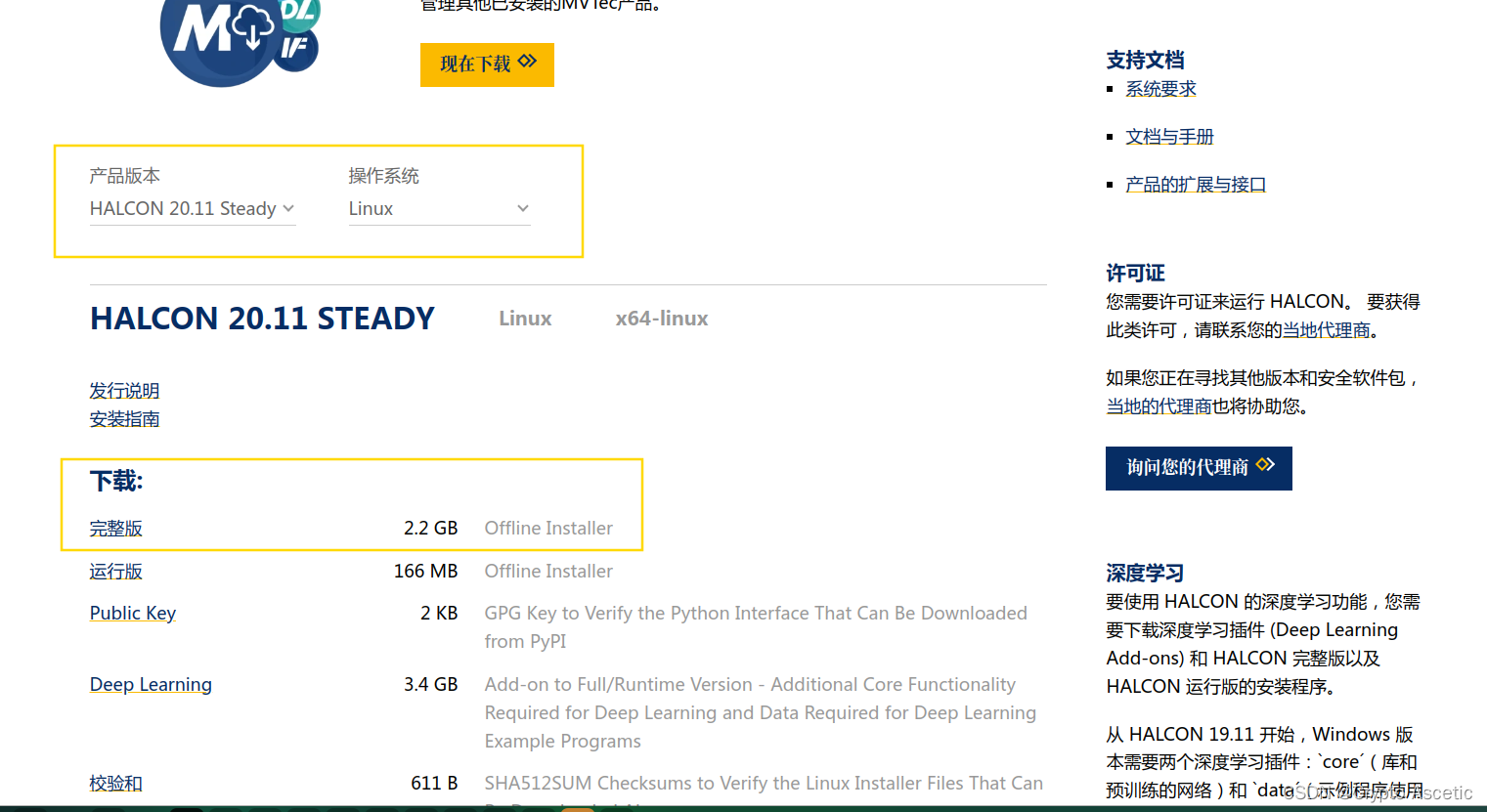
【机器视觉】Liunx安装halcon软件,进行视觉检测
·
1.下载halcon软件

- 选择Halcon->linux->完整版
2.下载完毕之后进行解压
- 创建halcon文件夹
mkdir halcon
- 将下载的文件放入该文件夹
mv halcon-20.11.3.0-linux.tar.gz halcon
tar -zxvf alcon-20.11.3.0-linux.tar.gz
sudo sh install-linux.sh

- 一直往下翻 I agree
- y,之后选择默认的就行
Type in "I agree" to accept the terms of the Software License Agreement
for HALCON. You must accept this License Agreement to install HALCON.
Do you agree? i agree
Which directory would you like to install HALCON in?
[/opt/halcon] /opt/halcon does not exist.
Would you like it to be created (Y/n)? y
Please choose the type of setup you prefer:
1) Compact [no examples and only limited documentation]
2) Custom
3) Full
4) Runtime
Your choice [3]
Installing HALCON (full) into /opt/halcon
Copying HALCON runtime files...
Copying HALCON development files...
Copying HALCON example files...
The HALCON operator reference is available in three languages.
Which language should be used for the HALCON operator reference?
1) English (en_US)
2) German (de_DE)
3) Japanese (ja_JP)
Your choice [1]

3.启动
- 程序启动
hdevelop
4.证书下载
行为halcon属于商业软件,所以每个月都需要更新,在Github下载最新的.dat文件,下载一个或者多个都行
https://github.com/lovelyyoshino/Halcon_licenses


- 2023年2月份的私钥
链接:https://pan.baidu.com/s/1yGJ9Bjn3wYNKlRo3Q1oxoQ
提取码:uv21
更多推荐
 已为社区贡献3条内容
已为社区贡献3条内容










所有评论(0)