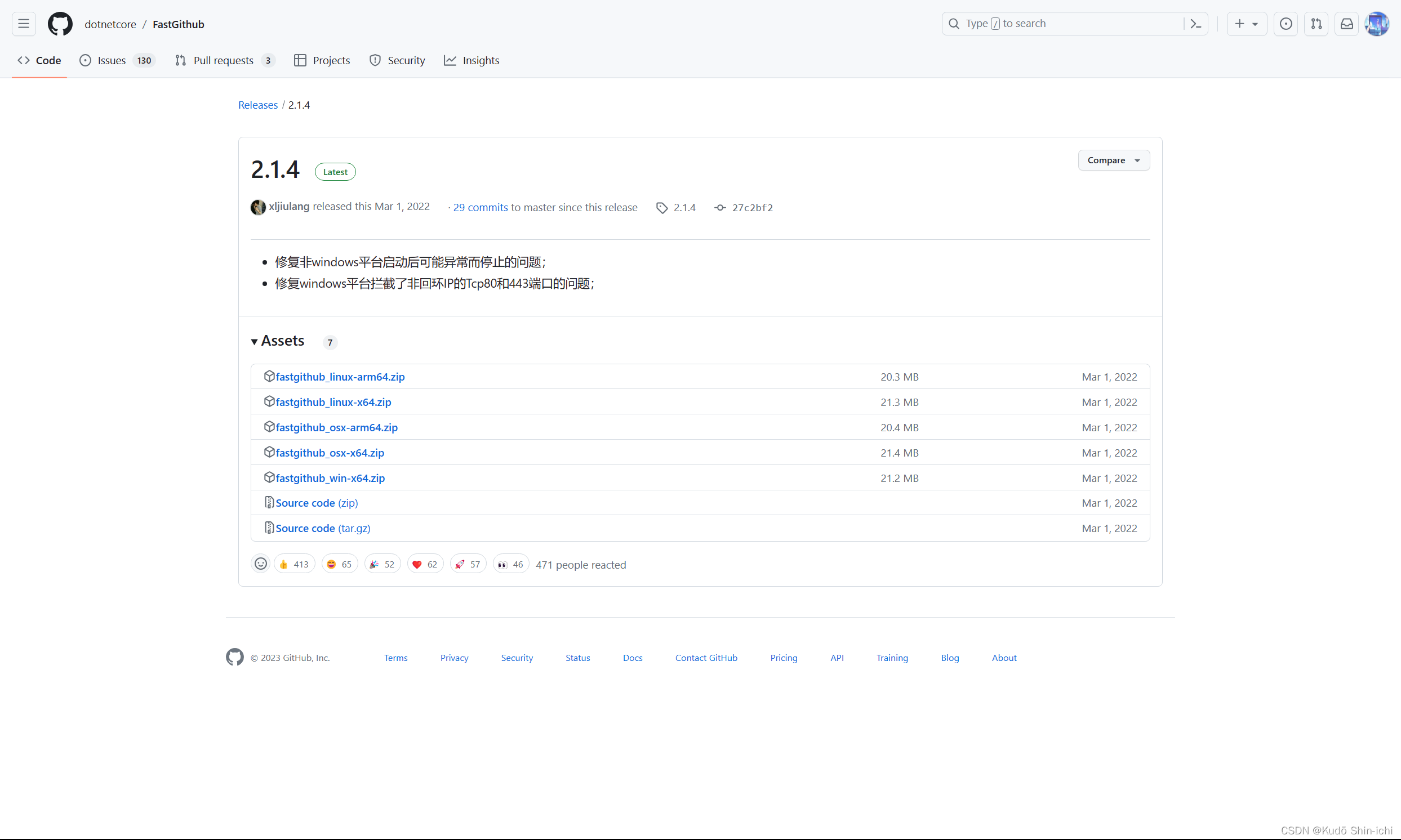
Windows下通过FastGithub加速国内GitHub访问
·
有时候在国内访问GitHub会非常慢,有时候直接打不开,无法访问,最近了解到了FastGithub
可以解决以下几个问题:
github加速神器,解决github打不开、用户头像无法加载、releases无法上传下载、git-clone、git-pull、git-push失败等问题。
一、下载
Windows下使用,下载fastgithub_win-x64.zip 。
清华大学云盘 【推荐】
kk网盘
dotnetcore/FastGithub


下载成功,会得到这样一个文件:fastgithub_win-x64.zip 。

二、安装与使用
解压此文件,到D:\develop\fastgithub_win-x64:

2.1 直接运行
双击FastGithub.UI.exe :


2.2 以Windows服务方式运行
在fastgithub_win-x64.zip解压目录中,以管理员权限,打开终端。

#命令如下
fastgithub.exe start // 以windows服务安装并启动
fastgithub.exe stop // 以windows服务卸载并删除
以windows服务安装并启动:

以windows服务安装并启动后,在任务管理器中查看服务:

以windows服务卸载并删除:

以windows服务卸载并删除后,在任务管理器中查看服务:

linux以及macOS中使用方法和 更多使用细节,可以 参考官方地址中的README.md: [dotnetcore/FastGithub]
三、参考资料
dotnetcore/FastGithub
dotnetcore/FastGithub/releases/tag/2.1.4
github加速神器 FastGithub
清华大学云盘 【推荐】
kk网盘
程序员必备:GitHub访问神器FastGithub使用介绍
FastGithub下载及使用
fastgithub安装与使用
更多推荐
 已为社区贡献10条内容
已为社区贡献10条内容










所有评论(0)