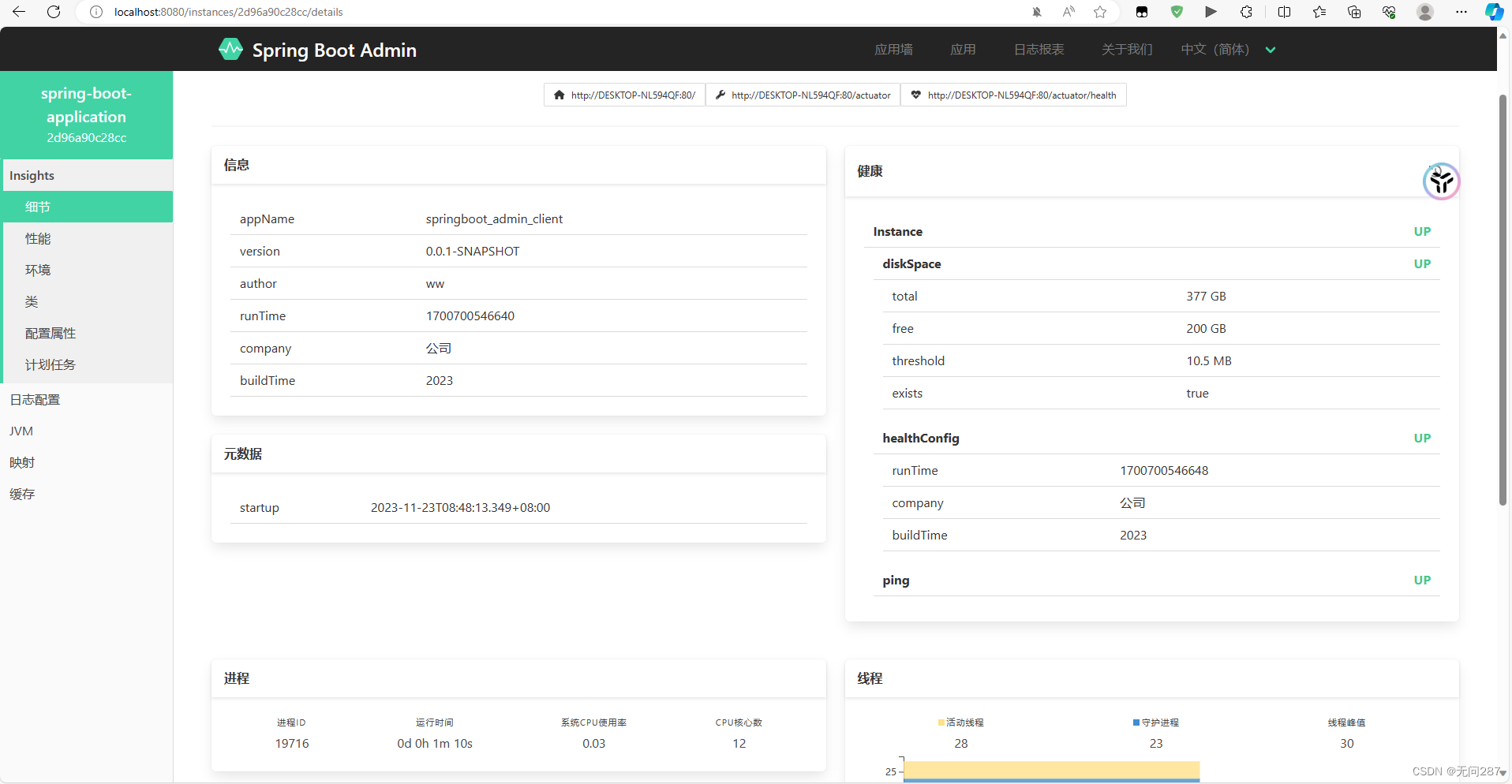
SpringBoot可视化监控平台使用
·
随着微服务架构的普及,SpringBoot成为了越来越多开发者的首选。然而,随着应用规模的扩大,如何有效地监控和管理这些服务成为了一个挑战。为了解决这个问题,本文将介绍如何使用SpringBoot可视化监控平台来提升应用性能。
什么是SpringBoot可视化监控平台?
SpringBoot可视化监控平台是一个基于SpringBoot的Actuator模块和Prometheus监控系统的开源项目。它可以帮助开发者实时监控SpringBoot应用的运行状态,包括CPU、内存、磁盘、网络等资源使用情况,以及服务的响应时间、错误率等关键指标。通过这些信息,开发者可以快速定位和解决性能问题,提高应用的稳定性和可用性。

如何使用SpringBoot可视化监控平台?
服务端使用
Admin服务端坐标
<dependency>
<groupId>de.codecentric</groupId>
<artifactId>spring-boot-admin-starter-server</artifactId>
<version>2.7.4</version>
</dependency>Admin服务端配置
server:
port: 8080设置启用Spring-Admin(@EnableAdminServer)
@SpringBootApplication
@EnableAdminServer
public class SpringbootAdminServerApplication {
public static void main(String[] args) {
SpringApplication.run(SpringbootAdminServerApplication.class, args);
}
}客户端使用
Admin客户端坐标
<dependency>
<groupId>de.codecentric</groupId>
<artifactId>spring-boot-admin-starter-client</artifactId>
<version>2.7.4</version>
</dependency>Admin客户端配置
spring:
boot:
admin:
client:
url: http://localhost:8080
server:
port: 80
management:
endpoint:
health:
show-details: always
endpoints:
web:
exposure:
include: "*"端点功能的使用
actuator
启用指定端点
management:
endpoint:
health: # 端点名称
enabled: true
show_details: always
beans:
enabled:true启用所有端点
management:
endpoints:
enabled-by-default: trueinfo端口指标控制
为info端点添加自定义指标(配置版)---需要重新配置一下info端点,要不然不会显示
spring:
boot:
admin:
client:
url: http://localhost:8080
server:
port: 80
management:
endpoint:
health:
show-details: always
endpoints:
web:
exposure:
include: "*"
info: #配置info信息
env:
enabled: true
info:
appName: @project.artifactId@
version: @project.version@
author: ww为info端点添加自定义指标(编程版)
@Component
public class infoConfig implements InfoContributor {
@Override
public void contribute(Info.Builder builder) {
Map<String, Object> infoMap = new HashMap<>();
infoMap.put("buildTime","2023");
builder.withDetail("runTime",System.currentTimeMillis()).withDetail("company","公司");
builder.withDetails(infoMap);
}
}health端点指标控制
@Component
public class HealthConfig extends AbstractHealthIndicator {
@Override
protected void doHealthCheck(Health.Builder builder) throws Exception {
boolean condition = true;
if(condition){
builder.status(Status.UP);
builder.withDetail("runTime",System.currentTimeMillis()).withDetail("company","公司");
Map<String, Object> infoMap = new HashMap<>();
infoMap.put("buildTime","2023");
builder.withDetails(infoMap);
}else {
builder.status(Status.OUT_OF_SERVICE);
builder.withDetail("上线了吗?","你做梦");
}
}
}metrics端点指标控制
@Service
public class BookServiceImpl extends ServiceImpl<BookDao,Book> implements IBookService{
private Counter counter;
public BookServiceImpl(MeterRegistry meterRegistry){
counter = meterRegistry.counter("用户付费操作次数:");
}
@Override
public boolean delete(Integer id){
counter.increment();
return bookDao.deleteById(id) > 0;
}
}
更多推荐
 已为社区贡献2条内容
已为社区贡献2条内容







所有评论(0)