pytesseract文字识别,提高准确率的方法
pytesseract文字识别,提高准确率的方法
一键AI生成摘要,助你高效阅读
问答
·
import math ,pytesseract ,cv2
from PIL import Image
class identifyText:
def __init__(self) -> None:
# 定义相似颜色的阈值,5~200之间为最佳值,5~500为有效值
self.threshold = 100
img_path = r'screen\screen.png'
new_img_path = r'screen\new_screen.png'
if self.transformedImage(img_path ,new_img_path):
print(self.characterRecognition(new_img_path))
# 计算两个颜色之间的欧几里得距离
def color_distance(self ,c1 ,c2):
# 如果图片没有透明通道则不需要传入和计算a通道
r1, g1, b1, a1 = c1
r2, g2, b2, a2 = c2
return math.sqrt((r1-r2)**2 + (g1-g2)**2 + (b1-b2)**2 + (a1-a2)**2)
# 转化图像为白底黑字,以提高识别准确性
def transformedImage(self ,img_path ,new_img_path):
# 打开原图
img = Image.open(img_path)
# 创建一个白色的背景图像
new_img = Image.new('RGBA', img.size, (255, 255, 255, 255))
# 遍历所有像素点
for x in range(img.width):
for y in range(img.height):
# 获取当前像素点的颜色
color = img.getpixel((x, y))
# 如果原图当前坐标颜色与给定颜色相似,则在背景图中相同的坐标写入黑色像素点
if self.color_distance(color, (247, 245, 244, 255)) < self.threshold:
new_img.putpixel((x, y), (0,0,0,255))
# 保存新图像
new_img.save(new_img_path)
return True
# 文字识别
def characterRecognition(self ,new_img_path):
# 感觉好像没有必要进行灰度和二值化处理了,白底黑字的准确性挺高的,代码留这,你们自己看着整
# 读取新图像
# img = cv2.imread(new_img_path)
# # 将图片转换为灰度图像
# gray = cv2.cvtColor(img, cv2.COLOR_BGR2GRAY)
# # 对图像进行二值化处理
# thresh = cv2.threshold(gray, 0, 255, cv2.THRESH_BINARY_INV + cv2.THRESH_OTSU)[1]
# config = "--psm 7 --oem 3 -c tessedit_char_whitelist=0123456789"
# text = pytesseract.image_to_string(thresh, config=config)
# 读取新图像
img = cv2.imread(new_img_path)
# 进行文字识别
# --psm 7 单行识别 , --oem 3 使用 LSTM OCR 引擎 , -c tessedit_char_whitelist=0123456789 只识别数字字符
config = "--psm 7 --oem 3 -c tessedit_char_whitelist=0123456789"
text = pytesseract.image_to_string(img, config=config)
# 防止识别不到报错
try:
# 去除其他符号,对数字进行重新整合
return int(''.join(filter(str.isdigit, text)))
except Exception:
return '未能识别文字'
if __name__ == "__main__":
identifyText()更多推荐
 已为社区贡献1条内容
已为社区贡献1条内容



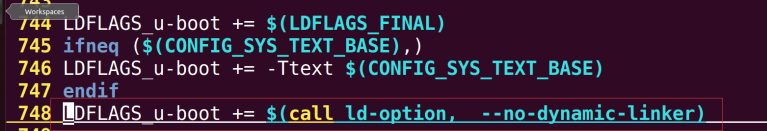
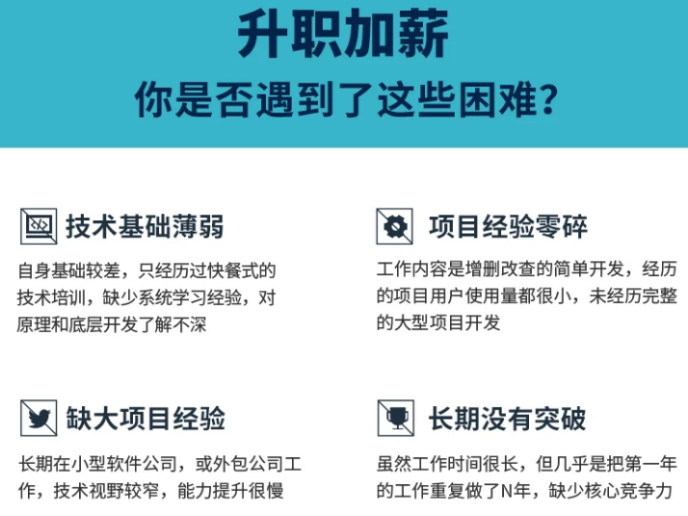





所有评论(0)