ZLUDA 安装过程
·
本人电脑:
参考
按照官网说法: https://github.com/vosen/ZLUDA

1、安装rust
https://www.rust-lang.org/zh-CN/tools/install
2、下载zluda2版本
https://github.com/vosen/ZLUDA.git
我直接下的zip包
解压后

编译
打开cmd进入对应目录执行编译

编译完成截图如下:

编译结果
如下,在ZLUDA-2\target\release目录:

遇到问题
问题一:
中途出现卡住,访问对应的url出现访问受限(Access has been restricted)

清除浏览器缓存,一会儿就好了

问题二:
error: linker `link.exe` not found

安装Microsoft Visual C++ Build Tools 2015即可,过程可参考:
http://www.downza.cn/soft/176563.html
nvida的驱动安装:
下载驱动

安装nvida驱动



新一代开源开发者平台 GitCode,通过集成代码托管服务、代码仓库以及可信赖的开源组件库,让开发者可以在云端进行代码托管和开发。旨在为数千万中国开发者提供一个无缝且高效的云端环境,以支持学习、使用和贡献开源项目。
更多推荐
 已为社区贡献1条内容
已为社区贡献1条内容
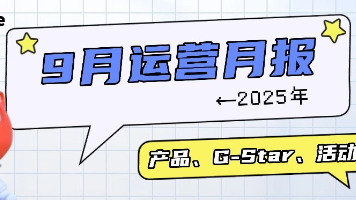






所有评论(0)