【Latex】Latex插入代码块
Latex插入代码块。
一键AI生成摘要,助你高效阅读
问答
·
-
最前面加入listings包:
\usepackage{listings} -
在代码段中添加代码
\begin{lstlisting} % 代码段 \end{lstlisting} -
格式调整
\lstset{ columns=fixed, numbers=left, % 在左侧显示行号 numberstyle=\tiny\color{gray}, % 设定行号格式 frame=none, % 不显示背景边框 backgroundcolor=\color[RGB]{245,245,244}, % 设定背景颜色 keywordstyle=\color[RGB]{40,40,255}, % 设定关键字颜色 numberstyle=\footnotesize\color{darkgray}, commentstyle=\it\color[RGB]{0,96,96}, % 设置代码注释的格式 stringstyle=\rmfamily\slshape\color[RGB]{128,0,0}, % 设置字符串格式 showstringspaces=false, % 不显示字符串中的空格 language=c++, % 设置语言 } -
样例
\lstset{ columns=fixed, numbers=left, % 在左侧显示行号 numberstyle=\tiny\color{gray}, % 设定行号格式 frame=none, % 不显示背景边框 backgroundcolor=\color[RGB]{245,245,244}, % 设定背景颜色 keywordstyle=\color[RGB]{40,40,255}, % 设定关键字颜色 numberstyle=\footnotesize\color{darkgray}, commentstyle=\it\color[RGB]{0,96,96}, % 设置代码注释的格式 stringstyle=\rmfamily\slshape\color[RGB]{128,0,0}, % 设置字符串格式 showstringspaces=false, % 不显示字符串中的空格 language=c++, % 设置语言 } \begin{lstlisting} #include <iostream> using namespace std; int main() { cout<<"hello"<<endl; return 0; } \end{lstlisting} \end{document} -
效果
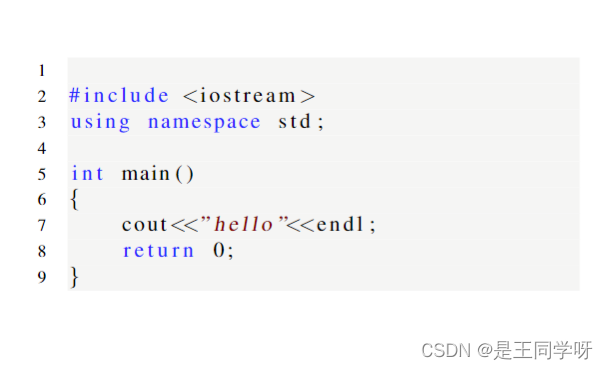
更多推荐
 已为社区贡献3条内容
已为社区贡献3条内容










所有评论(0)