【Logback】SpringBoot自动配置Logback全解
spring boot,logback,配置文件加载顺序,日志级别设置,日志分组,springProfile,springProperty
文章目录
一、Logback详解
如果对logback不了解,先参照以下三篇了解一下
二、Spring Boot自动配置
Spring Boot默认是使用Logback的,并且提供了自动配置,以下对Spring Boot中Logback自动配置Starters的使用说明,基于Spring Boot 2.3.12.RELEASE版本
2.1、控制台输出
默认控制台输出 ERROR 、 WARN 和 INFO 级日志,可以配置来调整
- yml配置文件方式
debug: true
# 或者
# trace: true
- 启动参数
通过启动参数 --level如--debug的方式来控制日志级别
java -jar myapp.jar --debug
源码: org.springframework.boot.context.logging.LoggingApplicationListener#initializeEarlyLoggingLevel
private LogLevel springBootLogging = null;
private void initializeEarlyLoggingLevel(ConfigurableEnvironment environment) {
if (this.parseArgs && this.springBootLogging == null) {
if (isSet(environment, "debug")) {
this.springBootLogging = LogLevel.DEBUG;
}
if (isSet(environment, "trace")) {
this.springBootLogging = LogLevel.TRACE;
}
}
}
2.2、配置文件名称
默认加载名为:logback-spring.xml, logback-spring.groovy, logback.xml, or logback.groovy的配置文件
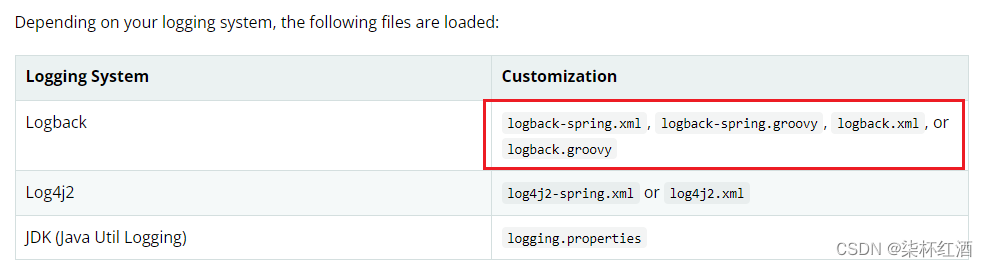
2.3、配置文件加载顺序
Spring的加载顺序:
logback.xml-->application.properties-->logback-spring.xml
注意:日志系统是在Spring上下文之前创建的,因此不能使用@PropertySource配置,建议使用logback-spring.xml
下文会讲到<springProfile>、<springProperty>标签和此有关系
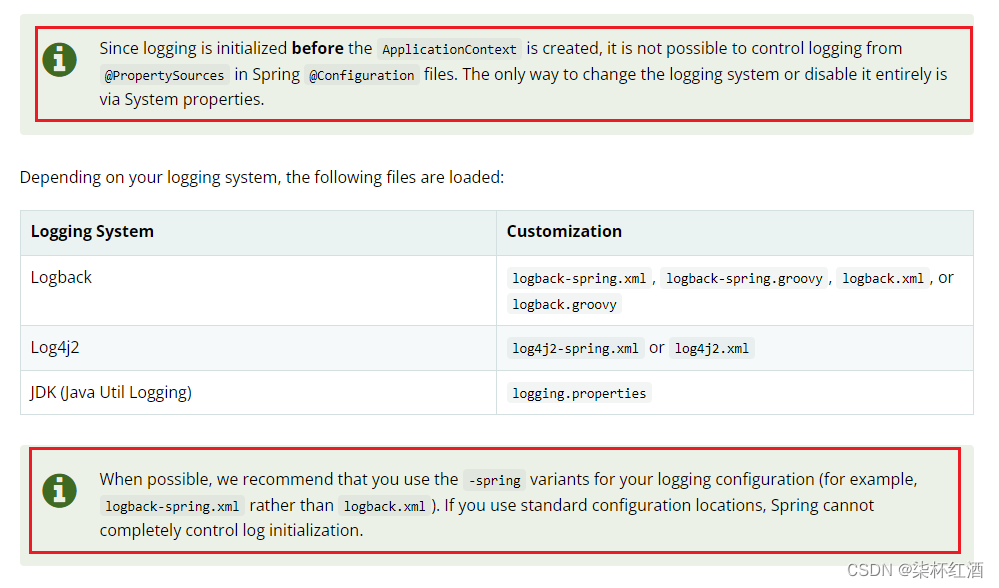
2.4、日志级别设置
语法: logging.level.<
logger-name>=<level>
yml配置使用示例:
logging:
level:
root: warn #root设置为warn级别
org.springframework.web: debug #name=org.springframework.web的logger设置为debug级别
org.hibernate: error #name=org.hibernate的logger设置为debug级别
2.5、日志分组
可以把<logger>分组,通过组名来统一配置<logger>的设置
2.5.1、properties使用示例
# 将org.apache.catalina、org.apache.coyote、org.apache.tomcat三个logger设为tomcat组
logging.group.tomcat=org.apache.catalina, org.apache.coyote, org.apache.tomcat
# 将tomcat组的日志级别设置为 TRACE
logging.level.tomcat=TRACE
# 将sql组的日志级别设置为 DEBUG
logging.level.sql=DEBUG
2.5.2、Spring Boot提供的默认分组

2.4、Spring Boot自定义日志配置
| Spring 环境变量 | 系统变量(优先级高级Spring环境变量) | 说明 | 默认 |
|---|---|---|---|
| logging.exception-conversion-word | LOG_EXCEPTION_CONVERSION_WORD | 异常日志转换字 | %wEx |
| logging.file.clean-history-on-start | LOG_FILE_CLEAN_HISTORY_ON_START | 启动时清理归档日志 | false |
| logging.file.name | LOG_FILE | 日志文件名称,可以是相对路径或者绝对路径 | ${LOG_FILE:-${LOG_PATH:-${LOG_TEMP:-${java.io.tmpdir:-/tmp}}}/spring.log} |
| logging.file.path | LOG_PATH | 日志文件路径 | |
| logging.file.max-size | LOG_FILE_MAX_SIZE | 日志文件最大容量(仅对logback有效) | 10MB |
| logging.file.max-history | 归档日志最大保留时间 | 启动时清理归档日志 | 7 |
| logging.file.total-size-cap | LOG_FILE_TOTAL_SIZE_CAP | 归档日志总计最大容量 | 0 |
| logging.pattern.console | CONSOLE_LOG_PATTERN | 控制台日志格式 | ${CONSOLE_LOG_PATTERN:-%clr(%d{${LOG_DATEFORMAT_PATTERN:-yyyy-MM-dd HH:mm:ss.SSS}}){faint} %clr(${LOG_LEVEL_PATTERN:-%5p}) %clr(${PID:- }){magenta} %clr(---){faint} %clr([%15.15t]){faint} %clr(%-40.40logger{39}){cyan} %clr(:){faint} %m%n${LOG_EXCEPTION_CONVERSION_WORD:-%wEx}} |
| logging.pattern.dateformat | LOG_DATEFORMAT_PATTERN | Appender日期格式 | yyyy-MM-dd HH:mm:ss.SSS |
| logging.pattern.file | FILE_LOG_PATTERN | 归档日志正则 | ${FILE_LOG_PATTERN:-%d{${LOG_DATEFORMAT_PATTERN:-yyyy-MM-dd HH:mm:ss.SSS}} ${LOG_LEVEL_PATTERN:-%5p} ${PID:- } --- [%t] %-40.40logger{39} : %m%n${LOG_EXCEPTION_CONVERSION_WORD:-%wEx}} |
| logging.pattern.level | LOG_LEVEL_PATTERN | 日志级别 | %5p |
| logging.pattern.rolling-file-name | ROLLING_FILE_NAME_PATTERN | 日志文件分片名称规则 | ${LOG_FILE}.%d{yyyy-MM-dd}.%i.gz |
| PID | PID | 当前进程 |
默认值定义位置
- org.springframework.boot.logging.logback.DefaultLogbackConfiguration
- org\springframework\boot\spring-boot\2.3.12.RELEASE\spring-boot-2.3.12.RELEASE.jar!\org\springframework\boot\logging\logback\base.xml
- org\springframework\boot\spring-boot\2.3.12.RELEASE\spring-boot-2.3.12.RELEASE.jar!\org\springframework\boot\logging\logback\defaults.xml
- org\springframework\boot\spring-boot\2.3.12.RELEASE\spring-boot-2.3.12.RELEASE.jar!\org\springframework\boot\logging\logback\console-appender.xml
- org\springframework\boot\spring-boot\2.3.12.RELEASE\spring-boot-2.3.12.RELEASE.jar!\org\springframework\boot\logging\logback\file-appender.xml
注意:
xml中变量默认值按logback的语法: ${name
:-value}
yml或者properties中使用默认值要按spel表达式 ${name:value},没有-
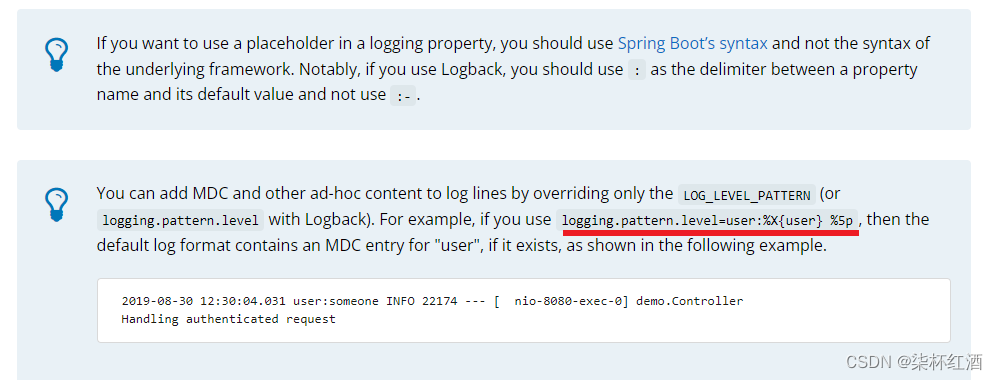
2.5、Spring Boot扩展xml变量引用标签
源码:org.springframework.boot.logging.logback.SpringBootJoranConfigurator
class SpringBootJoranConfigurator extends JoranConfigurator {
private LoggingInitializationContext initializationContext;
SpringBootJoranConfigurator(LoggingInitializationContext initializationContext) {
this.initializationContext = initializationContext;
}
@Override
public void addInstanceRules(RuleStore rs) {
super.addInstanceRules(rs);
Environment environment = this.initializationContext.getEnvironment();
rs.addRule(new ElementSelector("configuration/springProperty"), new SpringPropertyAction(environment));
rs.addRule(new ElementSelector("*/springProfile"), new SpringProfileAction(environment));
rs.addRule(new ElementSelector("*/springProfile/*"), new NOPAction());
}
}
2.5.1、Profile-specific Configuration使用示例
就是对spring.profiles.active的支持,支持某些配置在指定配置文件激活时才有效
示例:
<springProfile name="staging">
<!-- configuration to be enabled when the "staging" profile is active -->
</springProfile>
<springProfile name="dev | staging">
<!-- configuration to be enabled when the "dev" or "staging" profiles are active -->
</springProfile>
<springProfile name="!production">
<!-- configuration to be enabled when the "production" profile is not active -->
</springProfile>
2.5.2、Environment Properties使用示例
支持在logback-spring.xml中通过<springProperty>引用properties或者yml中的环境变量
示例:
<springProperty scope="context" name="fluentHost" source="myapp.fluentd.host"
defaultValue="localhost"/>
<appender name="FLUENT" class="ch.qos.logback.more.appenders.DataFluentAppender">
<remoteHost>${fluentHost}</remoteHost>
...
</appender>
| 属性名 | 说明 |
|---|---|
| scope | 变量范围 |
| name | 变量名(logback-spring.xml ) |
| source | spring环境变量中变量名 |
| defaultValue | 默认值 |
2.6、自定义异常日志输出
1、Spring Boot 提供了一个对异常日志转换器
WhitespaceThrowableProxyConverter来自定义logback的异常处理,实现异常日志前后添加空行。
2、Seata-server的源码对Spring Boot的WhitespaceThrowableProxyConverter又做了增强,添加了==><==配置
2.6.1、Spring Boot
package org.springframework.boot.logging.logback;
import ch.qos.logback.classic.pattern.ThrowableProxyConverter;
import ch.qos.logback.classic.spi.IThrowableProxy;
import ch.qos.logback.core.CoreConstants;
/**
* {@link ThrowableProxyConverter} that adds some additional whitespace around the stack
* trace.
*
* @author Phillip Webb
* @since 1.0.0
*/
public class WhitespaceThrowableProxyConverter extends ThrowableProxyConverter {
@Override
protected String throwableProxyToString(IThrowableProxy tp) {
return CoreConstants.LINE_SEPARATOR + super.throwableProxyToString(tp) + CoreConstants.LINE_SEPARATOR;
}
}
2.6.2、seata server
- 期望自定义格式:
==>异常信息
<==
- 代码实现,摘自 seata-server
package com.qbhj.logback.logback;
import ch.qos.logback.classic.pattern.ExtendedThrowableProxyConverter;
import ch.qos.logback.classic.spi.IThrowableProxy;
import ch.qos.logback.core.CoreConstants;
/**
* 摘自 seata-server
*/
public class ExtendedWhitespaceThrowableProxyConverter extends ExtendedThrowableProxyConverter {
@Override
protected String throwableProxyToString(IThrowableProxy tp) {
return "==>" + CoreConstants.LINE_SEPARATOR + super.throwableProxyToString(tp)
+ "<==" + CoreConstants.LINE_SEPARATOR + CoreConstants.LINE_SEPARATOR;
}
}
- 使用
- xml配置
<!-- The custom conversion rules -->
<conversionRule conversionWord="wEx2" converterClass="com.qbhj.logback.logback.ExtendedWhitespaceThrowableProxyConverter"/>
<!-- 引用,日志格式最后添加了%wEx2 -->
<springProperty name="FILE_LOG_PATTERN" source="logging.pattern.file"
defaultValue="%d{yyyy-MM-dd HH:mm:ss.SSS} %5p --- [%30.30t] %-40.40logger{39} : %m%n%wEx2"/>
- java
/**
* 自定义日志格式:异常转换
*/
@GetMapping("/custom")
public void customThrowableProxyConverter() {
RuntimeException runtimeException = new RuntimeException("测试logback 异常!");
log.error("logback自定义日志格式......", runtimeException);
}
- 效果演示
14:41:29.461 INFO --- [ http-nio-8080-exec-1] o.s.web.servlet.DispatcherServlet : Completed initialization in 3 ms
14:41:29.477 ERROR --- [ http-nio-8080-exec-1] c.qbhj.logback.controller.LogController : logback自定义日志格式......
==>
java.lang.RuntimeException: 测试logback 异常!
at com.qbhj.logback.controller.LogController.customThrowableProxyConverter(LogController.java:46)
at sun.reflect.NativeMethodAccessorImpl.invoke0(Native Method)
。。。。。。
at java.util.concurrent.ThreadPoolExecutor$Worker.run(ThreadPoolExecutor.java:624)
at org.apache.tomcat.util.threads.TaskThread$WrappingRunnable.run(TaskThread.java:61)
at java.lang.Thread.run(Thread.java:748)
<==
三、参考资料
https://docs.spring.io/spring-boot/docs/2.3.12.RELEASE/reference/html/spring-boot-features.html#boot-features-logging
https://gitee.com/mirrors/Seata/blob/2.x/server/src/main/java/io/seata/server/logging/logback/ExtendedWhitespaceThrowableProxyConverter.java
更多推荐
 已为社区贡献4条内容
已为社区贡献4条内容










所有评论(0)