ThreadPoolTaskScheduler轻量级多线程定时任务框架
·
ThreadPoolTaskScheduler轻量级多线程定时任务框架
前言
面对一些小的功能需求点,如果需要非常灵活的进行处理定时任务处理,但是又因为你的需求需要使用到页面进行定时任务配置,显然使用Spring注解定时任务,无法满足你,这时你想到了xxl-job 或者 quezy等定时任务框架,但是过于繁琐,可能成本较大。那么本文将要解决你的问题。
一、ThreadPoolTaskScheduler是什么?
- springboot中有一个bean,ThreadPoolTaskScheduler,可以很方便的对重复执行的任务进行调度管理;相比于通过java自带的周期性任务线程池
- ScheduleThreadPoolExecutor,此bean对象支持根据cron表达式创建周期性任务。
- 当然,ThreadPoolTaskScheduler其实底层使用也是java自带的线程池。
二、上干货
1.ThreadPoolTaskScheduler常用的api介绍
ThreadPoolTaskScheduler 内部方法非常丰富,本文实现的是一种corn表达式,周期执行
- schedule(Runnable task, Trigger trigger) corn表达式,周期执行
- schedule(Runnable task, Date startTime) 定时执行
- scheduleAtFixedRate(Runnable task, Date startTime, long period)
定时周期间隔时间执行。间隔时间单位 TimeUnit.MILLISECONDS - scheduleAtFixedRate(Runnable task, long period) 间隔时间执行。单位毫秒
2.springboot中创建配置类
import org.springframework.context.annotation.Bean;
import org.springframework.context.annotation.Configuration;
import org.springframework.scheduling.concurrent.ThreadPoolTaskScheduler;
@Configuration
public class TaskConfig {
//配置定时任务线程池-自定义名称避免冲突
@Bean(name = "myThreadPoolTaskScheduler")
public ThreadPoolTaskScheduler threadPoolTaskScheduler() {
ThreadPoolTaskScheduler executor = new ThreadPoolTaskScheduler();
executor.setPoolSize(2);
executor.setThreadNamePrefix("task-");
executor.setWaitForTasksToCompleteOnShutdown(true);
executor.setAwaitTerminationSeconds(60);
return executor;
}
}
3.实现Runnable的业务处理类
代码如下(示例):
@Slf4j
public class RunSameThing implements Runnable{
@Override
public void run() {
log.info("===我执行了===");
}
}
4.业务处理服务service
import java.util.concurrent.ScheduledFuture;
import javax.annotation.Resource;
import lombok.extern.slf4j.Slf4j;
import org.springframework.scheduling.concurrent.ThreadPoolTaskScheduler;
import org.springframework.scheduling.support.CronTrigger;
import org.springframework.stereotype.Service;
@Service
@Slf4j
public class CommonTask {
@Resource(name = "myThreadPoolTaskScheduler")
private ThreadPoolTaskScheduler taskScheduler;
private ScheduledFuture future;
//开启任务
public void startTask(){
//每次调用前,可执行一次关闭之前的
stop();
//每秒执行-corn 表达式可传参形式
String cron = "0/1 * * * * ?";
//RunSameThing 为执行的业务逻辑
future = taskScheduler.schedule(new RunSameThing(), new CronTrigger(cron));
}
//关闭任务
public void stop() {
if (future != null) {
log.info("我关闭了");
future.cancel(true);
}
}
}
5.调用controller
import org.springframework.beans.factory.annotation.Autowired;
import org.springframework.web.bind.annotation.RequestMapping;
import org.springframework.web.bind.annotation.RestController;
@RestController
@RequestMapping("/task")
public class TestTaskController {
@Autowired
private CommonTask commonTask;
@RequestMapping("start")
public void startTask(){
commonTask.startTask();
}
@RequestMapping("end")
public void endTask(){
commonTask.stop();
}
}
6.让我们看看运行结果
task-1] com.easy.wheel.scheduler.RunSameThing : ===我执行了===
task-2] com.easy.wheel.scheduler.RunSameThing : ===我执行了===
task-2] com.easy.wheel.scheduler.RunSameThing : ===我执行了===
task-1] com.easy.wheel.scheduler.RunSameThing : ===我执行了===
task-1] com.easy.wheel.scheduler.RunSameThing : ===我执行了===
task-2] com.easy.wheel.scheduler.RunSameThing : ===我执行了===
task-1] com.easy.wheel.scheduler.RunSameThing : ===我执行了===
task-1] com.easy.wheel.scheduler.RunSameThing : ===我执行了===
task-1] com.easy.wheel.scheduler.RunSameThing : ===我执行了===
task-2] com.easy.wheel.scheduler.RunSameThing : ===我执行了===
[nio-8080-exec-2] com.easy.wheel.scheduler.CommonTask : 我关闭了
线程池配置的两个线程,可以看到task-1 和 task-2 交替支持,达到了我们想要的效果,关闭也能正常进行关闭,nice。这个轮子搞定了,下次写代码直接复制。巴适
总结
生活不能止步不前,为了更多的时间陪陪家人,轮子用起来啊,亲
阅读全文
AI总结
更多推荐
 已为社区贡献1条内容
已为社区贡献1条内容
相关推荐
查看更多
鸿蒙开发工具大赶集
本仓将收集和展示鸿蒙开发工具,欢迎大家踊跃投稿。通过pr附上您的工具介绍和使用指南,并加上工具对应的链接,通过的工具将会成功上架到我们社区。
OpenManus
No fortress, purely open ground. OpenManus is Coming.
G-Star公益行
G-Star 公益行 是 GitCode G-Star 计划旗下专为公益机构打造的技术赋能计划,依托 GitCode 开源平台、生态流量、云计算与 AI 支持,旨在连接开源技术与公益组织,通过技术赋能帮助公益组织实现数字化转型,以提升运营效率、优化资源配置、拓展公益影响力。
热门开源项目
活动日历
查看更多
直播时间 2025-03-13 18:32:35

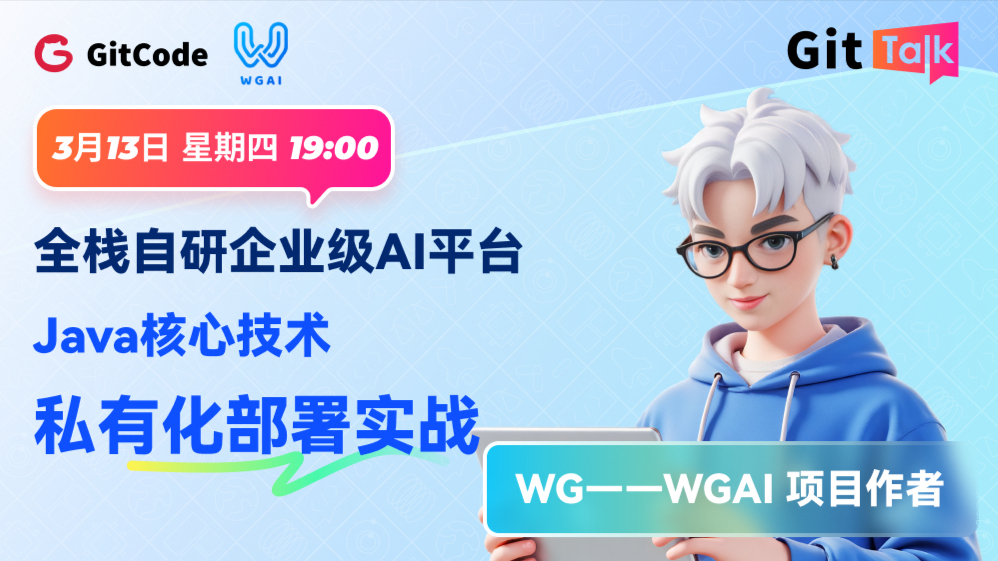
全栈自研企业级AI平台:Java核心技术×私有化部署实战
直播时间 2025-03-11 18:35:18


从0到1:Go IoT 开发平台的架构演进与生态蓝图
直播时间 2025-03-05 14:35:37


国产工作流引擎 终结「996」开发困局!
直播时间 2025-02-25 14:38:13


免费开源宝藏 ShopXO,电商系统搭建秘籍大公开!
直播时间 2025-02-18 14:31:04


从数据孤岛到数据智能 - 企业级数据管理利器深度解析
目录









所有评论(0)