ZLMediaKit使用说明文档
-------------------------------该rtsp流是否开启rtsp专用方式的鉴。--------------------------------调用openRtpServer 接口。此事件对回复不敏感。--------------------------------触发http post超时时间。--------------------------------rtsp专用的
ZLMediaKit使用说明文档(V1.0)
文章目录
一、目录说明
1.ZLMediaKit在129.1.7.32的/usr/local/ZLMediaKit 目录下
2.需要注意,本目录包含ZLMediaKit 相关所有的内容(包括编译前的代码)
3.build/目录为编译过程的编译文件目录,每次编译前尽量清空文件夹内容。
4.release/linux/Debug/ 目录为编译后的文件运行目录,实际上运行后所有的动作都发生在这里。
5…release/linux/Debug/www/ 目录为web页面目录 其中包括播放页demo(webrtc/)及录播回放目录(record/)
6.release/linux/Debug/config.ini 为配置文件
7.default.pem 为ssl证书
8.日志目录 log/
二、命令说明
1.启动命令:./MediaServer
2.后台运行启动命令:nohup ./MediaServer -d &
3.带证书后台启动命令(WEBRTC必须带证书启动):nohup ./MediaServer -s default.pem -d &
4.热加载配置文件启动命令:killall -1 MediaServer
5.关闭程序命令:killall -2 MediaServer
6.启动参数参考如下
| 缩写 | 命令 | 是否带参 | 默认 | 是否必填 | 描述 |
|---|---|---|---|---|---|
| -h | –help | 无参数 | 默认:null | 选填 | 打印此信息 |
| -d | –daemon | 无参数 | 默认:null | 选填 | 是否以Daemon方式启动 |
| -l | –level | 有参数 | 默认:0 | 选填 | 日志等级,LTraceLError(04) |
| -m | –max_day | 有参数 | 默认:7 | 选填 | 日志最多保存天数 |
| -c | –config | 有参数 | 默认:config.ini | 选填 | 配置文件路径 |
| -s | –ssl | 有参数 | 默认:default.pem | 选填 | ssl证书文件或文件夹,支持p12/pem类型 |
| -t | –threads | 有参数 | 默认:8 | 选填 | 启动事件触发线程数 |
-d(–daemon): 是否以守护进程的方式启动,守护进程只做一件事,就是判断子进程(这个才是干活的进程)是否已经退出,退出后会不断尝试重启子进程。
-l(–level): 指定日志打印等级,赋值范围为0~4,等级越高,日志越少。
-m(–max_day): 日志文件保存天数,程序本次运行期间的日志如果超过这个天数,就会被删除。
-c(–config): 指定配置文件路径,配置文件为ini格式,请参考ZLMediaKit的默认配置文件。
-s(–ssl): 指定ssl证书路径,证书格式支持p12和pem类型,里面必须包含公钥和私钥,私钥不能有加密密码。如果指定文件夹,会加载文件夹下所有证书。
-t(–threads): 指定事件驱动线程(干重活)和后台工作线程(干阻塞的活)个数。
三、API 说明
API 使用GET/POST方式,参数既可以使用urlencoded方式也可以使用json方式。 操作这些api一般需要提供secret参数以便鉴权,如果操作ip是127.0.0.1,那么可以无需鉴权。
API功能目录:
“/index/api/getApiList”, ----------- 获取API列表
“/index/api/addFFmpegSource”, ----------- 通过fork FFmpeg进程的方式拉流代理,支持任意协议
“/index/api/addStreamProxy”, ----------- 动态添加rtsp/rtmp/hls/http-ts/http-flv拉流代理
“/index/api/close_stream”, ----------- (已过期,请使用close_streams接口替换)关闭流
“/index/api/close_streams”, ----------- 关闭流(目前所有类型的流都支持关闭)
“/index/api/delFFmpegSource”, ----------- 关闭ffmpeg拉流代理
“/index/api/delStreamProxy”, ----------- 关闭拉流代理(流注册成功后,也可以使用close_streams接口替代)
“/index/api/getAllSession”, ----------- 获取所有TcpSession列表(获取所有tcp客户端相关信息)
“/index/api/getApiList”, -----------
“/index/api/getMediaList”, ----------- 获取流列表,可选筛选参数
“/index/api/getServerConfig”, ----------- 获取服务器配置
“/index/api/getThreadsLoad”, ----------- 获取各epoll(或select)线程负载以及延时
“/index/api/getWorkThreadsLoad”, ----------- 获取各后台epoll(或select)线程负载以及延时
“/index/api/kick_session”, ----------- 断开tcp连接,比如说可以断开rtsp、rtmp播放器等
“/index/api/kick_sessions”, ----------- 断开tcp连接,比如说可以断开rtsp、rtmp播放器等
“/index/api/restartServer”, ----------- 重启服务器,只有Daemon方式才能重启,否则是直接关闭!
“/index/api/setServerConfig”, ----------- 设置服务器配置
“/index/api/isMediaOnline”, ----------- 判断直播流是否在线(已过期,请使用getMediaList接口替代)
“/index/api/getMediaInfo”, ----------- 获取流相关信息(已过期,请使用getMediaList接口替代)
“/index/api/getRtpInfo”, ----------- 获取rtp代理时的某路ssrc rtp信息
“/index/api/getMp4RecordFile”, ----------- 搜索文件系统
“/index/api/startRecord”, ----------- 开始录制hls或MP4
“/index/api/stopRecord”, ----------- 停止录制流
“/index/api/getRecordStatus”, ----------- 获取流录制状态
“/index/api/getSnap”, ----------- 获取截图或生成实时截图并返回
“/index/api/openRtpServer”, ----------- 创建GB28181 RTP接收端口
“/index/api/closeRtpServer”, ----------- 关闭GB28181 RTP接收端口
“/index/api/listRtpServer”, ----------- 获取openRtpServer接口创建的所有RTP服务器
“/index/api/startSendRtp”, ----------- 启动ps-rtp推流
“/index/api/startSendRtpPassive” ----------- 支持rtsp/rtmp等协议转ps-rtp被动推流
“/index/api/stopSendRtp”, ----------- 停止GB28181 ps-rtp推流
“/index/api/getStatistic”, ----------- 获取主要对象个数统计,主要用于分析内存性能
“/index/api/addStreamPusherProxy”, ----------- 添加rtsp/rtmp主动推流
“/index/api/delStreamPusherProxy”, ----------- 关闭推流
“/index/api/version” ----------- 获取版本信息
“/index/api/isRecording” ----------- 获取流录制状态
API返回结果约定
- HTTP层面统一返回200状态码,body统一为json。
- body一般为以下样式:
{
"code" : -1,
"msg" : "失败提示"
}
- code值代表执行结果,目前包含以下类型:
typedef enum {
Exception = -400,//代码抛异常
InvalidArgs = -300,//参数不合法
SqlFailed = -200,//sql执行失败
AuthFailed = -100,//鉴权失败
OtherFailed = -1,//业务代码执行失败,
Success = 0//执行成功
} ApiErr;
- 如果执行成功,那么
code == 0,并且一般无msg字段。 code == -1时代表业务代码执行不成功,更细的原因一般提供result字段,例如以下:
{
"code" : -1, # 代表业务代码执行失败
"msg" : "can not find the stream", # 失败提示
"result" : -2 # 业务代码执行失败具体原因
}
- 开发者一般只要关注
code字段和msg字段,如果code != 0时,打印显示msg字段即可。 code == 0时代表完全成功,如果有数据返回,一般提供data字段返回数据。
API详解
0、`/index/api/getApiList`
-
功能:获取API列表
-
范例:http://127.0.0.1/index/api/getApiList
-
参数:无
-
响应:
{ "code": 0, "data": [ "/index/", "/index/api/addFFmpegSource", "/index/api/addStreamProxy", "/index/api/addStreamPusherProxy", "/index/api/closeRtpServer", "/index/api/close_stream", "/index/api/delFFmpegSource", "/index/api/delStreamProxy", "/index/api/delStreamPusherProxy", "/index/api/downloadBin", "/index/api/getAllSession", "/index/api/getApiList", "/index/api/getMediaInfo", "/index/api/getMediaList", "/index/api/getMp4RecordFile", "/index/api/getRtpInfo", "/index/api/getServerConfig", "/index/api/getSnap", "/index/api/getStatistic", "/index/api/getThreadsLoad", "/index/api/getWorkThreadsLoad", "/index/api/isMediaOnline", "/index/api/isRecording", "/index/api/kick_session", "/index/api/kick_sessions", "/index/api/listRtpServer", "/index/api/openRtpServer", "/index/api/pauseRtpCheck", "/index/api/restartServer", "/index/api/resumeRtpCheck", "/index/api/setServerConfig", "/index/api/startRecord", "/index/api/startSendRtp", "/index/api/stopRecord", "/index/api/stopSendRtp", "/index/api/version", "/index/api/webrtc", "/index/hook/on_flow_report", "/index/hook/on_http_access", "/index/hook/on_play", "/index/hook/on_publish", "/index/hook/on_record_hls", "/index/hook/on_record_mp4", "/index/hook/on_rtsp_auth", "/index/hook/on_rtsp_realm", "/index/hook/on_server_started", "/index/hook/on_shell_login", "/index/hook/on_stream_changed", "/index/hook/on_stream_none_reader", "/index/hook/on_stream_not_found", "/index/hook/on_stream_not_found_ffmpeg" ] }
1、`/index/api/getThreadsLoad`
-
功能:获取各epoll(或select)线程负载以及延时
-
范例:http://127.0.0.1/index/api/getThreadsLoad
-
参数:无
-
响应:
{ "code" : 0, "data" : [ { "delay" : 0, # 该线程延时 "load" : 0 # 该线程负载,0 ~ 100 }, { "delay" : 0, "load" : 0 } ] }
2、`/index/api/getWorkThreadsLoad`
-
功能:获取各后台epoll(或select)线程负载以及延时
-
范例:http://127.0.0.1/index/api/getWorkThreadsLoad
-
参数:无
-
响应:
{ "code" : 0, "data" : [ { "delay" : 0, # 该线程延时 "load" : 0 # 该线程负载,0 ~ 100 }, { "delay" : 0, "load" : 0 } ] }
3、`/index/api/getServerConfig`
-
功能:获取服务器配置
-
范例:http://127.0.0.1/index/api/getServerConfig
-
参数:
参数 是否必选 释意 secret Y api操作密钥(配置文件配置),如果操作ip是127.0.0.1,则不需要此参数 -
响应:
{ "code" : 0, "data" : [ { "api.apiDebug" : "1", "api.secret" : "035c73f7-bb6b-4889-a715-d9eb2d1925cc", "ffmpeg.bin" : "/usr/local/bin/ffmpeg", "ffmpeg.cmd" : "%s -i %s -c:a aac -strict -2 -ar 44100 -ab 48k -c:v libx264 -f flv %s", "ffmpeg.log" : "/Users/xzl/git/ZLMediaKit/cmake-build-debug/bin/ffmpeg/ffmpeg.log", "general.enableVhost" : "1", "general.flowThreshold" : "1024", "general.maxStreamWaitMS" : "5000", "general.streamNoneReaderDelayMS" : "5000", "hls.fileBufSize" : "65536", "hls.filePath" : "/Users/xzl/git/ZLMediaKit/cmake-build-debug/bin/httpRoot", "hls.segDur" : "3", "hls.segNum" : "3", "hook.access_file_except_hls" : "1", "hook.admin_params" : "secret=035c73f7-bb6b-4889-a715-d9eb2d1925cc", "hook.enable" : "1", "hook.on_flow_report" : "https://127.0.0.1/index/hook/on_flow_report", "hook.on_http_access" : "https://127.0.0.1/index/hook/on_http_access", "hook.on_play" : "https://127.0.0.1/index/hook/on_play", "hook.on_publish" : "https://127.0.0.1/index/hook/on_publish", "hook.on_record_mp4" : "https://127.0.0.1/index/hook/on_record_mp4", "hook.on_rtsp_auth" : "https://127.0.0.1/index/hook/on_rtsp_auth", "hook.on_rtsp_realm" : "https://127.0.0.1/index/hook/on_rtsp_realm", "hook.on_shell_login" : "https://127.0.0.1/index/hook/on_shell_login", "hook.on_stream_changed" : "https://127.0.0.1/index/hook/on_stream_changed", "hook.on_stream_none_reader" : "https://127.0.0.1/index/hook/on_stream_none_reader", "hook.on_stream_not_found" : "https://127.0.0.1/index/hook/on_stream_not_found", "hook.timeoutSec" : "10", "http.charSet" : "utf-8", "http.keepAliveSecond" : "100", "http.maxReqCount" : "100", "http.maxReqSize" : "4096", "http.notFound" : "<html><head><title>404 Not Found</title></head><body bgcolor=\"white\"><center><h1>您访问的资源不存在!</h1></center><hr><center>ZLMediaKit-4.0</center></body></html>", "http.port" : "80", "http.rootPath" : "/Users/xzl/git/ZLMediaKit/cmake-build-debug/bin/httpRoot", "http.sendBufSize" : "65536", "http.sslport" : "443", "multicast.addrMax" : "239.255.255.255", "multicast.addrMin" : "239.0.0.0", "multicast.udpTTL" : "64", "record.appName" : "record", "record.filePath" : "/Users/xzl/git/ZLMediaKit/cmake-build-debug/bin/httpRoot", "record.fileSecond" : "3600", "record.sampleMS" : "100", "rtmp.handshakeSecond" : "15", "rtmp.keepAliveSecond" : "15", "rtmp.modifyStamp" : "1", "rtmp.port" : "1935", "rtp.audioMtuSize" : "600", "rtp.clearCount" : "10", "rtp.cycleMS" : "46800000", "rtp.maxRtpCount" : "50", "rtp.videoMtuSize" : "1400", "rtsp.authBasic" : "0", "rtsp.handshakeSecond" : "15", "rtsp.keepAliveSecond" : "15", "rtsp.port" : "554", "rtsp.sslport" : "322", "shell.maxReqSize" : "1024", "shell.port" : "9000" } ] }
4、`/index/api/setServerConfig`
-
功能:设置服务器配置
-
范例:http://127.0.0.1/index/api/setServerConfig?api.apiDebug=0(例如关闭http api调试)
-
参数:
参数 是否必选 释意 secret Y api操作密钥(配置文件配置),如果操作ip是127.0.0.1,则不需要此参数 -
响应:
{ "changed" : 0, # 配置项变更个数 "code" : 0 # 0代表成功 }
5、`/index/api/restartServer`
-
功能:重启服务器,只有Daemon方式才能重启,否则是直接关闭!
-
范例:http://127.0.0.1/index/api/restartServer
-
参数:
参数 是否必选 释意 secret Y api操作密钥(配置文件配置),如果操作ip是127.0.0.1,则不需要此参数 -
响应:
{ "code" : 0, "msg" : "服务器将在一秒后自动重启" }
6、`/index/api/getMediaList`
-
功能:获取流列表,可选筛选参数
-
范例:http://127.0.0.1/index/api/getMediaList
-
参数:
参数 是否必选 释意 secret Y api操作密钥(配置文件配置),如果操作ip是127.0.0.1,则不需要此参数 schema N 筛选协议,例如 rtsp或rtmp vhost N 筛选虚拟主机,例如 __defaultVhost__app N 筛选应用名,例如 live stream N 筛选流id,例如 test -
响应:
{ "code" : 0, "data" : [ { "app" : "live", # 应用名 "readerCount" : 0, # 本协议观看人数 "totalReaderCount" : 0, # 观看总人数,包括hls/rtsp/rtmp/http-flv/ws-flv "schema" : "rtsp", # 协议 "stream" : "obs", # 流id "originSock": { # 客户端和服务器网络信息,可能为null类型 "identifier": "140241931428384", "local_ip": "127.0.0.1", "local_port": 1935, "peer_ip": "127.0.0.1", "peer_port": 50097 }, "originType": 1, # 产生源类型,包括 unknown = 0,rtmp_push=1,rtsp_push=2,rtp_push=3,pull=4,ffmpeg_pull=5,mp4_vod=6,device_chn=7 "originTypeStr": "MediaOriginType::rtmp_push", "originUrl": "rtmp://127.0.0.1:1935/live/hks2", #产生源的url "createStamp": 1602205811, #GMT unix系统时间戳,单位秒 "aliveSecond": 100, #存活时间,单位秒 "bytesSpeed": 12345, #数据产生速度,单位byte/s "tracks" : [ # 音视频轨道 { "channels" : 1, # 音频通道数 "codec_id" : 2, # H264 = 0, H265 = 1, AAC = 2, G711A = 3, G711U = 4 "codec_id_name" : "CodecAAC", # 编码类型名称 "codec_type" : 1, # Video = 0, Audio = 1 "ready" : true, # 轨道是否准备就绪 "frames" : 1119, #累计接收帧数 "sample_bit" : 16, # 音频采样位数 "sample_rate" : 8000 # 音频采样率 }, { "codec_id" : 0, # H264 = 0, H265 = 1, AAC = 2, G711A = 3, G711U = 4 "codec_id_name" : "CodecH264", # 编码类型名称 "codec_type" : 0, # Video = 0, Audio = 1 "fps" : 59, # 视频fps "frames" : 1119, #累计接收帧数,不包含sei/aud/sps/pps等不能解码的帧 "gop_interval_ms" : 1993, #gop间隔时间,单位毫秒 "gop_size" : 60, #gop大小,单位帧数 "key_frames" : 21, #累计接收关键帧数 "height" : 720, # 视频高 "ready" : true, # 轨道是否准备就绪 "width" : 1280 # 视频宽 } ], "vhost" : "__defaultVhost__" # 虚拟主机名 } ] }
7、`/index/api/close_stream`(已过期,请使用close_streams接口替换)
-
功能:关闭流(目前所有类型的流都支持关闭)
-
范例:http://127.0.0.1/index/api/close_stream?schema=rtmp&vhost=
__defaultVhost__&app=live&stream=0&force=1 -
参数:
参数 是否必选 释意 secret Y api操作密钥(配置文件配置),如果操作ip是127.0.0.1,则不需要此参数 schema Y 协议,例如 rtsp或rtmp vhost Y 虚拟主机,例如 __defaultVhost__app Y 应用名,例如 live stream Y 流id,例如 test force N 是否强制关闭(有人在观看是否还关闭) -
响应:
{ "code" : 0, "result" : 0,# 0:成功,-1:关闭失败,-2:该流不存在 "msg" : "success" }
8、`/index/api/close_streams`
-
功能:关闭流(目前所有类型的流都支持关闭)
-
参数:
参数 是否必选 释意 secret Y api操作密钥(配置文件配置),如果操作ip是127.0.0.1,则不需要此参数 schema N 协议,例如 rtsp或rtmp vhost N 虚拟主机,例如 __defaultVhost__app N 应用名,例如 live stream N 流id,例如 test force N 是否强制关闭(有人在观看是否还关闭) -
响应:
{ "code" : 0, "count_hit" : 1, # 筛选命中的流个数 "count_closed" : 1 # 被关闭的流个数,可能小于count_hit }
9、`/index/api/getAllSession`
-
功能:获取所有TcpSession列表(获取所有tcp客户端相关信息)
-
范例:http://127.0.0.1/index/api/getAllSession
-
参数:
参数 是否必选 释意 secret Y api操作密钥(配置文件配置),如果操作ip是127.0.0.1,则不需要此参数 local_port N 筛选本机端口,例如筛选rtsp链接:554 peer_ip N 筛选客户端ip -
响应:
{ "code" : 0, "data" : [ { "id" : "140614477848784", "local_ip" : "127.0.0.1", "local_port" : 80, "peer_ip" : "127.0.0.1", "peer_port" : 51136, "typeid" : "16WebSocketSessionI11EchoSessionN8mediakit11HttpSessionEE" }, { "id" : "140614443300192", "local_ip" : "127.0.0.1", "local_port" : 80, "peer_ip" : "127.0.0.1", "peer_port" : 51135, "typeid" : "16WebSocketSessionI11EchoSessionN8mediakit11HttpSessionEE" }, { "id" : "140614440178720", # 该tcp链接唯一id "local_ip" : "127.0.0.1", # 本机网卡ip "local_port" : 1935, # 本机端口号 (这是个rtmp播放器或推流器) "peer_ip" : "127.0.0.1", # 客户端ip "peer_port" : 51130, # 客户端端口号 "typeid" : "N8mediakit11RtmpSessionE" # 客户端TCPSession typeid } ] }
10、`/index/api/kick_session`
-
功能:断开tcp连接,比如说可以断开rtsp、rtmp播放器等
-
范例:http://127.0.0.1/index/api/kick_session?id=140614440178720
-
参数:
参数 是否必选 释意 secret Y api操作密钥(配置文件配置),如果操作ip是127.0.0.1,则不需要此参数 Id Y 客户端唯一id,可以通过getAllSession接口获取 -
响应:
{ "code" : 0, "msg" : "success" }
11、`/index/api/kick_sessions`
-
功能:断开tcp连接,比如说可以断开rtsp、rtmp播放器等
-
范例:http://127.0.0.1/index/api/kick_sessions?local_port=554
-
参数:
参数 是否必选 释意 secret Y api操作密钥(配置文件配置),如果操作ip是127.0.0.1,则不需要此参数 local_port N 筛选本机端口,例如筛选rtsp链接:554 peer_ip N 筛选客户端ip -
响应:
{ "code" : 0, "count_hit" : 1,# 筛选命中客户端个数 "msg" : "success" }
12、`/index/api/addStreamProxy`
- 功能:动态添加rtsp/rtmp/hls/http-ts/http-flv拉流代理(只支持H264/H265/aac/G711/opus负载)
- 范例:http://127.0.0.1/index/api/addStreamProxy?vhost=
__defaultVhost__&app=proxy&stream=0&url=rtmp://live.hkstv.hk.lxdns.com/live/hks2 - 参数:
| 参数 | 参数类型 | 释意 | 是否必选 |
|---|---|---|---|
| secret | string | api操作密钥(配置文件配置),如果操作ip是127.0.0.1,则不需要此参数 | Y |
| vhost | string | 添加的流的虚拟主机,例如__defaultVhost__ | Y |
| app | string | 添加的流的应用名,例如live | Y |
| stream | string | 添加的流的id名,例如test | Y |
| url | string | 拉流地址,例如rtmp://live.hkstv.hk.lxdns.com/live/hks2 | Y |
| retry_count | int | 拉流重试次数,默认为-1无限重试 | N |
| rtp_type | int | rtsp拉流时,拉流方式,0:tcp,1:udp,2:组播 | N |
| timeout_sec | int | 拉流超时时间,单位秒,float类型 | N |
enable_hls | 0/1 | 是否转换成hls协议 | N |
enable_mp4 | 0/1 | 是否允许mp4录制 | N |
enable_rtsp | 0/1 | 是否转rtsp协议 | N |
enable_rtmp | 0/1 | 是否转rtmp/flv协议 | N |
enable_ts | 0/1 | 是否转http-ts/ws-ts协议 | N |
enable_fmp4 | 0/1 | 是否转http-fmp4/ws-fmp4协议 | N |
enable_audio | 0/1 | 转协议时是否开启音频 | N |
add_mute_audio | 0/1 | 转协议时,无音频是否添加静音aac音频 | N |
mp4_save_path | string | mp4录制文件保存根目录,置空使用默认 | N |
mp4_max_second | int | mp4录制切片大小,单位秒 | N |
hls_save_path | string | hls文件保存保存根目录,置空使用默认 | N |
-
响应:
{ "code" : 0, "data" : { "key" : "__defaultVhost__/proxy/0" # 流的唯一标识 } }
13、`/index/api/delStreamProxy(流注册成功后,也可以使用close_streams接口替代)`
-
功能:关闭拉流代理
-
范例:http://127.0.0.1/index/api/delStreamProxy?key=
__defaultVhost__/proxy/0 -
参数:
参数 是否必选 释意 secret Y api操作密钥(配置文件配置),如果操作ip是127.0.0.1,则不需要此参数 key Y addStreamProxy接口返回的key -
响应:
{ "code" : 0, "data" : { "flag" : true # 成功与否 } }
14、`/index/api/addFFmpegSource`
-
功能:通过fork FFmpeg进程的方式拉流代理,支持任意协议
-
范例:http://127.0.0.1/index/api/addFFmpegSource?src_url=http://live.hkstv.hk.lxdns.com/live/hks2/playlist.m3u8&dst_url=rtmp://127.0.0.1/live/hks2&timeout_ms=10000&ffmpeg_cmd_key=ffmpeg.cmd
-
参数:
参数 是否必选 释意 secret Y api操作密钥(配置文件配置),如果操作ip是127.0.0.1,则不需要此参数 src_url Y FFmpeg拉流地址,支持任意协议或格式(只要FFmpeg支持即可) dst_url Y FFmpeg rtmp推流地址,一般都是推给自己,例如rtmp://127.0.0.1/live/stream_form_ffmpeg timeout_ms Y FFmpeg推流成功超时时间 enable_hls Y 是否开启hls录制 enable_mp4 Y 是否开启mp4录制 ffmpeg_cmd_key N 配置文件中FFmpeg命令参数模板key(非内容),置空则采用默认模板: ffmpeg.cmd -
响应:
{ "code" : 0, "data" : { "key" : "5f748d2ef9712e4b2f6f970c1d44d93a" # 唯一key } }
15、`/index/api/delFFmpegSource(流注册成功后,也可以使用close_streams接口替代)`
-
功能:关闭ffmpeg拉流代理
-
范例:http://127.0.0.1/index/api/delFFmpegSource?key=5f748d2ef9712e4b2f6f970c1d44d93a
-
参数:
参数 是否必选 释意 secret Y api操作密钥(配置文件配置),如果操作ip是127.0.0.1,则不需要此参数 key Y addFFmpegSource接口返回的key -
响应:
{ "code" : 0, "data" : { "flag" : true # 成功与否 } }
16、`/index/api/isMediaOnline(已过期,请使用getMediaList接口替代)`
-
功能:判断直播流是否在线
-
范例:http://127.0.0.1/index/api/isMediaOnline?schema=rtsp&vhost=
__defaultVhost__&app=live&stream=obs -
参数:
参数 是否必选 释意 secret Y api操作密钥(配置文件配置),如果操作ip是127.0.0.1,则不需要此参数 schema Y 协议,例如 rtsp或rtmp vhost Y 虚拟主机,例如 __defaultVhost__app Y 应用名,例如 live stream Y 流id,例如 obs -
响应:
{ "code" : 0, "online" : true # 是否在线 }
17、`/index/api/getMediaInfo(已过期,请使用getMediaList接口替代)`
-
功能:获取流相关信息
-
范例:http://127.0.0.1/index/api/getMediaInfo?schema=rtsp&vhost=
__defaultVhost__&app=live&stream=obs -
参数:
参数 是否必选 释意 secret Y api操作密钥(配置文件配置),如果操作ip是127.0.0.1,则不需要此参数 schema Y 协议,例如 rtsp或rtmp vhost Y 虚拟主机,例如 __defaultVhost__app Y 应用名,例如 live stream Y 流id,例如 obs -
响应:
{ "code" : 0, "online" : true, # 是否在线 "readerCount" : 0, # 本协议观看人数 "totalReaderCount" : 0, # 观看总人数,包括hls/rtsp/rtmp/http-flv/ws-flv "tracks" : [ # 轨道列表 { "channels" : 1, # 音频通道数 "codec_id" : 2, # H264 = 0, H265 = 1, AAC = 2, G711A = 3, G711U = 4 "codec_id_name" : "CodecAAC", # 编码类型名称 "codec_type" : 1, # Video = 0, Audio = 1 "ready" : true, # 轨道是否准备就绪 "sample_bit" : 16, # 音频采样位数 "sample_rate" : 8000 # 音频采样率 }, { "codec_id" : 0, # H264 = 0, H265 = 1, AAC = 2, G711A = 3, G711U = 4 "codec_id_name" : "CodecH264", # 编码类型名称 "codec_type" : 0, # Video = 0, Audio = 1 "fps" : 59, # 视频fps "height" : 720, # 视频高 "ready" : true, # 轨道是否准备就绪 "width" : 1280 # 视频宽 } ] }
18、`/index/api/getRtpInfo`
-
功能:获取rtp代理时的某路ssrc rtp信息
-
参数:
参数 是否必选 释意 secret Y api操作密钥(配置文件配置),如果操作ip是127.0.0.1,则不需要此参数 stream_id Y RTP的ssrc,16进制字符串或者是流的id(openRtpServer接口指定) -
响应:
{ "code" : 0, "exist" : true, # 是否存在 "peer_ip" : "192.168.0.23", # 推流客户端ip "peer_port" : 54000 # 客户端端口号 "local_ip" : "0.0.0.0", #本地监听的网卡ip "local_port" : 10000 }
19、`/index/api/getMp4RecordFile`
-
功能:搜索文件系统,获取流对应的录像文件列表或日期文件夹列表
-
范例:http://127.0.0.1/index/api/getMp4RecordFile?vhost=
__defaultVhost__&app=live&stream=ss&period=2020-01 -
参数:
参数 是否必选 释意 secret Y api操作密钥(配置文件配置),如果操作ip是127.0.0.1,则不需要此参数 vhost Y 流的虚拟主机名 app Y 流的应用名 stream Y 流的ID period Y 流的录像日期,格式为2020-02-01,如果不是完整的日期,那么是搜索录像文件夹列表,否则搜索对应日期下的mp4文件列表 customized_path N 自定义搜索路径,与startRecord方法中的customized_path一样,默认为配置文件的路径 -
响应:
# 搜索文件夹列表(按照前缀匹配规则):period = 2020-01 { "code" : 0, "data" : { "paths" : [ "2020-01-25", "2020-01-24" ], "rootPath" : "/www/record/live/ss/" } } # 搜索mp4文件列表:period = 2020-01-24 { "code" : 0, "data" : { "paths" : [ "22-20-30.mp4", "22-13-12.mp4", "21-57-07.mp4", "21-19-18.mp4", "21-24-21.mp4", "21-15-10.mp4", "22-14-14.mp4" ], "rootPath" : "/www/live/ss/2020-01-24/" } }
20、`/index/api/startRecord`
-
功能:开始录制hls或MP4
-
范例:http://127.0.0.1/index/api/startRecord?type=1&vhost=
__defaultVhost__&app=live&stream=obs -
参数:
参数 是否必选 释意 类型 secret Y api操作密钥(配置文件配置),如果操作ip是127.0.0.1,则不需要此参数 string type Y 0为hls,1为mp4 0/1 vhost Y 虚拟主机,例如 __defaultVhost__string app Y 应用名,例如 live string stream Y 流id,例如 obs string customized_path N 录像保存目录 string max_second N mp4录像切片时间大小,单位秒,置0则采用配置项 int -
响应:
{ "code" : 0, "result" : true # 成功与否 }
21、`/index/api/stopRecord`
-
功能:停止录制流
-
范例:http://127.0.0.1/index/api/stopRecord?type=1&vhost=
__defaultVhost__&app=live&stream=obs -
参数:
参数 是否必选 释意 secret Y api操作密钥(配置文件配置),如果操作ip是127.0.0.1,则不需要此参数 type Y 0为hls,1为mp4 vhost Y 虚拟主机,例如 __defaultVhost__app Y 应用名,例如 live stream Y 流id,例如 obs -
响应:
{ "code" : 0, "result" : true # 成功与否 }
22、`/index/api/isRecording`
-
功能:获取流录制状态
-
范例:http://127.0.0.1/index/api/isRecording?type=1&vhost=
__defaultVhost__&app=live&stream=obs -
参数:
参数 是否必选 释意 secret Y api操作密钥(配置文件配置),如果操作ip是127.0.0.1,则不需要此参数 type Y 0为hls,1为mp4 vhost Y 虚拟主机,例如 __defaultVhost__app Y 应用名,例如 live stream Y 流id,例如 obs -
响应:
{ "code" : 0, "status" : true # false:未录制,true:正在录制 }
23、`/index/api/getSnap`
-
功能:获取截图或生成实时截图并返回
-
范例:http://127.0.0.1/index/api/getSnap?url=rtmp://127.0.0.1/record/robot.mp4&timeout_sec=10&expire_sec=30
-
参数:
参数 是否必选 释意 secret Y api操作密钥(配置文件配置),如果操作ip是127.0.0.1,则不需要此参数 url Y 需要截图的url,可以是本机的,也可以是远程主机的 timeout_sec Y 截图失败超时时间,防止FFmpeg一直等待截图 expire_sec Y 截图的过期时间,该时间内产生的截图都会作为缓存返回 -
响应:
jpeg格式的图片,可以在浏览器直接打开
24、`/index/api/openRtpServer`
-
功能:创建GB28181 RTP接收端口,如果该端口接收数据超时,则会自动被回收(不用调用closeRtpServer接口)
-
范例:http://127.0.0.1/index/api/openRtpServer?port=0&tcp_mode=1&stream_id=test
-
参数:
参数 是否必选 释意 secret Y api操作密钥(配置文件配置),如果操作ip是127.0.0.1,则不需要此参数 port Y 接收端口,0则为随机端口 tcp_mode Y 0 udp 模式,1 tcp 被动模式, 2 tcp 主动模式。 (兼容enable_tcp 为0/1) stream_id Y 该端口绑定的流ID,该端口只能创建这一个流(而不是根据ssrc创建多个) -
响应:
{ "code" : 0, "port" : 55463 #接收端口,方便获取随机端口号 }
25、`/index/api/closeRtpServer`
-
功能:关闭GB28181 RTP接收端口
-
范例:http://127.0.0.1/index/api/closeRtpServer?stream_id=test
-
参数:
参数 是否必选 释意 secret Y api操作密钥(配置文件配置),如果操作ip是127.0.0.1,则不需要此参数 stream_id Y 调用openRtpServer接口时提供的流ID -
响应:
{ "code": 0, "hit": 1 #是否找到记录并关闭 }
26、`/index/api/listRtpServer`
-
功能:获取openRtpServer接口创建的所有RTP服务器
-
范例:http://127.0.0.1/index/api/listRtpServer
-
参数:
参数 是否必选 释意 secret Y api操作密钥(配置文件配置),如果操作ip是127.0.0.1,则不需要此参数 -
响应:
{ "code" : 0, "data" : [ { "port" : 52183, #绑定的端口号 "stream_id" : "test" #绑定的流ID } ] }
27、`/index/api/startSendRtp`
-
功能:作为GB28181客户端,启动ps-rtp推流,支持rtp/udp方式;该接口支持rtsp/rtmp等协议转ps-rtp推流。第一次推流失败会直接返回错误,成功一次后,后续失败也将无限重试。
-
参数:
参数 是否必选 释意 secret Y api操作密钥(配置文件配置),如果操作ip是127.0.0.1,则不需要此参数 vhost Y 虚拟主机,例如__defaultVhost__ app Y 应用名,例如 live stream Y 流id,例如 test ssrc Y 推流的rtp的ssrc,指定不同的ssrc可以同时推流到多个服务器 dst_url Y 目标ip或域名 dst_port Y 目标端口 is_udp Y 是否为udp模式,否则为tcp模式 src_port N 使用的本机端口,为0或不传时默认为随机端口 pt N 发送时,rtp的pt(uint8_t),不传时默认为96 use_ps N 发送时,rtp的负载类型。为1时,负载为ps;为0时,为es;不传时默认为1 only_audio N 当use_ps 为0时,有效。为1时,发送音频;为0时,发送视频;不传时默认为0 -
响应:
{ "code": 0, #成功 "local_port": 57152 #使用的本地端口号 }
27.1 、`/index/api/startSendRtpPassive`
-
功能:作为GB28181 Passive TCP服务器;该接口支持rtsp/rtmp等协议转ps-rtp被动推流。调用该接口,zlm会启动tcp服务器等待连接请求,连接建立后,zlm会关闭tcp服务器,然后源源不断的往客户端推流。第一次推流失败会直接返回错误,成功一次后,后续失败也将无限重试(不停地建立tcp监听,超时后再关闭)。
-
参数:
参数 是否必选 释意 secret Y api操作密钥(配置文件配置),如果操作ip是127.0.0.1,则不需要此参数 vhost Y 虚拟主机,例如__defaultVhost__ app Y 应用名,例如 live stream Y 流id,例如 test ssrc Y 推流的rtp的ssrc,指定不同的ssrc可以同时推流到多个服务器 src_port N 使用的本机端口,为0或不传时默认为随机端口 pt N 发送时,rtp的pt(uint8_t),不传时默认为96 use_ps N 发送时,rtp的负载类型。为1时,负载为ps;为0时,为es;不传时默认为1 only_audio N 当use_ps 为0时,有效。为1时,发送音频;为0时,发送视频;不传时默认为0 -
响应:
{ "code": 0, #成功 "local_port": 57152 #使用的本地端口号 }
28、`/index/api/stopSendRtp`
-
功能:停止GB28181 ps-rtp推流
-
参数:
参数 是否必选 释意 secret Y api操作密钥(配置文件配置),如果操作ip是127.0.0.1,则不需要此参数 vhost Y 虚拟主机,例如__defaultVhost__ app Y 应用名,例如 live stream Y 流id,例如 test ssrc N 根据ssrc关停某路rtp推流,置空时关闭所有流 -
响应:
{ "code": 0 #成功 }
29、`/index/api/getStatistic`
-
功能:获取主要对象个数统计,主要用于分析内存性能
-
范例:http://127.0.0.1/index/api/getStatistic?secret=035c73f7-bb6b-4889-a715-d9eb2d1925cc
-
参数:
参数 是否必选 释意 secret Y api操作密钥(配置文件配置),如果操作ip是127.0.0.1,则不需要此参数 -
响应:
{ "code": 0, "data": { "Buffer": 2, "BufferLikeString": 1, "BufferList": 0, "BufferRaw": 1, "Frame": 0, "FrameImp": 0, "MediaSource": 0, "MultiMediaSourceMuxer": 0, "Socket": 66, "TcpClient": 0, "TcpServer": 64, "TcpSession": 1 } }
30、`/index/api/addStreamPusherProxy`
-
功能:添加rtsp/rtmp主动推流(把本服务器的直播流推送到其他服务器去)
-
参数:
参数 是否必选 释意 secret Y api操作密钥(配置文件配置),如果操作ip是127.0.0.1,则不需要此参数 vhost Y 添加的流的虚拟主机,例如 __defaultVhost__schema Y 协议,例如 rtsp或rtmp app Y 添加的流的应用名,例如live stream Y 需要转推的流id dst_url Y 目标转推url,带参数需要自行url转义 retry_count N 转推失败重试次数,默认无限重试 rtp_type N rtsp推流时,推流方式,0:tcp,1:udp timeout_sec N 推流超时时间,单位秒,float类型 -
响应:
{ "code" : 0, "data" : { "key" : "rtmp/__defaultVhost__/proxy/test/4AB43C9EABEB76AB443BB8260C8B2D12" # 流的唯一标识 } }
31、`/index/api/delStreamPusherProxy(可以使用close_streams接口关闭源直播流也可以停止推流)`
-
功能:关闭推流
-
参数:
参数 是否必选 释意 secret Y api操作密钥(配置文件配置),如果操作ip是127.0.0.1,则不需要此参数 key Y addStreamPusherProxy接口返回的key -
响应:
{ "code" : 0, "data" : { "flag" : true # 成功与否 } }
32、`/index/api/version(获取版本信息)`
-
功能:获取版本信息,如分支,commit id, 编译时间
-
范例:http://127.0.0.1/index/api/version
-
参数:
参数 是否必选 释意 secret Y api操作密钥(配置文件配置),如果操作ip是127.0.0.1,则不需要此参数 -
响应:
{ "code": 0, "data": { "branchName": "master", "buildTime": "2023-04-19T10:34:34", "commitHash": "f143898" } }
四、WEB HooK说明
MediaServer可以把内部的一些事件通过http post 第三方http服务器的方式通知出去,如果是鉴权事件,且访问IP是127.0.0.1或者鉴权url参数与admin_params一致,那么会直接鉴权成功(不会触发鉴权web hook)。
功能目录(点击跳转)
enable -------------------------------- 是否开启http hook
admin_params -------------------------------- 触发http post超时时间
timeoutSec -------------------------------- 超级管理员的url参数
on_flow_report -------------------------------- 流量统计事件
on_http_access -------------------------------- 访问文件时触发
on_play -------------------------------- 播放器鉴权事件
on_publish -------------------------------- 推流鉴权事件
on_record_mp4 -------------------------------- 录制mp4完成后通知事件
on_rtsp_auth -------------------------------- rtsp专用的鉴权事件权事件
on_rtsp_realm -------------------------------- 该rtsp流是否开启rtsp专用方式的鉴
on_shell_login -------------------------------- shell登录鉴权
on_stream_changed -------------------------------- 流注册或注销
on_stream_none_reader -------------------------------- 流无人观看时事件
on_stream_not_found -------------------------------- 流未找到事件
on_server_started -------------------------------- 服务器启动事件
on_server_keepalive -------------------------------- 服务器定时上报时间
on_rtp_server_timeout -------------------------------- 调用openRtpServer 接口
详解
1、enable :
-
解释:
是否开启http hook,如果选择关闭,ZLMediaKit将采取默认动作(例如不鉴权等)
2、timeoutSec:
-
解释:
事件触发http post超时时间。
3、admin_params:
-
解释:
超级管理员的url参数,如果访问者url参数与此一致,那么rtsp/rtmp/hls/http-flv/ws-flv播放或推流将无需鉴权。该选项用于开发者调试用。
4、on_flow_report:
-
解释:
流量统计事件,播放器或推流器断开时并且耗用流量超过特定阈值时会触发此事件,阈值通过配置文件general.flowThreshold配置;此事件对回复不敏感。
-
触发请求:
POST /index/hook/on_flow_report HTTP/1.1 Accept: */* Accept-Language: zh-CN,zh;q=0.8 Connection: keep-alive Content-Length: 298 Content-Type: application/json Host: 127.0.0.1 Tools: ZLMediaKit User-Agent: Mozilla/5.0 (Macintosh; Intel Mac OS X 10_12_1) AppleWebKit/537.36 (KHTML, like Gecko) Chrome/57.0.2987.133 Safari/537.36 { "mediaServerId" : "your_server_id", "app" : "live", "duration" : 6, "params" : "token=1677193e-1244-49f2-8868-13b3fcc31b17", "player" : false, "schema" : "rtmp", "stream" : "obs", "totalBytes" : 1508161, "vhost" : "__defaultVhost__", "ip" : "192.168.0.21", "port" : 55345, "id" : "140259799100960" } -
请求参数详解:
参数名 参数类型 参数解释 appstring流应用名 durationinttcp链接维持时间,单位秒 paramsstring推流或播放url参数 playerbooltrue为播放器,false为推流器 schemastring播放或推流的协议,可能是rtsp、rtmp、http streamstring流ID totalBytesint耗费上下行流量总和,单位字节 vhoststring流虚拟主机 ipstring客户端ip portint客户端端口号 idstringTCP链接唯一ID mediaServerIdstring服务器id,通过配置文件设置 -
默认回复:
HTTP/1.1 200 OK Connection: keep-alive Content-Length: 40 Content-Type: application/json; charset=utf-8 Date: Fri, Sep 20 2019 07:09:32 GMT Keep-Alive: timeout=10, max=100 Server: ZLMediaKit-4.0 { "code" : 0, "msg" : "success" }
5、on_http_access:
-
解释:
访问http文件服务器上hls之外的文件时触发。
-
触发请求:
POST /index/hook/on_http_access HTTP/1.1 Accept: */* Accept-Language: zh-CN,zh;q=0.8 Connection: keep-alive Content-Length: 583 Content-Type: application/json Host: 127.0.0.1 Tools: ZLMediaKit User-Agent: Mozilla/5.0 (Macintosh; Intel Mac OS X 10_12_1) AppleWebKit/537.36 (KHTML, like Gecko) Chrome/57.0.2987.133 Safari/537.36 { "mediaServerId" : "your_server_id", "header.Accept" : "text/html,application/xhtml+xml,application/xml;q=0.9,*/*;q=0.8", "header.Accept-Encoding" : "gzip, deflate", "header.Accept-Language" : "en-US,en;q=0.5", "header.Cache-Control" : "max-age=0", "header.Connection" : "keep-alive", "header.Host" : "10.0.17.132", "header.Upgrade-Insecure-Requests" : "1", "header.User-Agent" : "Mozilla/5.0 (X11; Ubuntu; Linux x86_64; rv:62.0) Gecko/20100101 Firefox/62.0", "id" : "140259799100960", "ip" : "10.0.17.132", "is_dir" : true, "params" : "", "path" : "/live/", "port" : 65073 } -
请求参数详解:
参数名 参数类型 参数解释 header.*stringhttp客户端请求header idstringTCP链接唯一ID ipstringhttp客户端ip is_dirboolhttp 访问路径是文件还是目录 paramsstringhttp url参数 pathstring请求访问的文件或目录 portunsigned shorthttp客户端端口号 mediaServerIdstring服务器id,通过配置文件设置 -
默认回复:
HTTP/1.1 200 OK Connection: keep-alive Content-Length: 68 Content-Type: application/json; charset=utf-8 Date: Fri, Sep 20 2019 07:27:01 GMT Keep-Alive: timeout=10, max=100 Server: ZLMediaKit-4.0 { "code" : 0, "err" : "", "path" : "", "second" : 600 } -
回复参数详解:
参数名 参数类型 参数解释 codeint请固定返回0 errstring不允许访问的错误提示,允许访问请置空 pathstring该客户端能访问或被禁止的顶端目录,如果为空字符串,则表述为当前目录 secondint本次授权结果的有效期,单位秒 mediaServerIdstring服务器id,通过配置文件设置
6、on_play:
-
解释:
播放器鉴权事件,rtsp/rtmp/http-flv/ws-flv/hls的播放都将触发此鉴权事件; 如果流不存在,那么先触发on_play事件然后触发on_stream_not_found事件。 播放rtsp流时,如果该流启动了rtsp专属鉴权(on_rtsp_realm)那么将不再触发on_play事件。
-
触发请求:
POST /index/hook/on_play HTTP/1.1 Accept: */* Accept-Language: zh-CN,zh;q=0.8 Connection: keep-alive Content-Length: 189 Content-Type: application/json Host: 127.0.0.1 Tools: ZLMediaKit User-Agent: Mozilla/5.0 (Macintosh; Intel Mac OS X 10_12_1) AppleWebKit/537.36 (KHTML, like Gecko) Chrome/57.0.2987.133 Safari/537.36 { "mediaServerId" : "your_server_id", "app" : "live", "id" : "140574554588960", "ip" : "10.0.17.132", "params" : "", "port" : 65217, "schema" : "rtmp", "stream" : "obs", "vhost" : "__defaultVhost__" } -
请求参数详解:
参数名 参数类型 参数解释 appstring流应用名 idstringTCP链接唯一ID ipstring播放器ip paramsstring播放url参数 portunsigned short播放器端口号 schemastring播放的协议,可能是rtsp、rtmp、http streamstring流ID vhoststring流虚拟主机 mediaServerIdstring服务器id,通过配置文件设置 -
默认回复:
HTTP/1.1 200 OK Connection: keep-alive Content-Length: 40 Content-Type: application/json; charset=utf-8 Date: Fri, Sep 20 2019 07:41:21 GMT Keep-Alive: timeout=10, max=100 Server: ZLMediaKit-4.0 { "code" : 0, "msg" : "success" } -
回复参数详解:
参数名 参数类型 参数解释 codeint错误代码,0代表允许播放 msgstring不允许播放时的错误提示
7、on_publish:
-
解释:
rtsp/rtmp/rtp推流鉴权事件。
-
触发请求:
POST /index/hook/on_publish HTTP/1.1 Accept: */* Accept-Language: zh-CN,zh;q=0.8 Connection: keep-alive Content-Length: 231 Content-Type: application/json Host: 127.0.0.1 Tools: ZLMediaKit User-Agent: Mozilla/5.0 (Macintosh; Intel Mac OS X 10_12_1) AppleWebKit/537.36 (KHTML, like Gecko) Chrome/57.0.2987.133 Safari/537.36 { "mediaServerId" : "your_server_id", "app" : "live", "id" : "140186529001776", "ip" : "10.0.17.132", "params" : "token=1677193e-1244-49f2-8868-13b3fcc31b17", "port" : 65284, "schema" : "rtmp", "stream" : "obs", "vhost" : "__defaultVhost__" } -
请求参数详解:
参数名 参数类型 参数解释 appstring流应用名 idstringTCP链接唯一ID ipstring推流器ip paramsstring推流url参数 portunsigned short推流器端口号 schemastring推流的协议,可能是rtsp、rtmp streamstring流ID vhoststring流虚拟主机 mediaServerIdstring服务器id,通过配置文件设置 -
默认回复:
HTTP/1.1 200 OK Connection: keep-alive Content-Length: 89 Content-Type: application/json; charset=utf-8 Date: Fri, Sep 20 2019 07:46:43 GMT Keep-Alive: timeout=10, max=100 Server: ZLMediaKit-4.0 { "code" : 0, "add_mute_audio" : true, "continue_push_ms" : 10000, "enable_audio" : true, "enable_fmp4" : true, "enable_hls" : true, "enable_mp4" : false, "enable_rtmp" : true, "enable_rtsp" : true, "enable_ts" : true, "hls_save_path" : "/hls_save_path/", "modify_stamp" : false, "mp4_as_player" : false, "mp4_max_second" : 3600, "mp4_save_path" : "/mp4_save_path/" } -
回复参数详解:
参数名 参数类型 参数解释 必须参数 codeint错误代码,0代表允许推流 Y msgstring不允许推流时的错误提示 Y enable_hlsbool是否转换成hls协议 N enable_mp4bool是否允许mp4录制 N enable_rtspbool是否转rtsp协议 N enable_rtmpbool是否转rtmp/flv协议 N enable_tsbool是否转http-ts/ws-ts协议 N enable_fmp4bool是否转http-fmp4/ws-fmp4协议 N enable_audiobool转协议时是否开启音频 N add_mute_audiobool转协议时,无音频是否添加静音aac音频 N mp4_save_pathstringmp4录制文件保存根目录,置空使用默认 N mp4_max_secondintmp4录制切片大小,单位秒 N hls_save_pathstringhls文件保存保存根目录,置空使用默认 N continue_push_msuint32断连续推延时,单位毫秒,置空使用配置文件默认值 N mp4_as_playerboolMP4录制是否当作观看者参与播放人数计数 N modify_stampbool该流是否开启时间戳覆盖 N
8、on_record_mp4:
-
解释:
录制mp4完成后通知事件;此事件对回复不敏感。
-
触发请求:
POST /index/hook/on_record_mp4 HTTP/1.1 Accept: */* Accept-Language: zh-CN,zh;q=0.8 Connection: keep-alive Content-Length: 473 Content-Type: application/json Host: 127.0.0.1 Tools: ZLMediaKit User-Agent: Mozilla/5.0 (Macintosh; Intel Mac OS X 10_12_1) AppleWebKit/537.36 (KHTML, like Gecko) Chrome/57.0.2987.133 Safari/537.36 { "mediaServerId" : "your_server_id", "app" : "live", "file_name" : "15-53-02.mp4", "file_path" : "/root/zlmediakit/httpRoot/__defaultVhost__/record/live/obs/2019-09-20/15-53-02.mp4", "file_size" : 1913597, "folder" : "/root/zlmediakit/httpRoot/__defaultVhost__/record/live/obs/", "start_time" : 1568965982, "stream" : "obs", "time_len" : 11.0, "url" : "record/live/obs/2019-09-20/15-53-02.mp4", "vhost" : "__defaultVhost__" } -
请求参数详解:
参数名 参数类型 参数解释 appstring录制的流应用名 file_namestring文件名 file_pathstring文件绝对路径 file_sizeint文件大小,单位字节 folderstring文件所在目录路径 start_timeint开始录制时间戳 streamstring录制的流ID time_lenfloat录制时长,单位秒 urlstringhttp/rtsp/rtmp点播相对url路径 vhoststring流虚拟主机 mediaServerIdstring服务器id,通过配置文件设置 -
默认回复:
HTTP/1.1 200 OK Connection: keep-alive Content-Length: 40 Content-Type: application/json; charset=utf-8 Date: Fri, Sep 20 2019 07:53:13 GMT Keep-Alive: timeout=10, max=100 Server: ZLMediaKit-4.0 { "code" : 0, "msg" : "success" }
9、on_rtsp_realm:
-
解释:
该rtsp流是否开启rtsp专用方式的鉴权事件,开启后才会触发on_rtsp_auth事件。
需要指出的是rtsp也支持url参数鉴权,它支持两种方式鉴权。
-
触发请求:
POST /index/hook/on_rtsp_realm HTTP/1.1 Accept: */* Accept-Language: zh-CN,zh;q=0.8 Connection: keep-alive Content-Length: 189 Content-Type: application/json Host: 127.0.0.1 Tools: ZLMediaKit User-Agent: Mozilla/5.0 (Macintosh; Intel Mac OS X 10_12_1) AppleWebKit/537.36 (KHTML, like Gecko) Chrome/57.0.2987.133 Safari/537.36 { "mediaServerId" : "your_server_id", "app" : "live", "id" : "140553560034336", "ip" : "10.0.17.132", "params" : "", "port" : 65473, "schema" : "rtsp", "stream" : "obs", "vhost" : "__defaultVhost__" } -
请求参数详解:
参数名 参数类型 参数解释 appstring流应用名 idstringTCP链接唯一ID ipstringrtsp播放器ip paramsstring播放rtsp url参数 portunsigned shortrtsp播放器端口号 schemastringrtsp或rtsps streamstring流ID vhoststring流虚拟主机 mediaServerIdstring服务器id,通过配置文件设置 -
默认回复:
HTTP/1.1 200 OK Connection: keep-alive Content-Length: 51 Content-Type: application/json; charset=utf-8 Date: Fri, Sep 20 2019 08:05:49 GMT Keep-Alive: timeout=10, max=100 Server: ZLMediaKit-4.0 { "code" : 0, "realm" : "zlmediakit_reaml" } -
回复参数详解:
参数名 参数类型 参数解释 codeint请固定返回0 realmstring该rtsp流是否需要rtsp专有鉴权,空字符串代码不需要鉴权
10、on_rtsp_auth:
-
解释:
rtsp专用的鉴权事件,先触发on_rtsp_realm事件然后才会触发on_rtsp_auth事件。
-
触发请求:
POST /index/hook/on_rtsp_auth HTTP/1.1 Accept: */* Accept-Language: zh-CN,zh;q=0.8 Connection: keep-alive Content-Length: 274 Content-Type: application/json Host: 127.0.0.1 Tools: ZLMediaKit User-Agent: Mozilla/5.0 (Macintosh; Intel Mac OS X 10_12_1) AppleWebKit/537.36 (KHTML, like Gecko) Chrome/57.0.2987.133 Safari/537.36 { "mediaServerId" : "your_server_id", "app" : "live", "id" : "140553560034336", "ip" : "10.0.17.132", "must_no_encrypt" : false, "params" : "", "port" : 65473, "realm" : "zlmediakit_reaml", "schema" : "rtsp", "stream" : "obs", "user_name" : "test", "vhost" : "__defaultVhost__" } -
请求参数详解:
参数名 参数类型 参数解释 appstring流应用名 idstringTCP链接唯一ID ipstringrtsp播放器ip must_no_encryptbool请求的密码是否必须为明文(base64鉴权需要明文密码) paramsstringrtsp url参数 portunsigned shortrtsp播放器端口号 realmstringrtsp播放鉴权加密realm schemastringrtsp或rtsps streamstring流ID user_namestring播放用户名 vhoststring流虚拟主机 mediaServerIdstring服务器id,通过配置文件设置 -
默认回复:
HTTP/1.1 200 OK Connection: keep-alive Content-Length: 61 Content-Type: application/json; charset=utf-8 Date: Fri, Sep 20 2019 08:05:49 GMT Keep-Alive: timeout=10, max=100 Server: ZLMediaKit-4.0 { "code" : 0, "encrypted" : false, "passwd" : "test" } -
回复参数详解:
参数名 参数类型 参数解释 codeint错误代码,0代表允许播放 msgstring播放鉴权失败时的错误提示 encryptedbool用户密码是否已加密 passwdstring用户密码
11、on_shell_login:
-
解释:
shell登录鉴权,ZLMediaKit提供简单的telnet调试方式
使用
telnet 127.0.0.1 9000能进入MediaServer进程的shell界面。 -
触发请求:
POST /index/hook/on_shell_login HTTP/1.1 Accept: */* Accept-Language: zh-CN,zh;q=0.8 Connection: keep-alive Content-Length: 124 Content-Type: application/json Host: 127.0.0.1 Tools: ZLMediaKit User-Agent: Mozilla/5.0 (Macintosh; Intel Mac OS X 10_12_1) AppleWebKit/537.36 (KHTML, like Gecko) Chrome/57.0.2987.133 Safari/537.36 { "mediaServerId" : "your_server_id", "id" : "140227419332496", "ip" : "10.0.17.132", "passwd" : "111111", "port" : 49242, "user_name" : "xzl" } -
请求参数详解:
参数名 参数类型 参数解释 idstringTCP链接唯一ID ipstringtelnet 终端ip passwdbooltelnet 终端登录用户密码 portunsigned shorttelnet 终端端口号 user_namestringtelnet 终端登录用户名 mediaServerIdstring服务器id,通过配置文件设置 -
默认回复:
HTTP/1.1 200 OK Connection: keep-alive Content-Length: 40 Content-Type: application/json; charset=utf-8 Date: Fri, Sep 20 2019 08:23:00 GMT Keep-Alive: timeout=10, max=100 Server: ZLMediaKit-4.0 { "code" : 0, "msg" : "success" } -
回复参数详解:
参数名 参数类型 参数解释 codeint错误代码,0代表允许登录telnet msgstring不允许登录telnet时的错误提示
12、on_stream_changed:
-
解释:
rtsp/rtmp流注册或注销时触发此事件;此事件对回复不敏感。
-
触发请求:
- 注销时:
POST /index/hook/on_stream_changed HTTP/1.1 Accept: */* Accept-Language: zh-CN,zh;q=0.8 Connection: keep-alive Content-Length: 118 Content-Type: application/json Host: 127.0.0.1 Tools: ZLMediaKit User-Agent: Mozilla/5.0 (Macintosh; Intel Mac OS X 10_12_1) AppleWebKit/537.36 (KHTML, like Gecko) Chrome/57.0.2987.133 Safari/537.36 { "mediaServerId" : "your_server_id", "app" : "live", "regist" : false, "schema" : "rtsp", "stream" : "obs", "vhost" : "__defaultVhost__" }-
注册时:
POST /index/hook/on_stream_changed HTTP/1.1 Accept: */* Accept-Language: zh-CN,zh;q=0.8 Connection: keep-alive Content-Length: 118 Content-Type: application/json Host: 127.0.0.1 Tools: ZLMediaKit User-Agent: Mozilla/5.0 (Macintosh; Intel Mac OS X 10_12_1) AppleWebKit/537.36 (KHTML, like Gecko) Chrome/57.0.2987.133 Safari/537.36 { "regist" : true, "aliveSecond": 0, #存活时间,单位秒 "app": "live", # 应用名 "bytesSpeed": 0, #数据产生速度,单位byte/s "createStamp": 1617956908, #GMT unix系统时间戳,单位秒 "mediaServerId": "your_server_id", # 服务器id "originSock": { "identifier": "000001C257D35E40", "local_ip": "172.26.20.112", # 本机ip "local_port": 50166, # 本机端口 "peer_ip": "172.26.20.112", # 对端ip "peer_port": 50155 # 对端port }, "originType": 8, # 产生源类型,包括 unknown = 0,rtmp_push=1,rtsp_push=2,rtp_push=3,pull=4,ffmpeg_pull=5,mp4_vod=6,device_chn=7,rtc_push=8 "originTypeStr": "rtc_push", "originUrl": "", #产生源的url "readerCount": 0, # 本协议观看人数 "schema": "rtsp", # 协议 "stream": "test", # 流id "totalReaderCount": 0, # 观看总人数,包括hls/rtsp/rtmp/http-flv/ws-flv/rtc "tracks": [{ "channels" : 1, # 音频通道数 "codec_id" : 2, # H264 = 0, H265 = 1, AAC = 2, G711A = 3, G711U = 4 "codec_id_name" : "CodecAAC", # 编码类型名称 "codec_type" : 1, # Video = 0, Audio = 1 "ready" : true, # 轨道是否准备就绪 "sample_bit" : 16, # 音频采样位数 "sample_rate" : 8000 # 音频采样率 }, { "codec_id" : 0, # H264 = 0, H265 = 1, AAC = 2, G711A = 3, G711U = 4 "codec_id_name" : "CodecH264", # 编码类型名称 "codec_type" : 0, # Video = 0, Audio = 1 "fps" : 59, # 视频fps "height" : 720, # 视频高 "ready" : true, # 轨道是否准备就绪 "width" : 1280 # 视频宽 }], "vhost": "__defaultVhost__" }
-
请求参数详解:
参数名 参数类型 参数解释 appstring流应用名 registbool流注册或注销 schemastringrtsp或rtmp streamstring流ID vhoststring流虚拟主机 mediaServerIdstring服务器id,通过配置文件设置 -
默认回复:
HTTP/1.1 200 OK Connection: keep-alive Content-Length: 40 Content-Type: application/json; charset=utf-8 Date: Fri, Sep 20 2019 08:27:35 GMT Keep-Alive: timeout=10, max=100 Server: ZLMediaKit-4.0 { "code" : 0, "msg" : "success" }
13、on_stream_none_reader:
-
解释:
流无人观看时事件,用户可以通过此事件选择是否关闭无人看的流。 一个直播流注册上线了,如果一直没人观看也会触发一次无人观看事件,触发时的协议schema是随机的,看哪种协议最晚注册(一般为hls)。 后续从有人观看转为无人观看,触发协议schema为最后一名观看者使用何种协议。 目前mp4/hls录制不当做观看人数(mp4录制可以通过配置文件mp4_as_player控制,但是rtsp/rtmp/rtp转推算观看人数,也会触发该事件。
-
触发请求:
POST /index/hook/on_stream_none_reader HTTP/1.1 Accept: */* Accept-Language: zh-CN,zh;q=0.8 Connection: keep-alive Content-Length: 98 Content-Type: application/json Host: 127.0.0.1 Tools: ZLMediaKit User-Agent: Mozilla/5.0 (Macintosh; Intel Mac OS X 10_12_1) AppleWebKit/537.36 (KHTML, like Gecko) Chrome/57.0.2987.133 Safari/537.36 { "mediaServerId" : "your_server_id", "app" : "live", "schema" : "rtmp", "stream" : "obs", "vhost" : "__defaultVhost__" } -
请求参数详解:
| 参数名 | 参数类型 | 参数解释 |
|---|---|---|
app | string | 流应用名 |
schema | string | rtsp或rtmp |
stream | string | 流ID |
vhost | string | 流虚拟主机 |
mediaServerId | string | 服务器id,通过配置文件设置 |
-
默认回复:
HTTP/1.1 200 OK Connection: keep-alive Content-Length: 37 Content-Type: application/json; charset=utf-8 Date: Fri, Sep 20 2019 08:51:23 GMT Keep-Alive: timeout=10, max=100 Server: ZLMediaKit-4.0 { "close" : true, "code" : 0 } -
回复参数详解:
参数名 参数类型 参数解释 codeint请固定返回0 closebool是否关闭推流或拉流
14、on_stream_not_found:
-
解释:
流未找到事件,用户可以在此事件触发时,立即去拉流,这样可以实现按需拉流;此事件对回复不敏感。
-
触发请求:
POST /index/hook/on_stream_not_found HTTP/1.1 Accept: */* Accept-Language: zh-CN,zh;q=0.8 Connection: keep-alive Content-Length: 189 Content-Type: application/json Host: 127.0.0.1 Tools: ZLMediaKit User-Agent: Mozilla/5.0 (Macintosh; Intel Mac OS X 10_12_1) AppleWebKit/537.36 (KHTML, like Gecko) Chrome/57.0.2987.133 Safari/537.36 { "mediaServerId" : "your_server_id", "app" : "live", "id" : "140183261486112", "ip" : "10.0.17.132", "params" : "", "port" : 49614, "schema" : "rtsp", "stream" : "obs", "vhost" : "__defaultVhost__" } -
请求参数详解:
参数名 参数类型 参数解释 appstring流应用名 idstringTCP链接唯一ID ipstring播放器ip paramsstring播放url参数 portunsigned short播放器端口号 schemastring播放的协议,可能是rtsp、rtmp streamstring流ID vhoststring流虚拟主机 mediaServerIdstring服务器id,通过配置文件设置 -
默认回复:
HTTP/1.1 200 OK Connection: keep-alive Content-Length: 51 Content-Type: application/json; charset=utf-8 Date: Fri, Sep 20 2019 08:55:49 GMT Keep-Alive: timeout=10, max=100 Server: ZLMediaKit-4.0 { "code" : 0, "msg" : "success }
15、on_server_started
-
解释:
服务器启动事件,可以用于监听服务器崩溃重启;此事件对回复不敏感。
-
触发请求:
POST /index/hook/on_server_started HTTP/1.1 Accept: */* Accept-Language: zh-CN,zh;q=0.8 Connection: keep-alive Content-Length: 3096 Content-Type: application/json Host: 127.0.0.1 Tools: ZLMediaKit User-Agent: Mozilla/5.0 (Macintosh; Intel Mac OS X 10_12_1) AppleWebKit/537.36 (KHTML, like Gecko) Chrome/57.0.2987.133 Safari/537.36 { "api.apiDebug" : "1", "api.secret" : "035c73f7-bb6b-4889-a715-d9eb2d1925cc", "ffmpeg.bin" : "/usr/local/bin/ffmpeg", "ffmpeg.cmd" : "%s -re -i %s -c:a aac -strict -2 -ar 44100 -ab 48k -c:v libx264 -f flv %s", "ffmpeg.log" : "./ffmpeg/ffmpeg.log", "general.mediaServerId" : "your_server_id", "general.addMuteAudio" : "1", "general.enableVhost" : "1", "general.flowThreshold" : "1024", "general.maxStreamWaitMS" : "5000", "general.publishToHls" : "1", "general.publishToMP4" : "0", "general.publishToRtxp" : "1", "general.resetWhenRePlay" : "1", "general.streamNoneReaderDelayMS" : "5000", "general.ultraLowDelay" : "1", "hls.fileBufSize" : "65536", "hls.filePath" : "./httpRoot", "hls.segDur" : "2", "hls.segNum" : "3", "hls.segRetain" : "5", "hook.admin_params" : "secret=035c73f7-bb6b-4889-a715-d9eb2d1925cc", "hook.enable" : "1", "hook.on_flow_report" : "https://127.0.0.1/index/hook/on_flow_report", "hook.on_http_access" : "https://127.0.0.1/index/hook/on_http_access", "hook.on_play" : "https://127.0.0.1/index/hook/on_play", "hook.on_publish" : "https://127.0.0.1/index/hook/on_publish", "hook.on_record_mp4" : "https://127.0.0.1/index/hook/on_record_mp4", "hook.on_rtsp_auth" : "https://127.0.0.1/index/hook/on_rtsp_auth", "hook.on_rtsp_realm" : "https://127.0.0.1/index/hook/on_rtsp_realm", "hook.on_server_started" : "http://127.0.0.1/index/hook/on_server_started", "hook.on_shell_login" : "https://127.0.0.1/index/hook/on_shell_login", "hook.on_stream_changed" : "https://127.0.0.1/index/hook/on_stream_changed", "hook.on_stream_none_reader" : "https://127.0.0.1/index/hook/on_stream_none_reader", "hook.on_stream_not_found" : "https://127.0.0.1/index/hook/on_stream_not_found", "hook.timeoutSec" : "10", "http.charSet" : "utf-8", "http.keepAliveSecond" : "15", "http.maxReqCount" : "100", "http.maxReqSize" : "4096", "http.notFound" : "<html><head><title>404 Not Found</title></head><body bgcolor=\"white\"><center><h1>您访问的资源不存在</h1></center><hr><center>ZLMediaKit-4.0</center></body></html>", "http.port" : "80", "http.rootPath" : "./httpRoot", "http.sendBufSize" : "65536", "http.sslport" : "443", "multicast.addrMax" : "239.255.255.255", "multicast.addrMin" : "239.0.0.0", "multicast.udpTTL" : "64", "record.appName" : "record", "record.fastStart" : "0", "record.fileBufSize" : "65536", "record.filePath" : "./httpRoot", "record.fileRepeat" : "0", "record.fileSecond" : "3600", "record.sampleMS" : "500", "rtmp.handshakeSecond" : "15", "rtmp.keepAliveSecond" : "15", "rtmp.modifyStamp" : "1", "rtmp.port" : "1935", "rtp.audioMtuSize" : "600", "rtp.clearCount" : "10", "rtp.cycleMS" : "46800000", "rtp.maxRtpCount" : "50", "rtp.videoMtuSize" : "1400", "rtsp.authBasic" : "0", "rtsp.directProxy" : "1", "rtsp.handshakeSecond" : "15", "rtsp.keepAliveSecond" : "15", "rtsp.modifyStamp" : "0", "rtsp.port" : "554", "rtsp.sslport" : "322", "shell.maxReqSize" : "1024", "shell.port" : "9000" } -
请求参数详解: 配置文件json对象
-
默认回复:
HTTP/1.1 200 OK Connection: keep-alive Content-Length: 51 Content-Type: application/json; charset=utf-8 Date: Fri, Sep 20 2019 08:55:49 GMT Keep-Alive: timeout=10, max=100 Server: ZLMediaKit-4.0 { "code" : 0, "msg" : "success }
16、on_server_keepalive
-
解释:
服务器定时上报时间,上报间隔可配置,默认10s上报一次
-
触发请求
POST /index/hook/on_server_keepalive HTTP/1.1 Accept: */* Accept-Language: zh-CN,zh;q=0.8 Connection: keep-alive Content-Length: 189 Content-Type: application/json Host: 127.0.0.1 Tools: ZLMediaKit User-Agent: Mozilla/5.0 (Macintosh; Intel Mac OS X 10_12_1) AppleWebKit/537.36 (KHTML, like Gecko) Chrome/57.0.2987.133 Safari/537.36 { "data" : { "Buffer" : 12, "BufferLikeString" : 0, "BufferList" : 0, "BufferRaw" : 12, "Frame" : 0, "FrameImp" : 0, "MediaSource" : 0, "MultiMediaSourceMuxer" : 0, "RtmpPacket" : 0, "RtpPacket" : 0, "Socket" : 108, "TcpClient" : 0, "TcpServer" : 96, "TcpSession" : 0, "UdpServer" : 12, "UdpSession" : 0 }, "mediaServerId" : "192.168.255.10" }
17、on_rtp_server_timeout
-
解释:
调用openRtpServer 接口,rtp server 长时间未收到数据,执行此web hook,对回复不敏感
-
触发请求
POST /index/hook/on_rtp_server_timeout HTTP/1.1 Accept: */* Accept-Language: zh-CN,zh;q=0.8 Connection: keep-alive Content-Length: 189 Content-Type: application/json Host: 127.0.0.1 Tools: ZLMediaKit User-Agent: Mozilla/5.0 (Macintosh; Intel Mac OS X 10_12_1) AppleWebKit/537.36 (KHTML, like Gecko) Chrome/57.0.2987.133 Safari/537.36 { "local_port" : 0, "re_use_port" : true, "ssrc" : 0, "stream_id" : "test", "tcp_mode" : 0, "mediaServerId" : "192.168.255.10" } -
请求参数详解:
参数名 参数类型 参数解释 local_portintopenRtpServer 输入的参数 re_use_portboolopenRtpServer 输入的参数 ssrcuint32openRtpServer 输入的参数 stream_idstringopenRtpServer 输入的参数 tcp_modeintopenRtpServer 输入的参数 mediaServerIdstring服务器id,通过配置文件设置
五、播放url规则
1、url的组成部分
以rtsp://somedomain.com:554/live/0?token=abcdefg&field=value为例,该url分为以下几个部分:
协议(scheam): rtsp协议,默认端口554虚拟主机(vhost): somedomain.com,该字段既可以是域名也可以是ip,如果是ip则对应的虚拟主机为__defaultVhost__服务端口号(port): 554,如果不指定端口号,则使用协议默认端口号应用名(app): live流ID(streamid): 0参数(args): token=abcdefg&field=value
2、ZLMediaKit中的流媒体源
在ZLMediaKit中,流媒体源是一种可以被用于直播转发、推流转发等功能的数据对象,在本项目中被称作为MediaSource,目前支持5种类型的流媒体源,分别是RtspMediaSource、RtmpMediaSource、HlsMediaSource、TSMediaSource、FMP4MediaSource。
定位一个流媒体源,主要通过4个元素(我们后续称其为4元组),分别是:
协议(scheam)虚拟主机(vhost)应用名(app)流ID(streamid)
RtspMediaSource支持 rtsp播放、rtsp推流、webrtc播放、webrtc推流。
RtmpMediaSource支持 rtmp推流/播放、http-flv播放、ws-flv播放。
HlsMediaSource支持 hls播放。
TSMediaSource 支持 http-ts播放、ws-ts播放。
FMP4MediaSource 支持 http-fmp4播放、ws-fmp4播放。
3、流媒体源对应的播放url
假定有一个RtspMediaSource,它的4元组分别为 rtsp(RtspMediaSource固定为rtsp)、somedomain.com、live、0 那么播放这个流媒体源的url对应为:
rtsp://somedomain.com/live/0rtsps://somedomain.com/live/0rtsp://127.0.0.1/live/0?vhost=somedomain.comrtsps://127.0.0.1/live/0?vhost=somedomain.com
如果有一个RtmpMediaSource,它的4元组分别为 rtmp(RtmpMediaSource固定为rtmp)、somedomain.com、live、0 那么播放这个流媒体源的url对应为:
rtmp://somedomain.com/live/0rtmps://somedomain.com/live/0rtmp://127.0.0.1/live/0?vhost=somedomain.comrtmps://127.0.0.1/live/0?vhost=somedomain.com
rtmp类型的流媒体源也支持http-flv、websocket直播,对应的url如下:
注意: 老代码flv直播后缀为.flv,新代码才改成了.live.flv
http://somedomain.com/live/0.live.flvhttps://somedomain.com/live/0.live.flvhttp://127.0.0.1/live/0.live.flv?vhost=somedomain.comhttps://127.0.0.1/live/0.live.flv?vhost=somedomain.comws://somedomain.com/live/0.live.flvwss://somedomain.com/live/0.live.flvws://127.0.0.1/live/0.live.flv?vhost=somedomain.comwss://127.0.0.1/live/0.live.flv?vhost=somedomain.com
当然,ZLMediaKit一般会把rtsp、rtmp流媒体源互相转换,也会转换成hls/http-ts/ws-ts/http-fmp4/ws-fmp4,播放的url如下:
- HLS
http://somedomain.com/live/0/hls.m3u8https://somedomain.com/live/0/hls.m3u8http://127.0.0.1/live/0/hls.m3u8?vhost=somedomain.comhttps://127.0.0.1/live/0/hls.m3u8?vhost=somedomain.com
- HTTP-TS/WS-TS(后缀为.live.ts,目的是为了解决与hls的冲突)
http://somedomain.com/live/0.live.tshttps://somedomain.com/live/0.live.tshttp://127.0.0.1/live/0.live.ts?vhost=somedomain.comhttps://127.0.0.1/live/0.live.ts?vhost=somedomain.comws://somedomain.com/live/0.live.tswss://somedomain.com/live/0.live.tsws://127.0.0.1/live/0.live.ts?vhost=somedomain.comwss://127.0.0.1/live/0.live.ts?vhost=somedomain.com
- HTTP-fMP4/WS-fMP4(后缀为.live.mp4,目的是为了解决与mp4点播的冲突)
http://somedomain.com/live/0.live.mp4https://somedomain.com/live/0.live.mp4http://127.0.0.1/live/0.live.mp4?vhost=somedomain.comhttps://127.0.0.1/live/0.live.mp4?vhost=somedomain.comws://somedomain.com/live/0.live.mp4wss://somedomain.com/live/0.live.mp4ws://127.0.0.1/live/0.live.mp4?vhost=somedomain.comwss://127.0.0.1/live/0.live.mp4?vhost=somedomain.com
一般而言,上述url在ZLMediaKit都有效,因为ZLMediaKit默认转换流媒体源。
4、点播url
ZLMediaKit的点播一般通过mp4文件来实现,推荐大家使用http mp4点播,这样是最简单,服务器也无需解复用mp4文件,当然ZLMediaKit目前也支持rtsp、rtmp、http-flv、websocket-flv的mp4点播, 对应的url跟直播url类似,不在赘述,这里只介绍区别。
-
ZLMediaKit对点播限制应用名,默认为
record -
假如一个mp4文件放置在http根目录record文件夹(
www/record)下,他的相对路径为:
www/record/0.mp4,那么点播url则为:
rtsp://somedomain.com/record/0.mp4rtmp://somedomain.com/record/0.mp4http://somedomain.com/record/0.mp4(这里是通用的http文件点播,服务器不用解复用文件)http://somedomain.com/record/0.mp4.live.flv(这里是http-flv直播,不是http点播,服务器需要解复用文件)ws://somedomain.com/record/0.mp4.live.flvhttp://somedomain.com/record/0.mp4.live.ts(这里是http-ts直播,不是http点播,服务器需要解复用文件)ws://somedomain.com/record/0.mp4.live.tshttp://somedomain.com/record/0.mp4.live.mp4(这里是http-fmp4直播,不是http点播,服务器需要解复用文件)ws://somedomain.com/record/0.mp4.live.mp4
-
如果开启了虚拟主机,那么点播文件需要放置在
www/somedomain.com/record/0.mp4。
5、webrtc推流/播放
webrtc播放跟上述方式不太一样,webrtc协议本身不定义信令交互协议,用户自己去实现sdp+icecandidate交换逻辑,所以webrtc并没有一个标准的播放器,需要自己使用js或native sdk去实现播放。
zlmediakit实现的webrtc sdp+icecandidate交换方式是http post方式,接口名为/index/api/webrtc, 该接口使用post content传递 offer sdp, 同时url query参数传递媒体源4元组中的app steam_id,由于http协议本身支持vhost,所以不需要另外指定vhost。 webrtc在zlmediakit中可以认为是rtsp协议的另外表现形式,他们推流、播放使用的数据源都相同,都是RtspMediaSource。
在webrtc推流时,交互webrtc sdp+icecandidate的http post接口类似为:http://127.0.0.1/index/api/webrtc?app=live&stream=test&type=push
在webrtc播放时,交互webrtc sdp+icecandidate的http post接口类似为:http://127.0.0.1/index/api/webrtc?app=live&stream=test&type=play。
zlmeiakit工程自带webrtc测试播放/推流器,用户启动zlmediakit后,浏览器访问http://127.0.0.1/webrtc/就可以访问之。
另外,zlmediakit也支持使用webrtc播放mp4文件,http post接口类似为:http://127.0.0.1/index/api/webrtc?app=record&stream=test.mp4&type=play。
6、url参数
ZLMediaKit会识别url中问号后面的字符串为url参数,其格式跟http一致,其中参数vhost是ZLMediaKit内置支持的参数,支持指定vhost。 url参数主要用于播放、推流鉴权,在触发hook api时,会把这些参数提交给第三方业务服务器
更多推荐
 已为社区贡献2条内容
已为社区贡献2条内容



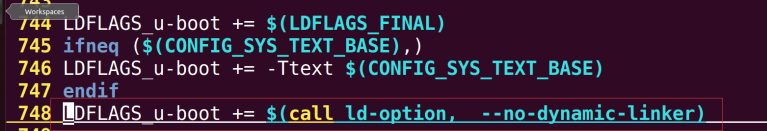
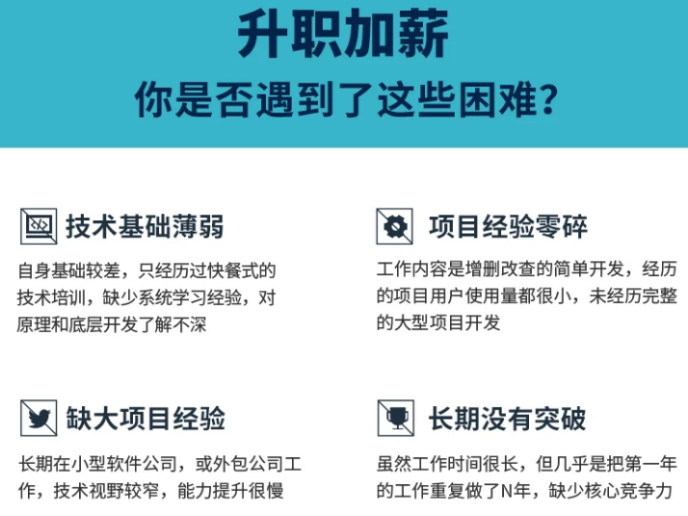





所有评论(0)