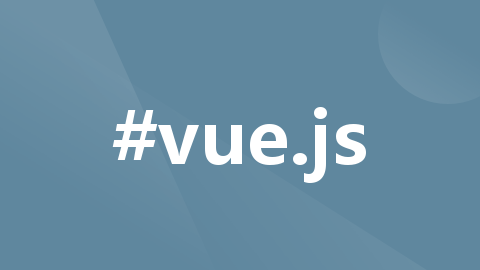
vite 打包图片时报错 Rollup failed to resolve import ...
·
今天在打包发布 vue3 前端项目时遇到了一个头疼图片无法引入的bug,特此来记录一下。
报错信息
[vite]: Rollup failed> to resolve import "src/assets/images/banner3.png" from "D:/MyProject/onesummer-blog-fronted/src/views/Home/components/HomeBanner.vue".
This is most likely unintended because it can break your application at runtime.
If you do want to externalize this module explicitly add it to
`build.rollupOptions.external`
error during build:
Error: [vite]: Rollup failed to resolve import "src/assets/images/banner3.png" from "D:/MyProject/onesummer-blog-fronted/src/views/Home/components/HomeBanner.vue".
This is most likely unintended because it can break your application at runtime.
If you do want to externalize this module explicitly add it to
`build.rollupOptions.external`
具体是我想用以下方式引入一张图片,vite 告诉我无法导入
<el-carousel-item >
<img src="src/assets/images/banner3.png">
</el-carousel-item>
解决方法
将图片引用改成以下方式,问题解决
先用 js 导入图片
import banner1 from '@/assets/images/banner1.png'
再用标签导入
<el-carousel-item >
<img :src="banner1">
</el-carousel-item>
更多推荐
 已为社区贡献2条内容
已为社区贡献2条内容







所有评论(0)