
关于使用Nginx反向代理websocket遇到的一些坑
业务需要使用到一个websocket于时创建了如下的websocket接口使用测试工具测试测试工具Debug本地测试正常,于时打到了服务器上,发现请求没有响应;原来是没有配置nginx反向代理,但是请求还是不通,再次debug,发现请求被spring拦截了,不对啊。websocket怎么会进拦截器呢,查询得知在转发ws请求的时候需要把ws对http的升级给传递下去然后对服务器上的nginx配置进行
一键AI生成摘要,助你高效阅读
问答
·
业务需要使用到一个websocket
于时创建了如下的websocket接口

使用测试工具测试
测试工具
Debug
本地测试正常,于时打到了服务器上,发现请求没有响应;
原来是没有配置nginx反向代理,
但是请求还是不通,再次debug,
发现请求被spring拦截了,不对啊。websocket怎么会进拦截器呢,查询得知在转发ws请求的时候需要把ws对http的升级给传递下去
然后对服务器上的nginx配置进行了修改,
如下
location /infoCar/ {
client_max_body_size 300m;
proxy_connect_timeout 300s;
proxy_send_timeout 300s;
proxy_read_timeout 300s;
proxy_http_version 1.1; // 添加
proxy_set_header Upgrade "websocket"; // 添加
# proxy_set_header Upgrade $http_upgrade;
proxy_set_header Connection "upgrade"; // 添加
proxy_pass http://192.168.1.9:18082;
}
}
发起请求:
会话成功进了请求,,流程也走下来了,但是,请求走到方法末尾的时候就显示websocket断开连接,并且响应的消息也无法到达,同时断开连接的时候报错EOFF这是一个通讯流意外终止的异常;
坑
后来才想到我这个请求经过了两个nginx的反向代理,在入口nginx的时候也需要配置http升级协议请求头;否则在响应的时候,经过入口nginx的反向代理又把里面加上的升级请求头给清除了,所以响应的时候就找不到连接造成了这个错误,
所以在入口nginx重新添加了请求头,
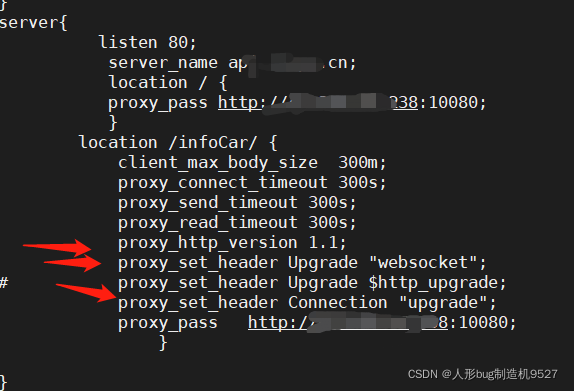
成功访问
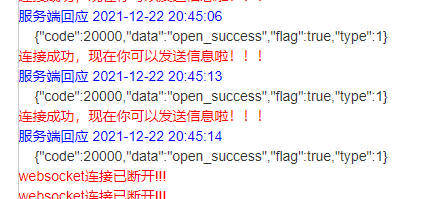
websocket部分的代码笔记
/**
* @author guochao
*/
@ServerEndpoint("/infoCard/{token}")
@Component
@Lazy
public class WebSocketServer {
static Log log = LogFactory.get(WebSocketServer.class);
/**
* 静态变量,用来记录当前在线连接数。应该把它设计成线程安全的。
*/
private static int onlineCount = 0;
/**
* concurrent包的线程安全Set,用来存放每个客户端对应的MyWebSocket对象。
*/
private static ConcurrentHashMap<String, WebSocketServer> webSocketMap = new ConcurrentHashMap<>();
/**
* 与某个客户端的连接会话,需要通过它来给客户端发送数据
*/
private Session session;
/**
* 接收userId
*/
private String userId = "";
private final WebSocketService webSocketService = SpringUtil.getBean(WebSocketService.class);
private final CheckToken checkToken = SpringUtil.getBean(CheckToken.class);
/**
* 连接建立成功调用的方法
*/
@OnOpen
public void onOpen(Session session, @PathParam("token") String token) {
User user = checkToken.queryUserByToken(token);
if (StringUtils.isBlank(token) || ObjectUtils.isEmpty(user)) {
throw new RuntimeException("token无效");
}
this.userId = String.valueOf(user.getId());
this.session = session;
log.info("连接成功,用户:{}", userId);
System.out.println();
if (webSocketMap.containsKey(userId)) {
webSocketMap.remove(userId);
webSocketMap.put(userId, this);
//加入set中
} else {
webSocketMap.put(userId, this);
//加入set中
addOnlineCount();
//在线数加1
}
log.info("用户连接:" + userId + ",当前在线人数为:" + getOnlineCount());
//连接成功时
String msgJson = JSONObject.toJSONString(new WebSocketMsgView(true, 20000,
WsRespTypeEnum.OPEN_SUCCESS.getType(), "open_success"));
try {
sendMessage(msgJson);
//sendInfo(userId,msgJson);
} catch (IOException e) {
log.error("用户:" + userId + ",网络异常!!!!!!");
}
}
/**
* 连接关闭调用的方法
*/
@OnClose
public void onClose() {
System.out.println("连接关闭");
if (webSocketMap.containsKey(userId)) {
webSocketMap.remove(userId);
//从set中删除
subOnlineCount();
}
log.info("用户退出:" + userId + ",当前在线人数为:" + getOnlineCount());
}
/**
* 收到客户端消息后调用的方法
*
* @param message 客户端发送过来的消息
*/
@OnMessage
public void onMessage(String message, Session session,@PathParam("token") String token) throws IOException {
log.info("用户消息:" + userId + ",报文:" + message);
//可以群发消息
//消息保存到数据库、redis
if (StringUtils.isNotBlank(message)) {
try {
//解析发送的报文,封装为ws来参obj
WebSocketParam webSocketParam = JSON.parseObject(message).toJavaObject(WebSocketParam.class);
User user = checkToken.queryUserByToken(webSocketParam.getToken());
//根据类型获取对应的响应信息
WsRequest wsRequest = webSocketService.wsController(user, webSocketParam);
//编辑接收人
String recUser = wsRequest.getRecUser().toString();
//生成json
String jsonResult = JSONObject.toJSONString(wsRequest.getWebSocketMsgView());
//发送json
if (StringUtils.isNotBlank(recUser) && webSocketMap.containsKey(recUser)) {
webSocketMap.get(recUser).sendMessage(jsonResult);
} else {
sendInfo(userId,JSON.toJSONString(webSocketService.userUnOnline(Long.parseLong(userId)).getWebSocketMsgView()));
log.error("请求的userId:" + recUser + "不在该服务器上");
}
} catch (JSONException e) {
WebSocketMsgView webSocketMsgView = webSocketService.badParam(Long.parseLong(userId)).getWebSocketMsgView();
sendInfo(userId,JSON.toJSONString(webSocketMsgView));
log.error("报文解析异常,报文:{},会话:{},异常:",message,session,e);
} catch (Exception e){
log.error("websocketError:",e);
}
}
}
/**
* @param session
* @param error
*/
@OnError
public void onError(Session session, Throwable error) {
log.error("用户错误:" + this.userId + ",原因:" + error.getMessage());
error.printStackTrace();
}
/**
* 实现服务器主动推送
*/
public void sendMessage(String message) throws IOException {
this.session.getBasicRemote().sendText(message);
}
/**
* 发送自定义消息
*/
public static void sendInfo(@PathParam("userId") String userId,String message) throws IOException {
log.info("发送消息到:" + userId + ",报文:" + message);
if (StringUtils.isNotBlank(userId) && webSocketMap.containsKey(userId)) {
webSocketMap.get(userId).sendMessage(message);
} else {
log.error("用户" + userId + ",不在线!");
}
}
public static synchronized int getOnlineCount() {
return onlineCount;
}
public static synchronized void addOnlineCount() {
WebSocketServer.onlineCount++;
}
public static synchronized void subOnlineCount() {
WebSocketServer.onlineCount--;
}
}
config
/**
* 开启WebSocket支持
* @author guochao
*/
@Configuration
public class WebSocketConfig {
@Bean
public ServerEndpointExporter serverEndpointExporter() {
return new ServerEndpointExporter();
}
}
业务类
@Service
@Slf4j
public class WebSocketService {
/**
* ws消息分发处理器
*
* @return
*/
public WsRequest wsController(User user,WebSocketParam webSocketParam) {
try {
WsRequest wsRequest=null;
//请求分发
switch (webSocketParam.getType()) {
//类型4,关闭QR信息
case 4:
wsRequest = closeQr(webSocketParam);
break;
//类型2,更新针对指定用户的权限
case 3:
wsRequest = updateAuth(webSocketParam);
break;
default:
throw new IllegalStateException("Unexpected value: " + webSocketParam.getType());
}
return wsRequest;
} catch (IllegalStateException e) {
log.error("有客户端传输了错误的类型匹配");
return badParam(webSocketParam.getRecUserId());
}
}
/**
* 更新权限并刷新页面消息
* @param webSocketParam
* @return
*/
protected WsRequest updateAuth(WebSocketParam webSocketParam){
WebSocketMsgView webSocketMsgView = new WebSocketMsgView();
webSocketMsgView.setCode(20000);
webSocketMsgView.setFlag(true);
webSocketMsgView.setType(WsRespTypeEnum.UPDATE_MSG.getType());
webSocketMsgView.setMsg("updateAuth");
return new WsRequest(webSocketParam.getRecUserId(),webSocketMsgView);
}
/**
* 关闭二维码消息
* @param webSocketParam
* @return
*/
protected WsRequest closeQr(WebSocketParam webSocketParam){
WebSocketMsgView webSocketMsgView = new WebSocketMsgView();
webSocketMsgView.setCode(20000);
webSocketMsgView.setFlag(true);
webSocketMsgView.setType(WsRespTypeEnum.CLOSE_QR.getType());
webSocketMsgView.setMsg("closeQr");
return new WsRequest(webSocketParam.getRecUserId(),webSocketMsgView);
}
/**
* 参数异常响应消息
* @param userId
* @return
*/
public WsRequest badParam(Long userId){
WebSocketMsgView webSocketMsgView = new WebSocketMsgView();
webSocketMsgView.setCode(50000);
webSocketMsgView.setFlag(false);
webSocketMsgView.setType(WsRespTypeEnum.BAD_PARAM.getType());
webSocketMsgView.setMsg("badParam");
return new WsRequest(userId,webSocketMsgView);
}
/**
* 用户不在线响应消息
* @param userId
* @return
*/
public WsRequest userUnOnline(Long userId){
WebSocketMsgView webSocketMsgView = new WebSocketMsgView();
webSocketMsgView.setCode(50000);
webSocketMsgView.setFlag(false);
webSocketMsgView.setType(WsRespTypeEnum.USER_UN_ONLINE.getType());
webSocketMsgView.setMsg("userUnOnline");
return new WsRequest(userId,webSocketMsgView);
}
}
更多推荐
 已为社区贡献1条内容
已为社区贡献1条内容









所有评论(0)