
vue实现 【echarts中 “4种” Gauge仪表盘进度条图例】的组件封装及调用
1、安装echartsnpm install echarts --save2、在需要的页面引入import * as echarts from "echarts"3、echarts.vue 组件<template><div class="per_page"><div id="perChart"></div><img class="per_img
一键AI生成摘要,助你高效阅读
问答
·
echarts组件使用参考:https://blog.csdn.net/weixin_50450473/article/details/121510438
目录
图例一:

图例二:

图例三:文字位置根据指针值变化而变化
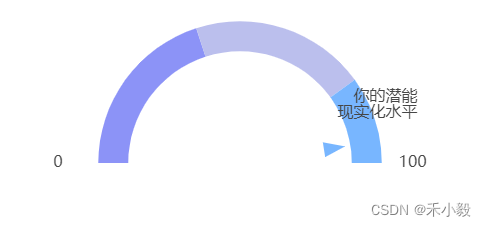
图例四:

图例一
<template>
<div class="per_page">
<div id="perChart"></div>
<img class="per_img" src="@/assets/prosss.png" alt="">
<div class="per_bg">
<p>心理健康指数</p>
<p>{{percentage}}</p>
</div>
</div>
</template>
<script>
import * as echarts from 'echarts'
export default {
props: {
percentage: {
type: Number,
default: 0
}
},
created() {
this.$nextTick(() => {
this.perBtn()
})
},
methods: {
perBtn() {
let myChart = echarts.init(document.getElementById('perChart'))
let option = {
angleAxis: {
axisLine: {
show: false
},
axisLabel: {
show: false
},
splitLine: {
show: false
},
axisTick: {
show: false
},
min: 0,
max: 165,
boundaryGap: ['0', '100'],
startAngle: 199
},
radiusAxis: {
type: 'category',
axisLine: {
show: false
},
axisTick: {
show: false
},
axisLabel: {
show: false
},
data: ['a', 'b', 'c'],
z: 0
},
pointer: {// 仪表盘指针统一样式配置
width: 3, // 指针的宽度
length: '20%' // 指针长度,按照半圆半径的百分比
shadowColor: '#ccc', // 默认透明
shadowBlur: 5
},
polar: {
radius: '110%'
},
series: [{
type: 'bar',
data: [0, 0, this.percentage],
coordinateSystem: 'polar',
barMaxWidth: 30,
z: 2,
roundCap: false, // 是否在两端显示成圆形。
overlap: false, // 多组数据时进度条是否重叠。
color: '#C4DDF1',
barGap: '100%'
}, {
type: 'bar',
data: [0, 0, 100],
z: 0,
silent: true,
coordinateSystem: 'polar',
barMaxWidth: 30,
name: 'C',
roundCap: false, // 是否在两端显示成圆形。
overlap: false, // 多组数据时进度条是否重叠。
color: 'rgba(0,0,0,0)',
barGap: '-100%'
}],
tooltip: {
show: false
}
}
myChart.setOption(option)
// 让图表跟随屏幕自动的去适应
window.addEventListener('resize', function () {
myChart.resize()
})
}
}
}
</script>
<style lang="scss" scoped>
#perChart{
width: 975px;
height: 733px;
margin: 0 auto;
margin-left: -122px;
margin-top: -6px;
}
.per_page{
width: 730px;
height: 490px;
position: relative;
overflow: hidden;
margin: 0 auto;
.per_img{
width: 730px;
position: absolute;
top: 0;
right: 0;
}
.per_bg{
width: 300px;
text-align: center;
position: absolute;
top: 42%;
right: 30%;
p{
margin: 0;
line-height: 100px;
color: #999;
font-size: 30px;
}
P:nth-child(2){
color: #043B6B;
font-size: 160px;
font-weight: bold;
}
}
}
</style>
图例二
<template>
<div class="per_page">
<div id="perChart"></div>
<div class="item_txt">
<p>超过{{IndexDesc}}该年龄段的用户</p>
<p>{{title}}指数满分为100</p>
</div>
</div>
</template>
<script>
import * as echarts from 'echarts'
export default {
props: {
title: {
type: String,
default: ''
},
percentage: {
type: Number,
default: 0
},
IndexDesc: {
type: String,
default: ''
}
},
created() {
this.$nextTick(() => {
this.perBtn()
})
},
methods: {
perBtn() {
let myChart = echarts.init(document.getElementById('perChart'))
let option = {
series: [
{
type: 'gauge',
radius: 185,
progress: {
show: true,
width: 16
},
axisLine: {
lineStyle: {
width: 38
}
},
splitLine: {
length: 20,
lineStyle: {
width: 2,
color: '#235C8A'
}
},
itemStyle: {
color: '#4d8fc6'
},
axisLabel: {
distance: 50, // 文字离表盘的距离
color: '#235C8A',
fontSize: 18
},
detail: {
valueAnimation: true,
fontSize: 50,
color: '#235C8A'
},
pointer: {
// width: 3, // 指针的宽度
length: '45%' // 指针长度,按照半圆半径的百分比
},
title: { // 设置仪表盘中间显示文字样式
offsetCenter: [0, '60%'],
textStyle: { // 其余属性默认使用全局文本样式,详见TEXTSTYLE
fontWeight: 'bolder',
fontSize: 14,
color: '#235C8A'
}
},
data: [
{
value: this.percentage,
name: this.title + '指数'
}
]
}
]
}
myChart.setOption(option)
// 让图表跟随屏幕自动的去适应
window.addEventListener('resize', function () {
myChart.resize()
})
}
}
}
</script>
<style lang="scss" scoped>
#perChart {
width: 210mm;
height: 110mm;
margin: 0 auto;
}
.item_txt{
margin-bottom: 150px;
margin-top: -70px;
p:first-child{
color: #043B6B;
font-size: 5mm;
margin: 0;
}
p:nth-child(2){
color: #999;
font-size: 4mm;
}
}
</style>
图例三
let colorList = ['#8c93f7', '#bbbfed', '#78b6ff', '#75d8c6'];
let Sorce = 20;
this.shuzhi = Number((Sorce / 100).toFixed(1));
let _this = this;
var option = {
series: [
{
type: 'gauge',
startAngle: 180,
endAngle: 0,
min: 0,
max: 1,
splitNumber: 10,
axisLine: {
lineStyle: {
width: 30,
color: [
[0.4, colorList[0]],
[0.8, colorList[1]],
[1, colorList[2]]
]
}
},
pointer: {
icon: 'path://M12.8,0.7l12,40.1H0.7L12.8,0.7z',
length: '15%',
width: 15,
offsetCenter: [0, '-60%'],
itemStyle: {
color: 'auto'
}
},
axisTick: {
show: false,
length: 12,
lineStyle: {
color: 'auto',
width: 2
}
},
splitLine: {
show: false,
length: 20,
lineStyle: {
color: 'auto',
width: 5
}
},
axisLabel: {
color: '#464646',
fontSize: 16,
distance: -75,
formatter: function (value) {
if (value === _this.shuzhi) {
return '你的潜能\n现实化水平';
} else if (value === 0) {
return '0';
} else if (value === 1) {
return '100';
}
return '';
}
},
detail: {
show: false
},
data: [
{
value: Sorce / 100
}
]
}
]
};图例四
option = {
series: [
{
type: 'gauge',
min: 0,
max: 100,
splitNumber: 10,
radius: '99%',
endAngle: -270,
axisLine: {
lineStyle: {
width: '100%',
color: [
[
1,
{
type: 'radial',
x: 0.5,
y: 0.5,
x2: 1,
y2: 1,
colorStops: [
{
offset: 0.5,
color: 'rgba(105, 132, 255, 1)' // 0% 处的颜色
},
{
offset: 1,
color: 'rgba(107, 134, 255, 0.2)' // 100% 处的颜色
}
],
globalCoord: false
}
]
]
}
},
splitLine: {
show: false
},
axisTick: {
show: false
},
axisLabel: {
show: false
},
pointer: {
show: false
},
title: {
show: false
},
anchor: {
show: false
}
},
{
type: 'gauge',
radius: '60%',
endAngle: -270,
axisLine: {
lineStyle: {
width: '100%',
color: [[1, '#fff']]
}
},
splitLine: {
show: false
},
axisTick: {
show: false
},
axisLabel: {
show: false
},
pointer: {
show: false
},
title: {
show: false
},
anchor: {
show: false
}
},
{
type: 'gauge',
min: 0,
max: 100,
splitNumber: 10,
radius: '85%',
endAngle: -270,
axisLine: {
lineStyle: {
width: 110,
color: [
[0.75, '#6984FF'],
[1, '#7A9CFF']
]
}
},
splitLine: {
show: false
},
axisTick: {
show: false
},
axisLabel: {
show: false
},
pointer: {
show: false
},
title: {
show: false
},
anchor: {
show: false
}
},
{
type: 'gauge',
min: 0,
max: 100,
splitNumber: 10,
radius: '80%',
progress: {
show: true,
width: 30
},
itemStyle: {
color: '#57DCFF'
},
axisLine: {
distance: 50,
length: 18,
lineStyle: {
color: [[1, '#fff']],
width: 30
}
},
splitLine: {
show: false
},
axisTick: {
show: false
},
axisLabel: {
distance: -80,
color: '#ffffff',
fontSize: 35
},
anchor: {
show: false
},
pointer: {
show: false
},
detail: {
offsetCenter: [0, 0],
fontSize: 100,
color: '#6B86FF'
},
title: {
// 设置仪表盘中间显示文字样式
offsetCenter: [0, '30%'],
textStyle: {
fontSize: 30,
color: '#3E4E96'
}
},
data: [
{
value: 51,
name: '思维力指数'
}
]
},
{
type: 'gauge',
min: 0,
max: 100,
radius: '85%',
splitNumber: 10,
axisLine: {
lineStyle: {
color: [[1, '#57DCFF']],
width: 3
}
},
splitLine: {
distance: -12,
length: 12,
lineStyle: {
color: '#57DCFF'
}
},
axisTick: {
show: false
},
axisLabel: {
show: false
},
pointer: {
show: false
},
title: {
show: false
},
anchor: {
show: false
}
},
{
type: 'gauge',
min: 0,
max: 100,
radius: '60%',
splitNumber: 21,
startAngle: 200,
endAngle: -270,
axisLine: {
lineStyle: {
color: [[1, '#194280']],
width: 3
}
},
splitLine: {
distance: 0,
length: 10,
lineStyle: {
color: '#18EFE2'
}
},
axisTick: {
show: false
},
axisLabel: {
show: false
},
pointer: {
show: false
},
title: {
show: false
},
anchor: {
show: false
}
}
]
};希望我的愚见能够帮助你哦~,若有不足之处,还望指出,你们有更好的解决方法,欢迎大家在评论区下方留言支持,大家一起相互学习参考呀~
更多推荐
 已为社区贡献4条内容
已为社区贡献4条内容










所有评论(0)