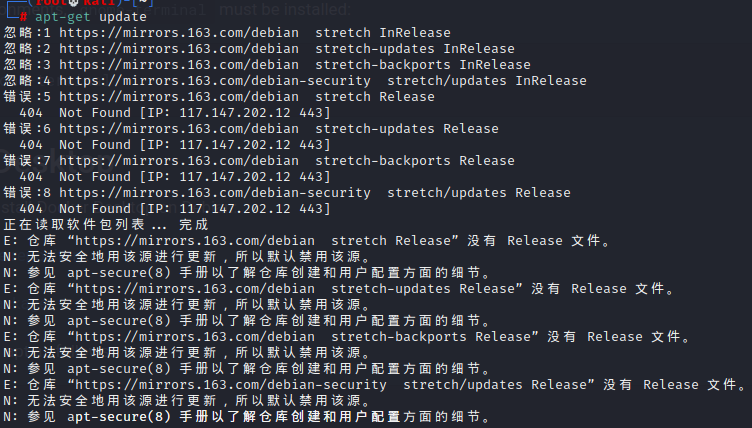
解决 “E: 仓库xx没有 Release 文件。N: 无法安全地用该源进行更新,所以默认禁用该源”
·
忽略:1 http://mirrors.163.com/debian stretch InRelease
忽略:2 http://mirrors.163.com/debian stretch-updates InRelease
忽略:3 http://mirrors.163.com/debian stretch-backports InRelease
忽略:4 http://mirrors.163.com/debian-security stretch/updates InRelease
错误:5 http://mirrors.163.com/debian stretch Release
404 Not Found [IP: 117.147.202.12 80]
错误:6 http://mirrors.163.com/debian stretch-updates Release
404 Not Found [IP: 117.147.202.12 80]
错误:7 http://mirrors.163.com/debian stretch-backports Release
404 Not Found [IP: 117.147.202.12 80]
错误:8 http://mirrors.163.com/debian-security stretch/updates Release
404 Not Found [IP: 117.147.202.12 80]
正在读取软件包列表... 完成
E: 仓库 “http://mirrors.163.com/debian stretch Release” 没有 Release 文件。
N: 无法安全地用该源进行更新,所以默认禁用该源。
N: 参见 apt-secure(8) 手册以了解仓库创建和用户配置方面的细节。
E: 仓库 “http://mirrors.163.com/debian stretch-updates Release” 没有 Release 文件。
N: 无法安全地用该源进行更新,所以默认禁用该源。
N: 参见 apt-secure(8) 手册以了解仓库创建和用户配置方面的细节。
E: 仓库 “http://mirrors.163.com/debian stretch-backports Release” 没有 Release 文件。
N: 无法安全地用该源进行更新,所以默认禁用该源。
N: 参见 apt-secure(8) 手册以了解仓库创建和用户配置方面的细节。
E: 仓库 “http://mirrors.163.com/debian-security stretch/updates Release” 没有 Release 文件。
N: 无法安全地用该源进行更新,所以默认禁用该源。
N: 参见 apt-secure(8) 手册以了解仓库创建和用户配置方面的细节。
报错原因:linux系统没有配置正确的镜像源
解决办法:更换系统的镜像源
步骤:
(1)根据linux系统在阿里巴巴镜像网站选择正确的镜像源
(2)复制镜像源
(3)编辑/etc/apt/sources.list文件(需要使用sudo), 在文件最前面添加复制的镜像源并保存(操作前请做好相应备份)
vim /etc/apt/sources.list
(4)重新执行apt更新成功
apt-get update
更多推荐
 已为社区贡献2条内容
已为社区贡献2条内容







所有评论(0)