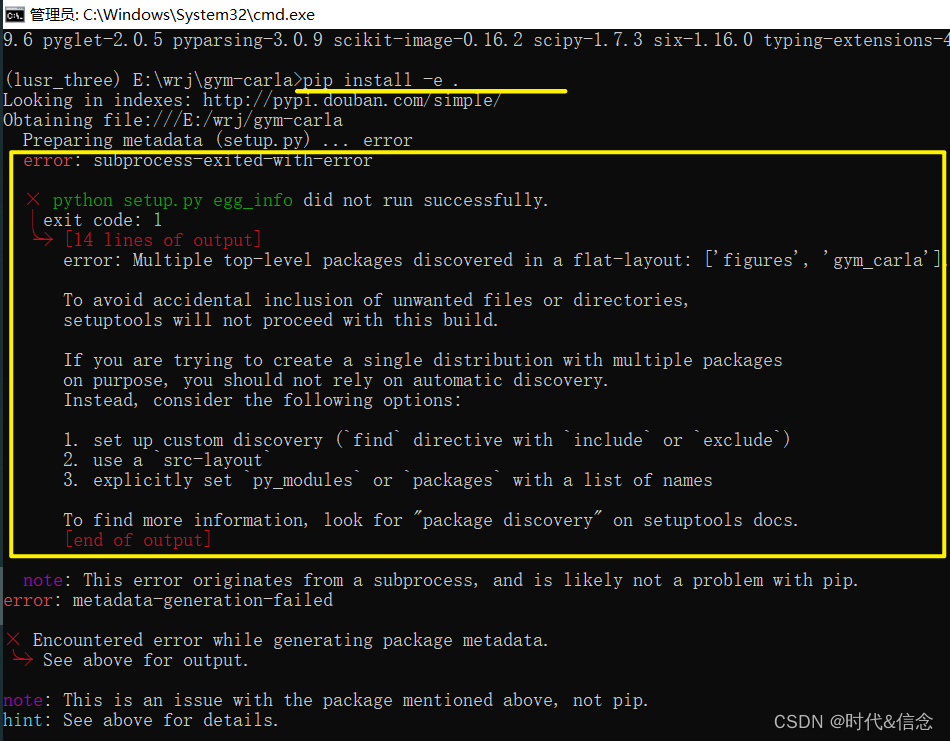
error: subprocess-exited-with-error
·
报错描述:
我在win10终端中,执行如下命令,下载相关包时
pip install -e .
报错如下:
Looking in indexes: http://pypi.douban.com/simple/
Obtaining file:///E:/wrj/gym-carla
Preparing metadata (setup.py) ... error
error: subprocess-exited-with-error
× python setup.py egg_info did not run successfully.
│ exit code: 1
╰─> [14 lines of output]
error: Multiple top-level packages discovered in a flat-layout: ['figures', 'gym_carla'].
To avoid accidental inclusion of unwanted files or directories,
setuptools will not proceed with this build.
If you are trying to create a single distribution with multiple packages
on purpose, you should not rely on automatic discovery.
Instead, consider the following options:
1. set up custom discovery (`find` directive with `include` or `exclude`)
2. use a `src-layout`
3. explicitly set `py_modules` or `packages` with a list of names
To find more information, look for "package discovery" on setuptools docs.
[end of output]
note: This error originates from a subprocess, and is likely not a problem with pip.
error: metadata-generation-failed
× Encountered error while generating package metadata.
╰─> See above for output.
note: This is an issue with the package mentioned above, not pip.
hint: See above for details.

报错原因:

setuptools版本不适配,不能进行构建。
解决方法:
因为我当前的setuptools就是最新版,所以应该降低其版本!!
输入如下命令:
pip install --upgrade setuptools==57.5.0

然后再执行其他包的安装,安装成功了!!!

更多推荐
 已为社区贡献5条内容
已为社区贡献5条内容










所有评论(0)