从jar包中读取文件的几种方式
1:从自身读取文件本文会用用到这篇文章。1.1:定义读取的文件1.2:读取代码@SpringBootApplicationpublic class HelloWorldMainApplication {public static void main(String[] args) throws URISyntaxException, IOException {// fileName是在当前类路径中的
一键AI生成摘要,助你高效阅读
问答
·
写在前面
本文会用到这篇文章。
1:从自身读取文件
1.1:定义读取的文件
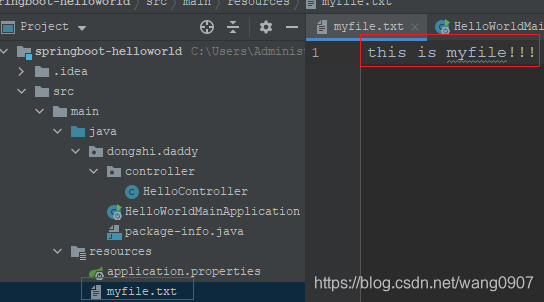
1.2:读取代码
@SpringBootApplication
public class HelloWorldMainApplication {
public static void main(String[] args) throws URISyntaxException, IOException {
// fileName是在当前类路径中的一个文件
InputStream in = HelloWorldMainApplication.class.getResourceAsStream("../../myfile.txt");
if (null != in) {
File file = new File("D:\\test\\myfile.txt");
file.delete();
file.createNewFile();
OutputStream out = new FileOutputStream(file);
byte[] bytes = new byte[1];
while (in.read(bytes) != -1) {
out.write(bytes);
}
out.flush();
}
SpringApplication.run(HelloWorldMainApplication.class, args);
System.exit(0);
}
}
1.3:package打jar
参考这篇文章。
1.4:运行
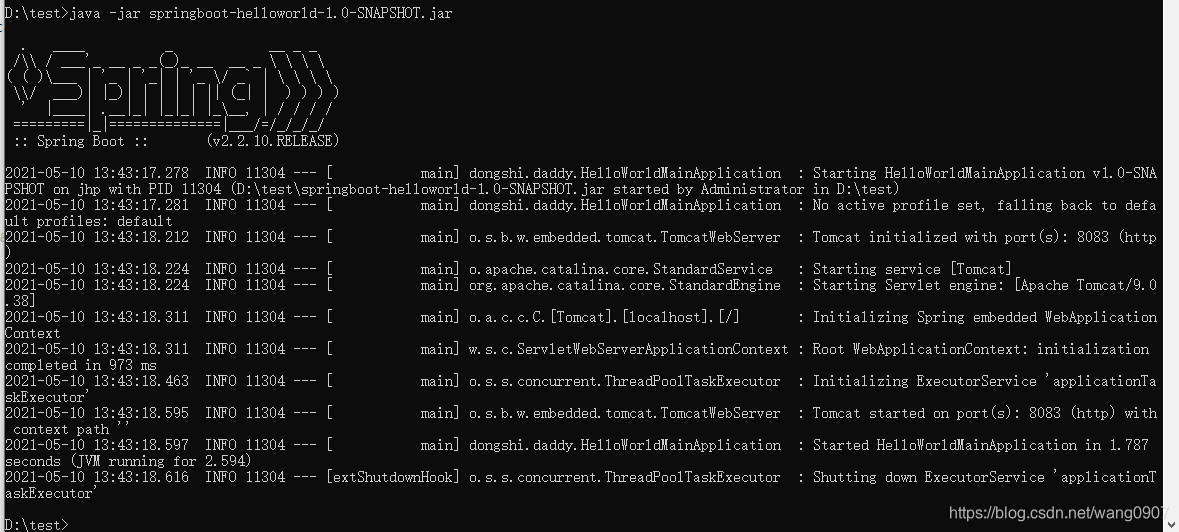
1.5:查看生成文件
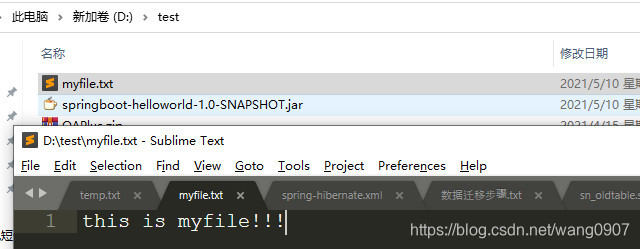
2:获取当前jar所在的路径
2.1:测试代码
@SpringBootApplication
public class HelloWorldMainApplication {
public static void main(String[] args) throws URISyntaxException, IOException {
String path;
URL url = HelloWorldMainApplication.class.getProtectionDomain().getCodeSource().getLocation();
URLConnection connection = url.openConnection();
if(connection instanceof JarURLConnection) {
JarFile jarFile = ((JarURLConnection) connection).getJarFile();
path = jarFile.getName();
int separator = path.indexOf("!/");
if (separator > 0) {
path = path.substring(0, separator);
}
} else {
path = url.getPath();
}
System.out.println("当前jar物理路径是:" + path);
SpringApplication.run(HelloWorldMainApplication.class, args);
System.exit(0);
}
}
2.2:package打jar
参考这篇文章。
2.3:运行
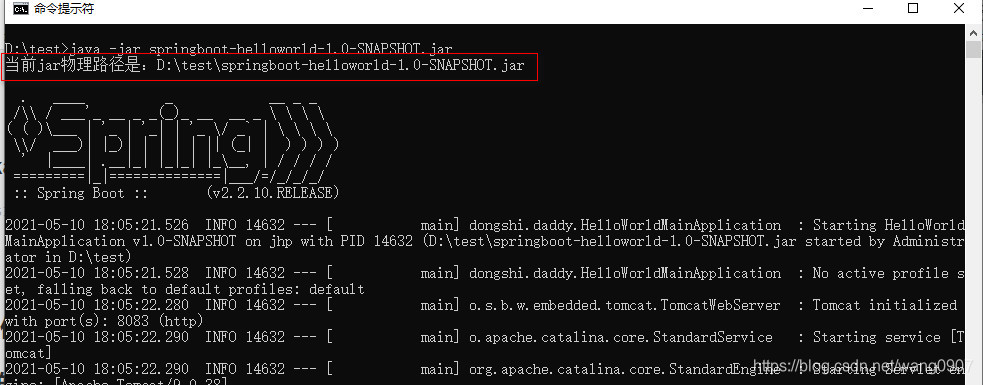
3:获取其他jar中的文件
3.1:测试的jar
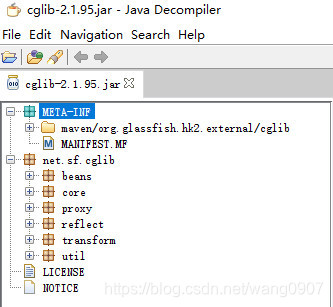
自己随便找一个jar就可以进行后续测试,这里只是贴下我使用的jar,方便和输出做对比。
3.2:测试程序
public static void main(String[] args) throws Exception {
JarFile jarFile = new JarFile("d:\\test\\cglib-2.1.95.jar");
Enumeration<JarEntry> entries = jarFile.entries();
while (entries.hasMoreElements()) {
JarEntry jarEntry = entries.nextElement();
InputStream inputStream = jarFile.getInputStream(jarEntry);
System.out.println("名称:" + jarEntry.getName() + " ,流对象: " + inputStream + ",大小:" + inputStream.available());
}
}
运行结果:
名称:META-INF/ ,流对象: java.util.zip.ZipFile$ZipFileInputStream@372f7a8d,大小:0
名称:META-INF/MANIFEST.MF ,流对象: java.util.zip.ZipFile$ZipFileInflaterInputStream@2f92e0f4,大小:1401
...snip...
名称:META-INF/maven/org.glassfish.hk2.external/cglib/ ,流对象: java.util.zip.ZipFile$ZipFileInputStream@452b3a41,大小:0
名称:LICENSE ,流对象: java.util.zip.ZipFile$ZipFileInflaterInputStream@4a574795,大小:11357
名称:net/sf/cglib/util/ParallelSorter$IntComparer.class ,流对象: java.util.zip.ZipFile$ZipFileInflaterInputStream@f6f4d33,大小:648
...snip...
名称:net/sf/cglib/util/ParallelSorter.class ,流对象: java.util.zip.ZipFile$ZipFileInflaterInputStream@65b54208,大小:4269
4:通用方式(建议这种!!!)
假设在classpath有如下的文件:
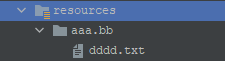
通过如下的代码,不管是直接运行,还是可执行jar包运行都可以读取到:
@SpringBootApplication
public class HelloWorldMainApplication {
public static void main(String[] args) throws Exception {
ClassLoader classLoader = HelloWorldMainApplication.class.getClassLoader();
URL resource = classLoader.getResource("aaa/bb/dddd.txt");
System.out.println("路径是:" + resource.getPath());
BufferedReader reader = new BufferedReader(new InputStreamReader(resource.openStream(), "utf-8"));
String line;
String result = "";
while ((line = reader.readLine()) != null) {
result += line;
}
System.out.println("内容是:" + result);
SpringApplication.run(HelloWorldMainApplication.class, args);
}
}
如下是我本地直接运行和可执行jar运行的结果:
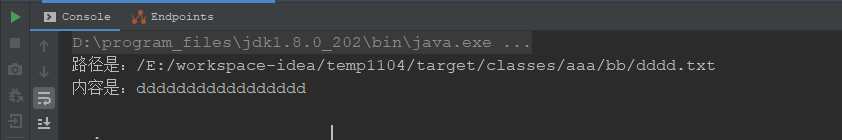
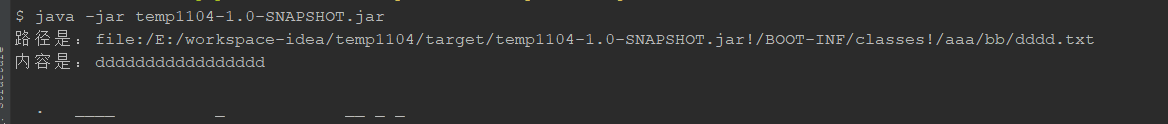
也可以从其他jar中读取文件,比如读取如下的文件:
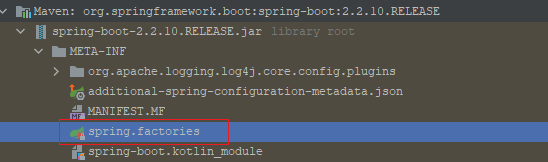
程序如下:
@SpringBootApplication
public class HelloWorldMainApplication {
public static void main(String[] args) throws Exception {
ClassLoader classLoader = HelloWorldMainApplication.class.getClassLoader();
// URL resource = classLoader.getResource("aaa/bb/dddd.txt");
URL resource = classLoader.getResource("META-INF/spring.factories");
System.out.println("路径是:" + resource.getPath());
BufferedReader reader = new BufferedReader(new InputStreamReader(resource.openStream(), "utf-8"));
String line;
String result = "";
while ((line = reader.readLine()) != null) {
result += line;
}
System.out.println("内容是:" + result);
SpringApplication.run(HelloWorldMainApplication.class, args);
}
}
朋友们自己试下。如果是在本地的resource下也有META-INF/spring.factories,如下图:
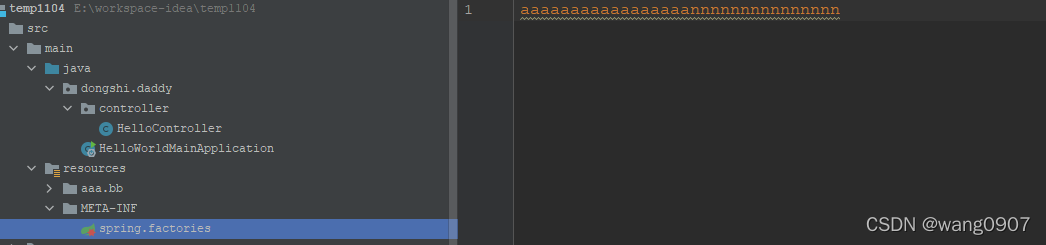
也可以通过如下代码同时读取多个:
@SpringBootApplication
public class HelloWorldMainApplication {
public static void main(String[] args) throws Exception {
ClassLoader classLoader = HelloWorldMainApplication.class.getClassLoader();
// URL resource = classLoader.getResource("aaa/bb/dddd.txt");
Enumeration<URL> resources = classLoader.getResources("META-INF/spring.factories");
while (resources.hasMoreElements()) {
URL resource = resources.nextElement();
System.out.println("路径是:" + resource.getPath());
BufferedReader reader = new BufferedReader(new InputStreamReader(resource.openStream(), "utf-8"));
String line;
String result = "";
while ((line = reader.readLine()) != null) {
result += line;
}
System.out.println("内容是:" + result);
}
SpringApplication.run(HelloWorldMainApplication.class, args);
}
}
输出如下:
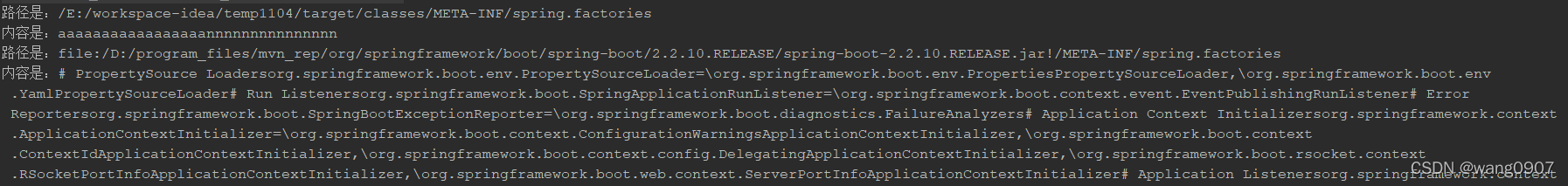
更多推荐
 已为社区贡献6条内容
已为社区贡献6条内容










所有评论(0)