vue-element-admin(后端管理系统)
vue-element-admin 使用中遇到的问题报错: No matching version found for JSV@^4.0.x.解决办法:换成官方源 :npm config set registry https://registry.npmjs.org/问题2:-
1. vue-element-admin 项目的基本了解与总结
感谢这个博主的文章@初晨
windows 安装失败的很大原因是 node-sass 问题 换源一下就好了。
- npm install --registry=https://registry.npm.taobao.org
2. vue-element-admin 使用中遇到的问题
- 报错: No matching version found for JSV@^4.0.x.
- 解决办法:
- 换成官方源 : npm config set registry https://registry.npmjs.org/
问题2
- 报错:npm ERR! command git --no-replace-objects ls-remote ssh://git@github.com/nhn/raphael.git
- 解决办法:
- 修改 C:\Users\Administrator.gitconfig 将
- [url “https://github.com/nhn/raphael.git/”]
insteadOf = ssh://git@- 改为(注意不要删除第二行的缩进)
- [url “https://github.com/nhn/raphael.git/”]
insteadOf = git://github.com/nhn/raphael.git/
参考B站up主视频:https://www.bilibili.com/video/BV1Vq4y1k71U?spm_id_from=333.337.search-card.all.click
3. 问题3:左侧菜单栏点击高亮状态
- 如图

- 错误代码(如图)

解决办法:二级路由在配置的时候不需要添加反斜线.
- children 中的 path:“index”,
4. element-ui 按需引入的配置文件
直接再.babel文件中配置以下代码
注意:在配置下面代码之前一定要先执行下面这个命令。
- npm install babel-plugin-component -D
{
plugins: [
[
"component",
{
libraryName: "element-ui",
styleLibraryName: "theme-chalk"
}
]
]
}
5. vue-element-admin 二次开发
6. 登录逻辑判断相关文章
7. vue-element-admin 登录不跳转的问题
- 看自己封装的 “登录接口” 是否可以成功的发送请求
- 看自己封装的 “查询用户信息” 的接口是否可以成功调用;
- 需要做的改动
- 在vuex中的actions中的"login"动作中,查看token 的值;
- 封装自己的 登录,查询,登出 等接口;
- 注意:其他的都不需要做改动;
-
下面是我对actions中 "login"动作的改动 (我的)

-
这个是原来actions中 "login"动作中的逻辑 (源码);


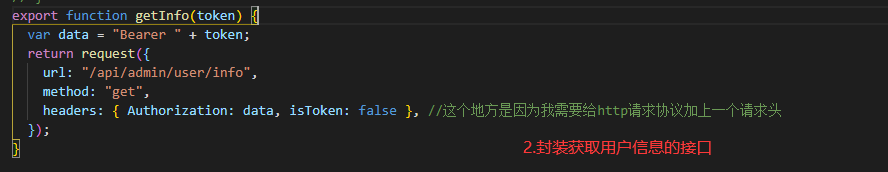
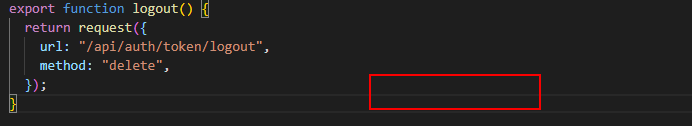
8. 项目配置
参考文章@盲流子开发 “感谢该博主”
进入src目录下的settings.js配置文件
module.exports = {
title: 'Project Title',
showSettings: true,
tagsView: true,
fixedHeader: false,
sidebarLogo: false,
errorLog: 'production'
}
tittle 设置项目标题
showSettings
- showSettings用来设置是否显示控制面板,设置为false则不显示
tagsView
- tagsView是我们打开某个页面是否有页面标签
fixedHeader
- fixedHeader是内容页面向下滑动时头部是否固定,false是不固定, true是固定
sidebarLogo
- sidebarLogo控制菜单栏上方是否显示图标
修改logo
- 找到src/layout/components/Sidebar目录下的Logo.vue
- 在logo那里填写自己的图片路径
- 在Logo.vue中您不仅可以修改图片路径,还可以修改相关样式,让自己的样式更漂亮
9. token刷新处理
首先要感谢下面这个博主的文章给提供的一种解决办法;
改进vue-element-admin token刷新的办法@qq236710052
- 在拦截器上获取新的token并且更改VUEX的token
request.js → service.interceptors.response.use()
response => {//响应分支内
// 这样就更新了store里的token;
if (res.code === 50000) {
store.commit('SET_TOKEN',res.data.token)
setToken(res.data.token)
return Promise.reject(res)
}
}
- 找到 /store/modules/user.js
- 大致思路:
- 当第一次查询用户接口失败的时候,在 .catch 中根据响应返回的 状态,将响应中的 refresh_token 重新传入调用接口;
getInfo({ commit, state }) {
return new Promise((resolve, reject) => {
//默认使用VUEX里的token
getInfo(state.token).then(response => {
resolve(data)
}).catch(res => {
//如果返回的是刷新token就重新用新的token请求一次
if (res.code === 50000) {
getInfo(res.data.token).then(response => {
}
resolve(data)
}
})
})
}
10. 项目精简
感谢@盲流子开发这一位博主
1. 项目初始化
git clone https://github.com/PanJiaChen/vue-element-admin cd vue-element-admin npm install npm run dev
2. 项目精简
- 删除scr/views下的源码, 保留:
- dashboard:首页
- error-page:异常页面
- login:登录
- redirect:重定向
- 对src/router/index 进行相应修改
import Vue from 'vue'
import Router from 'vue-router'
Vue.use(Router)
/* Layout */
import Layout from '@/layout'
/**
* Note: sub-menu only appear when route children.length >= 1
* Detail see: https://panjiachen.github.io/vue-element-admin-site/guide/essentials/router-and-nav.html
*
* hidden: true if set true, item will not show in the sidebar(default is false)
* alwaysShow: true if set true, will always show the root menu
* if not set alwaysShow, when item has more than one children route,
* it will becomes nested mode, otherwise not show the root menu
* redirect: noRedirect if set noRedirect will no redirect in the breadcrumb
* name:'router-name' the name is used by <keep-alive> (must set!!!)
* meta : {
roles: ['admin','editor'] control the page roles (you can set multiple roles)
title: 'title' the name show in sidebar and breadcrumb (recommend set)
icon: 'svg-name' the icon show in the sidebar
noCache: true if set true, the page will no be cached(default is false)
affix: true if set true, the tag will affix in the tags-view
breadcrumb: false if set false, the item will hidden in breadcrumb(default is true)
activeMenu: '/example/list' if set path, the sidebar will highlight the path you set
}
*/
/**
* constantRoutes
* a base page that does not have permission requirements
* all roles can be accessed
*/
export const constantRoutes = [
{
path: '/redirect',
component: Layout,
hidden: true,
children: [
{
path: '/redirect/:path(.*)',
component: () => import('@/views/redirect/index')
}
]
},
{
path: '/login',
component: () => import('@/views/login/index'),
hidden: true
},
{
path: '/auth-redirect',
component: () => import('@/views/login/auth-redirect'),
hidden: true
},
{
path: '/404',
component: () => import('@/views/error-page/404'),
hidden: true
},
{
path: '/401',
component: () => import('@/views/error-page/401'),
hidden: true
},
{
path: '/',
component: Layout,
redirect: '/dashboard',
children: [
{
path: 'dashboard',
component: () => import('@/views/dashboard/index'),
name: 'Dashboard',
meta: { title: 'Dashboard', icon: 'dashboard', affix: true }
}
]
}
]
/**
* asyncRoutes
* the routes that need to be dynamically loaded based on user roles
*/
export const asyncRoutes = [
// 404 page must be placed at the end !!!
{ path: '*', redirect: '/404', hidden: true }
]
const createRouter = () => new Router({
// mode: 'history', // require service support
scrollBehavior: () => ({ y: 0 }),
routes: constantRoutes
})
const router = createRouter()
// Detail see: https://github.com/vuejs/vue-router/issues/1234#issuecomment-357941465
export function resetRouter() {
const newRouter = createRouter()
router.matcher = newRouter.matcher // reset router
}
export default router
3. 删除 src/router/modules 文件夹
4. 删除 src/vendor文件夹
11. 多级路由嵌套问题
如果你的路由是多级目录,如本项目 @/views/nested 那样, 有三级路由嵌套的情况下,不要忘记还要手动在二级目录的根文件下添加一个 。
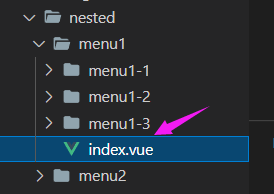


12. 修改页签标题Title
首先找到以下文件
- src 路径下 permission 文件
- utils 路径下 get page tilte 文件
- src 路径下 settings 文件
- src 路径下 vue.config.js 文件
修改以下配置
13. 基于Vue-element-admin实现动态路由
更多推荐
 已为社区贡献1条内容
已为社区贡献1条内容


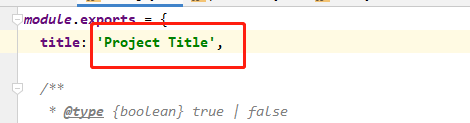

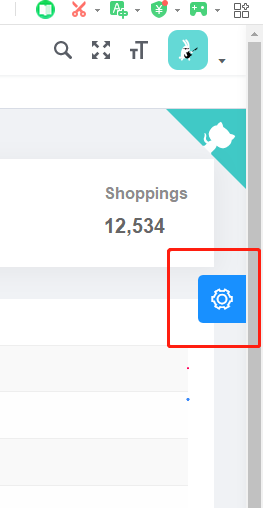
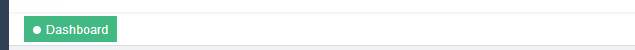


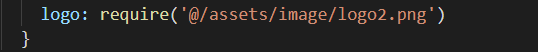










所有评论(0)