
Python爬虫 | 爬取微博和哔哩哔哩数据
利用python爬取b站和微博的一些数据并进行可视化
一键AI生成摘要,助你高效阅读
问答
·
目录
一、bill_comment.py
import requests# 发送请求
import pandas as pd#保存csv文件
import os # 判断文件是否存在
import time
from time import sleep# 设置等待,防止反爬
import json
import random# 生成随机数
import os.path
import requests
import csv
import re
import bili_comment_pic
def trans_date(v_timestamp):
""""10位时间戳转换为时间字符串"""
timeArray=time.localtime(v_timestamp)
otherStyleTime = time.strftime("%Y-%m-%d %H: %M:%S", timeArray)
return otherStyleTime
def getoid(bv):
resp=requests.get("https://www.bilibili.com/video/"+bv)
obj=re.compile(f'"aid":(?P<id>.*?),"bvid":"{bv}"') #在网页源代码里可以找到id,用正则获取到
oid=obj.search(resp.text).group('id')
print('oid是'+oid) #在程序运行时告诉我们已经获取到了参数oid
return oid
def get_bili_comment(bv_list,max_page):
for bvid in bv_list:
#保存文件名
bili_file='biliComment_{}pages_{}.csv'.format(max_page,bvid)
#如果csv存在,先删除
if os.path.exists(bili_file):
os.remove(bili_file)
print('存在,已删除:{}'.format(bili_file))
#
# # 请求头
# headers = {
# 'Authority':'api.bilibili.com',
# 'Accept':'application/json, text/plain, */*',
# 'Accept-Encoding':'gzip, deflate, br',
# 'Accept-Language':'zh-CN,zh;q=0.9',
# #需要定期更换cookie
# 'Cookie':
# 'buvid3=09193776-D54E-C4E9-D77E-A3CEC61048A052609infoc; b_nut=1666432252; i-wanna-go-back=-1; b_ut=7; _uuid=9837E983-2521-B3D3-E815-AF3877BF973253126infoc; buvid_fp=bca1b3ca8709dc8fafd31a3014e880cb; nostalgia_conf=-1; PVID=1; CURRENT_FNVAL=4048; rpdid=0z9ZwfQgnR|lkoRrAma|2ss|3w1Q0AxQ; sid=73446m9u; buvid4=FFE4C4F3-FFE7-4A1B-F2E9-BA77F904B1B753643-022102217-RoU6Io6eaXN5hT%2FTDpMpDggrSpyQiYXaOp1a506ie3QU%2FFwMxK3Zhw%3D%3D; b_lsid=E6E6D472_1883D6194B0',
# 'Origin':'https://www.bilibili.com',
# 'Referer':'https://www.bilibili.com/video/BV1zh4y1H7ZS/?spm_id_from=333.999.0.0&vd_source=7dd889e8bc19f867cf9a8b6d62c711ee',
# 'Sec-Ch-Ua':'"Google Chrome";v="113", "Chromium";v="113", "Not-A.Brand";v="24"',
# 'Sec-Ch-Ua-Mobile':'?0',
# 'Sec-Ch-Ua-Platform':'"macOS"',
# 'Sec-Fetch-Dest':'empty',
# 'Sec-Fetch-Mode':'cors',
# 'Sec-Fetch-Site':'same-site',
# 'User-Agent':'Mozilla/5.0 (Macintosh; Intel Mac OS X 10_15_7) AppleWebKit/537.36 (KHTML, like Gecko) Chrome/113.0.0.0 Safari/537.36'
#
# }
# # 更简单的网页头
headers = {
"User-Agent": "Mozilla/5.0 (Windows NT 10.0; Win64; x64) AppleWebKit/537.36 (KHTML, like Gecko) Chrome/106.0.0.0 Safari/537.36",
"referer": "https://www.bilibili.com/"
}
for page in range(1,max_page + 1):
#请求参数
params = {
'jsonp':'jsonp',
'mode': '3',#mode=3代表按热门排序,mode=2代表按时间排序
'oid': getoid(bvid),
'next':page,
'type': '1',
}
# type:评论类型,这里固定值1
# oid: 哪个视频
# pn: 第几页的评论
# sort: 排序。0: 按照时间排序。2:按照热度排序。默认2
url = (f"https://api.bilibili.com/x/v2/reply/main") # 获得网页源码
response = requests.get(url, headers=headers,params=params,)
print(response.status_code)
data_list=response.json()['data']['replies']#解析评论数据
comment_list=[]#评论内容空列表
time_list=[]#评论时间空列表
#location_list=[]#评论IP空列表
user_list=[]#评论用户名空列表
like_list=[]#评论点赞数空列表
replyCount_list=[]#评论回复数空列表
userid_list=[]#评论用户id空列表
#循环爬取每一条评论数据
for a in data_list:
#评论内容
comment=a['content']['message']
comment_list.append(comment)
#评论时间
time=a['ctime']
time_list.append(trans_date(time))
#time_list.append(trans_date(v_str=i) for i in range(time))
# #IP属地(评论后一段时间会消失,所以不爬了)
# location = a['source']
# location_list.append(location)
#评论回复数
replyCount = a['rcount']
replyCount_list.append(replyCount)
#点赞数
like = a['like']
like_list.append(like)
# 评论用户名
user = a['member']['uname']
user_list.append(user)
# 评论用户名
userid = a['member']['mid']
userid_list.append(userid)
#把列表拼接为dataFrame数据
df=pd.DataFrame({
#'视频链接':'https://www.bilibili.com/video/'+v_bid,
'评论页码':page,
'评论时间':time_list,
'评论作者':user_list,
'评论id': userid_list,
#'IP属地':location_list,
'点赞数':like_list,
'评论回复数':replyCount_list,
'评论内容':comment_list,
})
# 表头
if os.path.exists(bili_file):
header = None
else:
header = ['评论页码','评论时间', '评论作者', '评论id', '点赞数', '评论回复数', '评论内容']
column=['评论页码','评论时间', '评论作者', '评论id', '点赞数', '评论回复数', '评论内容']
# 保存到csv文件
df.to_csv(bili_file, mode='a+', index=False, columns=column,header=header, encoding='utf-8-sig')
#print('csv保存成功:{}'.format(bili_file))
print('第{}页爬取完成'.format(page))
#print(df)
# 数据清洗、去重
df = pd.read_csv(bili_file, engine='python', encoding='utf-8-sig')
os.remove(bili_file)
# 删除重复数据
df.drop_duplicates(subset='评论内容', inplace=True, keep='first')
# 再次保存csv文件
column=header = ['评论页码', '评论时间', '评论作者', '评论id', '点赞数', '评论回复数', '评论内容']
df.to_csv(bili_file, mode='a+', index=False, columns=column,header=header, encoding='utf-8-sig')
print('数据清洗完成')
bili_comment_pic.main(bili_file)
if __name__=='__main__':
#视频bv号,循环爬取多个视频评论
#bv_list=['BV1Ss4y1M7KT','BV1VM411N7qc']
bv_list = [str(x) for x in input("请输入视频bv号(示例:BV1Ss4y1M7KT,BV1VM411N7qc),以逗号分隔:").split(',')]
#最大爬取页
max_page=int(input("请输入搜索的页数"))
#调用爬取
get_bili_comment(bv_list=bv_list,max_page=max_page)
二、bili_comment_pic.py
# 允许副本存在,忽略报错
import os
import pandas as pd
import matplotlib.pyplot as plt
from matplotlib import font_manager
import numpy as np
os.environ["KMP_DUPLICATE_LIB_OK"] = "TRUE"
def view(info,bili_file):
my_font = font_manager.FontProperties(fname='./STHeiti-TC-Medium.ttf') # 设置中文字体(图标中能显示中文)
likes = info['点赞数'] # 点赞
reply = info['评论回复数'] # 回复
comment = info['评论内容'] # 内容
# print(comment)
# 为了坐标轴上能显示中文
plt.rcParams['font.sans-serif'] = ['SimHei']
plt.rcParams['axes.unicode_minus'] = False
# **********************************************************************综合评分和播放量对比
# *******点赞数条形图
fig, ax1 = plt.subplots()
length = len(comment)
plt.bar(x=np.arange(length), tick_label=comment, height=likes, color='red') # 设置柱状图
plt.title('点赞数和评论数数据分析', fontproperties=my_font) # 表标题
ax1.tick_params(labelsize=6)
plt.xlabel('评论内容') # 横轴名
plt.ylabel('点赞数') # 纵轴名
plt.xticks(rotation=90, color='green') # 设置横坐标变量名旋转度数和颜色
# *******评论数折线图
ax2 = ax1.twinx() # 组合图必须加这个
ax2.plot(reply, color='cyan') # 设置线粗细,节点样式
plt.ylabel('评论数') # y轴
plt.plot(1, label='点赞数', color="red", linewidth=5.0) # 图例
#plt.plot(1, label='评论回复数', color="cyan", linewidth=1.0, linestyle="-") # 图例
plt.legend()
plt.savefig('.\图片\pic-{}.png'.format(bili_file), dpi=1000, bbox_inches='tight') # 保存至本地
plt.show()
def main(bili_file):
info = pd.read_csv(bili_file,engine='python', encoding='utf-8-sig')
info=info.nlargest(60,'点赞数')
info=info.reset_index(drop=True)
view(info,bili_file)
if __name__ == '__main__':
main('biliComment_15pages_BV1Ss4y1M7KT.csv')三、bilibili.py
import requests
from urllib.parse import quote
import json
import time
from time import sleep
import pandas as pd
import hashlib
import bilihot_pic
import bilisearch_pic
"""
bilisearch类的需求功能
1.初始化需要输入参数
search:你需要搜索的数据
page:需要查看的页数
2.使用方法
a = blisearch(serch,page) 初始化类
a.findall() 将爬取的数据存入excel文件中
"""
class bilisearch():
# 第一个输入的参数是搜索数据,第二个是搜素页数
def __init__(self, search, page):
# 对输入进行编码
self.search = search
self.searchurl = '&keyword=' + quote(search, 'utf-8')
# 构造浏览器访问请求头
# 大概是一定要cookie才能访问的 测试一下cookie过段时间还能不能访问
self.head = {
'authority': 'api.bilibili.com',
'user-agent': 'Mozilla/5.0 (Windows NT 10.0; Win64; x64) AppleWebKit/537.36 (KHTML, like Gecko) Chrome/111.0.0.0 Safari/537.36 Edg/111.0.1661.44',
'Referer': "https://search.bilibili.com/all?from_source=webtop_search&spm_id_from=333.1007&search_source=5keyword=",
'referer': 'https://www.bilibili.com/',
'cookie': 'buvid3=05746C34-6526-44A7-9132-4C0A7180E63C148796infoc; LIVE_BUVID=AUTO4216287558369376; i-wanna-go-back=-1; CURRENT_BLACKGAP=0; buvid4=CE2658E1-DE0F-1555-42F9-BBE8E7E701B973047-022012116-NXuDwzBl0l7IPmxDzx269g%3D%3D; buvid_fp_plain=undefined; blackside_state=0; is-2022-channel=1; _uuid=136F106D6-AA102-198A-C5DD-7351A72CFDE849203infoc; b_nut=100; rpdid=0zbfvWJdeE|54lJB1MA|2Ln|3w1OVksf; CURRENT_QUALITY=80; hit-new-style-dyn=1; CURRENT_PID=b98a29b0-cd2f-11ed-9194-494fac97dd7c; fingerprint=5050e9471226aa5c2be3ac56100522f8; header_theme_version=CLOSE; nostalgia_conf=-1; hit-dyn-v2=1; home_feed_column=5; CURRENT_FNVAL=4048; bp_video_offset_329341133=781400043392336000; SESSDATA=0948d8e9%2C1696396399%2Cef62d%2A42; bili_jct=cb7a5dbbd0153907fff4b713334d6833; DedeUserID=329341133; DedeUserID__ckMd5=acfa5c750e5b3e7f; PVID=1; b_ut=5; innersign=0; b_lsid=7C37E147_1875B2E5B1D; bsource=search_bing; buvid_fp=5050e9471226aa5c2be3ac56100522f8'
}
# 需要爬取的页数
self.page = page
# 保存的数据
# self.data=[]
def dataProcess(self, data):
# 存入csv的数据集
storedata = []
# 每一页的数据量是30个
for i in range(30):
if (data[i]['type'] == 'picture_ad_0'):
continue
# 作者
author = data[i]['author']
# 标题 替换<em class="keyword"> </em>
title = data[i]['title'].replace('<em class="keyword">', '').replace('</em>', '')
# 播放量
play = data[i]['play']
# 简介
description = data[i]['description']
# 封面
pic = data[i]['pic']
# 播放地址
arcurl = data[i]['arcurl']
# id
id = data[i]['id']
# 时间
pubdate = data[i]['pubdate']
# 10位时间戳转换为时间字符串
timeArray = time.localtime(pubdate)
pubdate = time.strftime("%Y-%m-%d %H: %M:%S", timeArray)
# 将数据以字典的格式存入data序列中
# self.data.append({'author':author,'title':title,'play':play,'description':description,'pic':pic,'arcurl':arcurl,'id':id})
storedata.append([author, title, play, description, pic, arcurl, id, pubdate])
return storedata
def reverse(self, page):
timenow = int(time.time())
if (page == 1):
an = f'refresh=true&_extra=&ad_resource=5646&context=&duration=&from_source=&from_spmid=333.337&highlight=1&keyword={self.search}&order=&page=1&page_size=42&platform=pc&qv_id=EfNJjEtrA0N5DxzPVKch7Kz6v33ezlFR&single_column=0&source_tag=3&web_location=1430654&wts={timenow}'
wt = '55540207d820a7368ab7e104169d409d'
data = an + wt
md = hashlib.md5(data.encode('UTF-8'))
return md.hexdigest(), timenow
else:
an = f'refresh=true&_extra=&ad_resource=5654&category_id=&context=&dynamic_offset={str((page - 1) * 30)}&from_source=&from_spmid=333.337&gaia_vtoken=&highlight=1&keyword={self.search}&page={page}&page_size=42&platform=pc&qv_id=hJgZIEUY51fw9Pp7s8pidIVEJ7Z08KaS&search_type=video&single_column=0&source_tag=3&web_location=1430654&wts={timenow}'
wt = '55540207d820a7368ab7e104169d409d'
data = an + wt
md = hashlib.md5(data.encode('UTF-8'))
return md.hexdigest(), timenow
# 综合排序
def findall(self):
for pnum in range(1, int(self.page) + 1):
# 拼接关键字,请求数据
w_rid, timenow = self.reverse(pnum)
if (pnum == 1):
target = requests.get(
f'https://api.bilibili.com/x/web-interface/wbi/search/all/v2?__refresh__=true&_extra=&context=&page={pnum}&page_size=42&order=&duration=&from_source=&from_spmid=333.337&platform=pc&highlight=1&single_column=0&keyword={self.search}&qv_id=noyCOTfEBm8ZzMVGopKgzYbiqLFxoAn1&ad_resource=5646&source_tag=3&web_location=1430654&w_rid={w_rid}&wts={timenow}',
headers=self.head)
else:
target = requests.get(
f'https://api.bilibili.com/x/web-interface/wbi/search/all/v2?refresh=true&_extra=&ad_resource=5654&category_id=&context=&dynamic_offset={(pnum - 1) * 30}&from_source=&from_spmid=333.337&gaia_vtoken=&highlight=1&keyword={self.search}&page={pnum}&page_size=42&platform=pc&qv_id=hJgZIEUY51fw9Pp7s8pidIVEJ7Z08KaS&search_type=video&single_column=0&source_tag=3&web_location=1430654&w_rid={w_rid}&wts={timenow}',
headers=self.head)
# 将数据转换为py对象
data = json.loads(target.text)
# 存入csv的数据集
storedata = self.dataProcess(data['data']['result'][10]['data'])
print('第', pnum, '页完成')
# 调用storeCsvdata
self.storeCsvdata('b站清单_' + str(self.search) + '_第' + str(pnum) + '页.csv', storedata, pnum)
# 设置等待1s
sleep(1)
# 写入文件模块
def storeCsvdata(self, filename, storedata, pagenum):
with open(filename, 'a+') as fp:
# 构造列表头
name = ['作者', '标题', '播放量', '简介', '封面', '播放地址', 'id', '时间']
# 写入文件
writer = pd.DataFrame(storedata, columns=name)
writer.to_csv(filename, index=False, encoding='utf-8-sig')
bilisearch_pic.main(filename)
fp.close()
"""
bilihot类的功能
1.初始化需要的参数
无
2.使用方法
a = bilihot() 初始化
a.findall() 调用搜索
a.storeCsvdata() 储存数据
a.data 可以查看数据
a.data[i][j] i为第几个数据集合 j为['作者','标题','播放量','简介','封面','id','播放地址','时间','分区']
"""
class bilihot():
def __init__(self):
# 构造浏览器访问请求头
self.head = {
'user-agent': 'Mozilla/5.0 (Windows NT 10.0; Win64; x64) AppleWebKit/537.36 (KHTML, like Gecko) Chrome/111.0.0.0 Safari/537.36 Edg/111.0.1661.44',
'Referer': "https://search.bilibili.com/all?from_source=webtop_search&spm_id_from=333.1007&search_source=5keyword=",
'referer': 'https://www.bilibili.com/v/popular/rank/all',
'authority': 'api.bilibili.com',
}
# 保存一份数据
self.data = []
def findall(self):
# 请求数据
target = requests.get('https://api.bilibili.com/x/web-interface/ranking/v2?rid=0&type=all', headers=self.head)
# 将数据转换为py对象
data = json.loads(target.text)
for i in data['data']['list']:
# 作者
author = i['owner']['name']
# 标题
title = i['title']
# 播放量
play = i['stat']['view']
# 简介
desc = i['desc']
# 封面
pic = i['pic']
# id
id = i['aid']
# 播放地址
arcurl = i['short_link_v2']
# 发布日期
pubdate = i['pubdate']
# 10位时间戳转换为时间字符串
timeArray = time.localtime(pubdate)
pubdate = time.strftime("%Y-%m-%d %H: %M:%S", timeArray)
# 分区
tname = i['tname']
self.data.append([author, title, play, desc, pic, id, arcurl, pubdate, tname])
print('请求数据成功')
def storeCsvdata(self):
with open('b站排行榜.csv', 'a+') as fp:
# 构造列表头
name = ['作者', '标题', '播放量', '简介', '封面', 'id', '播放地址', '时间', '分区']
# 写入文件
writer = pd.DataFrame(self.data, columns=name)
writer.to_csv('b站排行榜.csv', index=False, encoding='utf-8-sig')
print('写入成功')
bilihot_pic.main('b站排行榜.csv')
fp.close()
if __name__ == '__main__':
# search: 你需要搜索的数据
search = input("请输入搜索的关键词")
# page: 需要查看的页数
page = int(input("请输入搜索的页数"))
# 初始化类
a = bilisearch(search, page)
# 将爬取的数据存入excel文件中
a.findall()
# 初始化
b = bilihot()
# 调用搜索
b.findall()
# 储存数据
b.storeCsvdata()四、bilihot_pic.py
import pandas as pd
import matplotlib.pyplot as plt
from matplotlib import font_manager
import numpy as np
def view(info,bili_file):
# 设置中文字体(图标中能显示中文)
my_font = font_manager.FontProperties(fname='./STHeiti-TC-Medium.ttf')
# 为了坐标轴上能显示中文
plt.rcParams['font.sans-serif'] = ['SimHei']
plt.rcParams['axes.unicode_minus'] = False
title = info['标题']
views = info['播放量']
# *******播放量条形图
fig, ax1 = plt.subplots()
length = len(title)
plt.barh(y=np.arange(length), tick_label=title, width=views, color='cyan') # 设置柱状图
plt.title('标题和播放量的数据分析', fontproperties=my_font) # 表标题
ax1.tick_params(labelsize=6)
plt.xlabel('播放量') # 横轴名
plt.ylabel('标题') # 纵轴名
plt.yticks(color='green') # 设置横坐标变量名旋转度数和颜色
plt.plot(1, label='播放量', color="cyan", linewidth=5.0) # 图例
plt.legend()
plt.savefig('.\图片\pic-{}.png'.format(bili_file), dpi=1000, bbox_inches='tight') # 保存至本地
plt.show()
def main(bili_file):
info = pd.read_csv(bili_file,engine='python', encoding='utf-8-sig')
info = info.nlargest(50, '播放量')
info = info.sort_values('播放量', ascending=True)
view(info,bili_file)
if __name__ == '__main__':
main('b站排行榜.csv')五、bilisearch_pic.py
import pandas as pd
import matplotlib.pyplot as plt
from matplotlib import font_manager
import numpy as np
def view(info,bili_file):
# 设置中文字体(图标中能显示中文)
my_font = font_manager.FontProperties(fname='./STHeiti-TC-Medium.ttf')
# 为了坐标轴上能显示中文
plt.rcParams['font.sans-serif'] = ['SimHei']
plt.rcParams['axes.unicode_minus'] = False
title = info['标题']
views = info['播放量']
# *******播放量条形图
fig, ax1 = plt.subplots()
length = len(title)
plt.barh(y=np.arange(length), tick_label=title, width=views, color='green') # 设置柱状图
plt.title('标题和播放量的数据分析', fontproperties=my_font) # 表标题
ax1.tick_params(labelsize=6)
plt.xlabel('播放量') # 横轴名
plt.ylabel('标题') # 纵轴名
plt.yticks(color='blue') # 设置纵坐标变量名颜色
plt.plot(1, label='播放量', color="green", linewidth=5.0) # 图例
plt.legend()
plt.savefig('.\图片\pic-{}.png'.format(bili_file), dpi=1000, bbox_inches='tight') # 保存至本地
plt.show()
def main(bili_file):
info = pd.read_csv(bili_file,engine='python', encoding='utf-8-sig')
info = info.sort_values('播放量', ascending=True)
view(info,bili_file)
if __name__ == '__main__':
main('b站清单_疫情_第1页.csv')六、draw_cloud.py
import numpy as np
import pandas as pd
from wordcloud import WordCloud, ImageColorGenerator
from PIL import Image
def draw_cloud(weibo_file):
image = Image.open('.\\background.jpg') # 作为背景轮廓图
graph = np.array(image)
# 参数分别是指定字体、背景颜色、最大的词的大小、使用给定图作为背景形状
wc = WordCloud(font_path='msyh.ttc',background_color='white',max_words=100, mask=graph)
fp = pd.read_csv(weibo_file,engine='python', encoding='utf-8-sig') # 读取词频文件
name = list(fp['热搜内容']) # 词
value = fp['热搜热度'] # 词的频率
for i in range(len(name)):
name[i] = str(name[i])
dic = dict(zip(name, value)) # 词频以字典形式存储
print(dic)
wc.generate_from_frequencies(dic) # 根据给定词频生成词云
image_color = ImageColorGenerator(graph)#生成词云的颜色
wc.to_file('.\图片\draw_cloud-{}.png'.format(weibo_file)) # 图片命名
if __name__ == '__main__':
draw_cloud('微博top_fun.csv')七、weibo.py
import os.path
import re
from jsonpath import jsonpath
import requests
import pandas as pd
import datetime
from fake_useragent import UserAgent
import weibo_pic
def trans_time(v_str):
"""转换GMT时间为标准格式"""
GMT_FORMAT='%a %b %d %H:%M:%S +0800 %Y'
timearray=datetime.datetime.strptime(v_str,GMT_FORMAT)
ret_time=timearray.strftime("%Y-%m-%d %H:%M:%S")
return ret_time
def get_weibo_list(v_keyword,v_max_page):
"""
爬取微博内容列表
:param v_keyword: 搜索关键字
:param v_max_page: 爬取前几页
:return: None
"""
# 保存文件名
v_weibo_file = '微博清单_{}_前{}页.csv'.format(v_keyword,v_max_page)
# 如果csv存在,先删除
if os.path.exists(v_weibo_file):
os.remove(v_weibo_file)
print('微博清单存在,已删除:{}'.format(v_weibo_file))
for page in range(1,v_max_page+1):
print('===开始爬取第{}页微博==='.format(page))
# 请求头
ua = UserAgent()
headers = {
"User-Agent": "Mozilla/5.0 (Windows NT 10.0; Win64; x64) AppleWebKit/537.36 (KHTML, like Gecko) Chrome/113.0.0.0 Safari/537.36 Edg/113.0.1774.42",
"accept": "text/html,application/xhtml+xml,application/xml;q=0.9,image/webp,image/apng,*/*;q=0.8,application/signed-exchange;v=b3;q=0.7",
"accept-encording": "gzip, deflate, br"
}
#请求地址
url='https://m.weibo.cn/api/container/getIndex'
#请求参数
params={
"containerid":"100103type=1&q={}".format(v_keyword),
"page_type":"searchall",
"page":page
}
#发送请求
r=requests.get(url,headers=headers,params=params)
print(r.status_code)
#解析json数据
cards=r.json()["data"]["cards"]
#微博内容
text_list=jsonpath(cards,'$..mblog.text')
#微博内容-正则表达式数据清洗
dr=re.compile(r'<[^>]+>',re.S)
text2_list=[]
print('text_list is:')
print(text_list)
if not text_list:#如果未获取到微博内容,则进入下一轮循环
continue
if type(text_list)==list and len (text_list)>0:
for text in text_list:
text2=dr.sub('',text)#正则表达式提取微博内容
print(text2)
text2_list.append(text2)
#微博创建时间
time_list = jsonpath(cards, '$..mblog.created_at')
time_list=[trans_time(v_str=i) for i in time_list]
#微博作者
author_list = jsonpath(cards, '$..mblog.user.screen_name')
#微博id
id_list = jsonpath(cards, '$..mblog.user.id')
# 微博bid
bid_list = jsonpath(cards, '$..mblog.bid')
# 转发数
reposts_count_list = jsonpath(cards, '$..mblog.reposts_count')
# 评论数
comments_count_list = jsonpath(cards, '$..mblog.comments_count')
# 点赞数
attitudes_count_list = jsonpath(cards, '$..mblog.attitudes_count')
df=pd.DataFrame(
{
'页码':[page]*len(id_list),
'微博id':id_list,
'微博bid': bid_list,
'微博作者': author_list,
'发布时间': time_list,
'微博内容': text2_list,
'转发数': reposts_count_list,
'评论数': comments_count_list,
'点赞数': attitudes_count_list
}
)
#表头
if os.path.exists(v_weibo_file):
header=None
else:
header=['页码','微博id','微博bid','微博作者','发布时间','微博内容','转发数','评论数','点赞数']
column=['页码','微博id','微博bid','微博作者','发布时间','微博内容','转发数','评论数','点赞数']
#保存到csv文件
df.to_csv(v_weibo_file,mode='a+',index=False,columns=column, header=header,encoding='utf-8-sig')
print('csv保存成功:{}'.format(v_weibo_file))
# 数据清洗、去重
df = pd.read_csv(v_weibo_file, engine='python', encoding='utf-8-sig')
os.remove(v_weibo_file)
# 删除重复数据
df.drop_duplicates(subset='微博bid', inplace=True, keep='first')
# 再次保存csv文件
header = ['页码','微博id','微博bid','微博作者','发布时间','微博内容','转发数','评论数','点赞数']
column=header
df.to_csv(v_weibo_file, mode='a+', index=False, columns=column, header=header,encoding='utf-8-sig')
print('数据清洗完成')
weibo_pic.main(v_weibo_file)
if __name__=='__main__':
# 爬取关键字
search_keyword = input("请输入搜索的关键词")
#爬取页数
max_search_page=int(input("请输入搜索的页数"))
#调用爬取微博函数
get_weibo_list(v_keyword=search_keyword,v_max_page=max_search_page)八、weibo_comment.py
import requests# 发送请求
import pandas as pd#保存csv文件
import os # 判断文件是否存在
import datetime
import time
from time import sleep# 设置等待,防止反爬
import json
import random# 生成随机数
import os.path
import requests
import csv
import re
import weibo_comment_pic
def trans_time(v_str):
"""转换GMT时间为标准格式"""
GMT_FORMAT='%a %b %d %H:%M:%S +0800 %Y'
timearray=datetime.datetime.strptime(v_str,GMT_FORMAT)
ret_time=timearray.strftime("%Y-%m-%d %H:%M:%S")
return ret_time
def get_bili_comment(weiboID_list,max_page):
for weibo_id in weiboID_list:
#保存文件名
wbComment_file='weiboComment_{}pages_{}.csv'.format(max_page,weibo_id)
#如果csv存在,先删除
if os.path.exists(wbComment_file):
os.remove(wbComment_file)
print('存在,已删除:{}'.format(wbComment_file))
#请求头
headers = {
#不加cookie只能爬一页
'cookie':'__bid_n=1883c7fc76e10d57174207; FPTOKEN=IBsER/uKazbtpMIEgvaOTfAuHsmYQM5g0VL9U1G3ybs72PsWHEBbiKv0w+R59BrOvSwxDKJevIDwL0SSwPV5yWd3lIFsx6KXQ/qYPpPTjTRW5kFr+j74rsScC6MKc1G9142e5tEEf7atvY/zTxl9B6jy/y7MEo0ETLT0VjL6nbpzkWe/SnIw97Tjb+9lqYoGHS6lPqZ5yAhDPKn0KK4htwxqr0qMglAG6ZcT7mn+BUZAygRSrqWZwZ6KSE0r27qsR0bDTAI8dsQFq1gPfYONp5UHfw9FFsBiscLULixqm31wTHYziK8gxi0/R6yIQ8Tq3OQkNmx+Kw7E/8YknGOiVmpjfRn5FNShZs3/t8SNBJEcZ9qaQnw/iF/jwPoFkMXz87Tp22aQUmFgeQu/u0wAYQ==|wC9ITrusKUtoBk6wTqvs+jaY6iwSJyX4pD0y+hSvnOA=|10|acf98643db3def55913fefef5034d5ee; WEIBOCN_FROM=1110106030; loginScene=102003; SUB=_2A25JbkPWDeRhGeNH7FIV-SjKzjyIHXVqkW2erDV6PUJbkdAGLRbkkW1NSoXhCHcUhbni8gGXfjdc5HNqec9qABj_; MLOGIN=1; _T_WM=98495433469; XSRF-TOKEN=a62fb7; mweibo_short_token=9f0e28d6c9; M_WEIBOCN_PARAMS=oid%3D4903111417922777%26luicode%3D20000061%26lfid%3D4903111417922777%26uicode%3D20000061%26fid%3D4903111417922777',
"User-Agent": "Mozilla/5.0 (Macintosh; Intel Mac OS X 10_15_7) AppleWebKit/537.36 (KHTML, like Gecko) Chrome/113.0.0.0 Safari/537.36",
'X-Xsrf-Token':'a62fb7'
}
max_id = ''
for page in range(1,max_page + 1):
if page==1:#第一页没有max_id参数
url='https://m.weibo.cn/comments/hotflow?id={}&mid={}&max_id_type=0'.format(weibo_id,weibo_id)
else:
if max_id == '0':#max_id=0,说明没有下一页了,结束循环
print('max_id==0,break now')
break
url='https://m.weibo.cn/comments/hotflow?id={}&mid={}&max_id={}&max_id_type=0'.format(weibo_id,weibo_id,max_id)
response = requests.get(url, headers=headers)
#ok = response.json()['ok']
#print(ok)
print(response.status_code)
max_id=response.json()['data']['max_id']
#print(response.json()['data']['max_id'])
print(max_id)
datas= response.json()['data']['data']
page_list = []
id_list = []
text_list=[]
time_list=[]
like_count_list=[]
source_list=[]
username_list=[]
user_id_list=[]
user_gender_list=[]
follow_count_list=[]
followers_count_list=[]
for data in datas:
page_list.append(page)
id_list.append(data['id'])
dr=re.compile(r'<[^>]+>',re.S)#用正则表达式清洗评论数据
text2 = dr.sub('', data['text'])
text_list.append(text2)#评论内容
time_list.append(trans_time(data['created_at']))#评论时间
like_count_list.append(data['like_count'])#点赞
source_list.append(data['source'])#属地
username_list.append(data['user']['screen_name'])#评论者姓名
user_id_list.append(data['user']['id'])
user_gender_list.append(data['user']['gender'])# 评论者性别
follow_count_list.append(data['user']['follow_count'])#评论者关注数
followers_count=str(data['user']['followers_count'])
if(followers_count[-1]=='万'):
followers_count=int(float(followers_count.strip('万')))*10000
followers_count_list.append(followers_count)#评论者粉丝数
#把列表拼接为dataFrame数据
df=pd.DataFrame({
'评论页码':page_list,
'微博id':[weibo_id]*len(time_list),
'评论id':id_list,
'评论内容':text_list,
'评论时间':time_list ,
'评论点赞数':like_count_list,
'评论属地':source_list,
'评论者姓名':username_list ,
'评论者id':user_id_list ,
'评论者性别':user_gender_list,
'评论者关注数':follow_count_list,
'评论者粉丝数':followers_count_list,
})
# 表头
if os.path.exists(wbComment_file):
header = None
else:
header = ['评论页码','微博id', '评论id','评论内容','评论时间','评论点赞数','评论属地', '评论者姓名','评论者id','评论者性别', '评论者关注数','评论者粉丝数']
column=['评论页码','微博id', '评论id','评论内容','评论时间','评论点赞数','评论属地', '评论者姓名','评论者id','评论者性别', '评论者关注数','评论者粉丝数']
# 保存到csv文件
df.to_csv(wbComment_file, mode='a+', index=False, columns=column, header=header, encoding='utf-8-sig')
#print('csv保存成功:{}'.format(bili_file))
#print(df)
print('第{}页爬取完成'.format(page))
# 数据清洗、去重
df = pd.read_csv(wbComment_file, engine='python', encoding='utf-8-sig')
os.remove(wbComment_file)
# 删除重复数据
df.drop_duplicates(subset='评论内容', inplace=True, keep='first')
# 再次保存csv文件
column=header = ['评论页码', '微博id', '评论id', '评论内容', '评论时间', '评论点赞数', '评论属地', '评论者姓名',
'评论者id', '评论者性别', '评论者关注数', '评论者粉丝数']
df.to_csv(wbComment_file, mode='a+', index=False, columns=column,header=header, encoding='utf-8-sig')
print('数据清洗完成')
weibo_comment_pic.main(wbComment_file)
if __name__=='__main__':
#目标微博https: // m.weibo.cn / detail / 4903111417922777
#目标微博ID,可循环爬取多个(这里只爬一个)
weiboID_list=[str(x) for x in input("请输入微博ID(示例:4903111417922777),以逗号分隔:").split(',')]
#weiboID_list=['4903111417922777']
#最大爬取页
max_page=int(input("请输入搜索的页数"))
#调用爬取
get_bili_comment(weiboID_list=weiboID_list,max_page=max_page)九、weibo_comment_pic.py
# 允许副本存在,忽略报错
import os
import pandas as pd
import matplotlib.pyplot as plt
from matplotlib import font_manager
import numpy as np
os.environ["KMP_DUPLICATE_LIB_OK"] = "TRUE"
def view(info,weibo_file):
my_font = font_manager.FontProperties(fname='./STHeiti-TC-Medium.ttf') # 设置中文字体(图标中能显示中文)
likes = info['评论点赞数'] # 点赞数
reply = info['评论者粉丝数'] # 粉丝数
forward = info['评论者关注数'] # 关注数
author = info['评论者姓名'] # 作者,因为内容太长了
# print(comment)
# 为了坐标轴上能显示中文
plt.rcParams['font.sans-serif'] = ['SimHei']
plt.rcParams['axes.unicode_minus'] = False
# **********************************************************************综合评分和播放量对比
# *******点赞数条形图
fig, ax1 = plt.subplots()
length = len(author)
plt.bar(x=np.arange(length), tick_label=author, height=likes, color='blue') # 设置柱状图
plt.title('评论点赞数、粉丝数和关注数的数据分析', fontproperties=my_font) # 表标题
ax1.tick_params(labelsize=6)
plt.xlabel('微博内容') # 横轴名
plt.ylabel('评论点赞数') # 纵轴名
plt.xticks(rotation=90, color='green') # 设置横坐标变量名旋转度数和颜色
# *******评论者粉丝数折线图
ax2 = ax1.twinx() # 组合图必须加这个
ax2.plot(reply, color='red') # 设置线粗细,节点样式
# *******评论者关注数折线图
ax2.plot(forward, color='yellow') # 设置线粗细,节点样式
plt.ylabel('粉丝/关注数') # y轴
plt.plot(1, label='评论者点赞数', color="blue", linewidth=5.0) # 图例
#plt.plot(1, label='评论者粉丝数', color="red", linewidth=1.0, linestyle="-") # 图例
#plt.plot(1, label='评论者关注数', color="yellow", linewidth=1.0, linestyle="-") # 图例
plt.legend()
plt.savefig('.\图片\pic-{}.png'.format(weibo_file), dpi=1000, bbox_inches='tight') # 保存至本地
plt.show()
def main(weibo_file):
info = pd.read_csv(weibo_file,engine='python', encoding='utf-8-sig')
info = info.nlargest(100, '评论点赞数')
info = info.reset_index(drop=True)
view(info,weibo_file)
if __name__ == '__main__':
main('weiboComment_15pages_4903111417922777.csv')十、weibo_pic.py
# 允许副本存在,忽略报错
import os
import pandas as pd
import matplotlib.pyplot as plt
from matplotlib import font_manager
import numpy as np
os.environ["KMP_DUPLICATE_LIB_OK"] = "TRUE"
def view(info,weibo_file):
my_font = font_manager.FontProperties(fname='./STHeiti-TC-Medium.ttf') # 设置中文字体(图标中能显示中文)
likes = info['点赞数'] # 点赞数
reply = info['评论数'] # 评论数
forward = info['转发数'] # 转发数
author = info['微博作者'] # 作者,因为内容太长了
# print(comment)
# 为了坐标轴上能显示中文
plt.rcParams['font.sans-serif'] = ['SimHei']
plt.rcParams['axes.unicode_minus'] = False
# **********************************************************************综合评分和播放量对比
# *******点赞数条形图
fig, ax1 = plt.subplots()
length = len(author)
plt.bar(x=np.arange(length), tick_label=author, height=likes, color='blue') # 设置柱状图
plt.title('点赞数、评论数和转发数的数据分析', fontproperties=my_font) # 表标题
ax1.tick_params(labelsize=6)
plt.xlabel('微博内容') # 横轴名
plt.ylabel('点赞数') # 纵轴名
plt.xticks(rotation=90, color='green') # 设置横坐标变量名旋转度数和颜色
# *******评论数折线图
ax2 = ax1.twinx() # 组合图必须加这个
ax2.plot(reply, color='red') # 设置线粗细,节点样式
# *******转发数折线图
ax2.plot(forward, color='yellow') # 设置线粗细,节点样式
plt.ylabel('评论/转发数') # y轴
plt.plot(1, label='点赞数', color="blue", linewidth=5.0) # 图例
#plt.plot(1, label='评论数', color="red", linewidth=1.0, linestyle="-") # 图例
#plt.plot(1, label='转发数', color="yellow", linewidth=1.0, linestyle="-") # 图例
plt.legend()
plt.savefig('.\图片\pic-{}.png'.format(weibo_file), dpi=1000, bbox_inches='tight') # 保存至本地
plt.show()
def main(weibo_file):
info = pd.read_csv(weibo_file,engine='python', encoding='utf-8-sig')
info = info.nlargest(100, '点赞数')
info = info.reset_index(drop=True)
view(info,weibo_file)
if __name__ == '__main__':
main('微博清单_疫情_前10页.csv')十一、weibo_top.py
import os.path
import re
from jsonpath import jsonpath
import requests
import pandas as pd
from fake_useragent import UserAgent
import weibo_top_pic
import weibo_top_pie
import draw_cloud
def get_weibo_top():
keyword=list(['realtimehot','gym','game','fun'])
for search_keyword in keyword:
# 保存文件名
v_weibo_file = '微博top_{}.csv'.format(search_keyword)
# 如果csv存在,先删除
if os.path.exists(v_weibo_file):
os.remove(v_weibo_file)
print('微博榜单存在,已删除:{}'.format(v_weibo_file))
print('===开始爬取{}微博榜单==='.format(search_keyword))
# 请求头
ua = UserAgent()
headers = {
"User-Agent": "Mozilla/5.0 (Windows NT 10.0; Win64; x64) AppleWebKit/537.36 (KHTML, like Gecko) Chrome/113.0.0.0 Safari/537.36 Edg/113.0.1774.42",
"accept": "text/html,application/xhtml+xml,application/xml;q=0.9,image/webp,image/apng,*/*;q=0.8,application/signed-exchange;v=b3;q=0.7",
"accept-encording": "gzip, deflate, br"
}
#请求地址
url='https://m.weibo.cn/api/container/getIndex'
#请求参数
params={
"containerid":"106003type=25&t=3&disable_hot=1&filter_type={}".format(search_keyword),
"title": "微博热搜",
"show_cache_when_error": 1,
"extparam": "seat=1&dgr=0&filter_type=realtimehot®ion_relas_conf=0&pos=0_0&c_type=30&lcate=1001&mi_cid=100103&cate=10103&display_time=1684642048&pre_seqid=144917672",
"luicode": 10000011,
"lfid": 231583,
}
#发送请求
r=requests.get(url,headers=headers,params=params)
print(r.status_code)
#解析json数据
cards=r.json()["data"]["cards"][0]["card_group"]
#热搜内容
text_list=jsonpath(cards,'$..desc')
print('text_list is:')
print(text_list)
#热搜连接地址
href_list = jsonpath(cards, '$..scheme')
# 热搜排名
order_list = jsonpath(cards, '$..pic')
# 热搜热度
view_count_list = jsonpath(cards, '$..desc_extr')
j=1
for i in range(0, len(order_list)):
if order_list[i] == 'https://simg.s.weibo.com/20210408_search_point_orange.png':
order_list[i] = '无'
view_count_list[i]=0
continue
if order_list[i] == "https://simg.s.weibo.com/20180205110043_img_search_stick%403x.png":
view_count_list.insert(0, 0)
order_list[i] = '无'
continue
view_count_list[i]=str(view_count_list[i])
view_count_list[i]=int(re.sub("\D", "", view_count_list[i]))
order_list[i] = j
j = j + 1
print(len(order_list),len(text_list),len(view_count_list),len(href_list))
df=pd.DataFrame(
{
'热搜排名':order_list,
'热搜内容': text_list,
'热搜热度': view_count_list,
'热搜连接地址': href_list,
}
)
#表头
if os.path.exists(v_weibo_file):
header=None
else:
header=['热搜排名','热搜内容','热搜热度','热搜连接地址']
column = ['热搜排名','热搜内容','热搜热度','热搜连接地址']
#保存到csv文件
df.to_csv(v_weibo_file,mode='a+',index=False,columns=column, header=header, encoding='utf-8-sig')
print('csv保存成功:{}'.format(v_weibo_file))
weibo_top_pic.main(v_weibo_file)
weibo_top_pie.pie(v_weibo_file)
#draw_cloud.draw_cloud(v_weibo_file)
if __name__=='__main__':
#调用爬取微博函数
get_weibo_top()十二、weibo_top_pic.py
# 允许副本存在,忽略报错
import os
import pandas as pd
import matplotlib.pyplot as plt
from matplotlib import font_manager
import numpy as np
os.environ["KMP_DUPLICATE_LIB_OK"] = "TRUE"
def view(info,weibo_file):
my_font = font_manager.FontProperties(fname='./STHeiti-TC-Medium.ttf') # 设置中文字体(图标中能显示中文)
heat = info['热搜热度']
content = info['热搜内容']
# 为了坐标轴上能显示中文
plt.rcParams['font.sans-serif'] = ['SimHei']
plt.rcParams['axes.unicode_minus'] = False
# **********************************************************************综合评分和播放量对比
# *******点赞数条形图
fig, ax1 = plt.subplots()
length=len(content)
plt.bar(x = np.arange(length),tick_label=content, height=heat, color='blue') # 设置柱状图
plt.title('热搜内容和热搜热度的数据分析', fontproperties=my_font) # 表标题
ax1.tick_params(labelsize=6)
plt.xlabel('热搜内容') # 横轴名
plt.ylabel('热搜热度') # 纵轴名
plt.xticks(rotation=90, color='green') # 设置横坐标变量名旋转度数和颜色
plt.plot(1, label='热搜热度', color="blue", linewidth=5.0) # 图例
plt.legend()
plt.savefig('.\图片\pic-{}.png'.format(weibo_file), dpi=1000, bbox_inches='tight') # 保存至本地
plt.show()十三、weibo_top_pie.py
import pandas as pd
import numpy as np
from pyecharts import options as opts
from pyecharts.charts import Pie
import matplotlib.pyplot as plt
def pie(weibo_file):
plt.rcParams['font.family']=['SimHei']
plt.rcParams['axes.unicode_minus']=False
data=pd.read_csv(weibo_file,engine='python', encoding='utf-8-sig')
df1=data['热搜内容']
df2=data['热搜热度']
X=df1
Y=[]
s=sum(df2)
for i in df2:
a=i/s
a=round(a,2)
Y.append(a)
plt.figure(figsize=(12, 12))
plt.pie(x=Y,
labels=X,
wedgeprops={'width': 0.4},
startangle=90,
autopct='%.2f%%',
pctdistance=0.9
)
plt.title('热搜对应的热度占比',fontsize=20)
plt.savefig('.\图片\pie-{}.png'.format(weibo_file), dpi=1000, bbox_inches='tight') # 保存至本地
plt.show()
if __name__ == '__main__':
pie('微博top_realtimehot.csv')十四、pachong.py
import weibo
import weibo_top
import weibo_comment
import bilibili
import bili_comment
net=int(input("请选择爬取的网站:1.微博 2.b站 3.停止爬取"))
while(net!=3):
if (net==1):
choice1=int(input("请选择爬取的方向:1.排行榜 2.关键词 3.评论"))
if(choice1==1):
# 调用爬取微博函数
weibo_top.get_weibo_top()
if (choice1 == 2):
# 爬取关键字
search_keyword = input("请输入搜索的关键词")
# 爬取页数
max_search_page = int(input("请输入搜索的页数"))
# 调用爬取微博函数
weibo.get_weibo_list(v_keyword=search_keyword, v_max_page=max_search_page)
if (choice1 == 3):
# 目标微博ID,可循环爬取多个(这里只爬一个)
weiboID_list = [str(x) for x in input("请输入微博ID(示例:4903111417922777),以逗号分隔:").split(',')]
# 最大爬取页
max_page = int(input("请输入搜索的页数"))
# 调用爬取
weibo_comment.get_bili_comment(weiboID_list=weiboID_list, max_page=max_page)
if (net==2):
choice2=int(input("请选择爬取的方向:1.排行榜 2.关键词 3.评论"))
if(choice2==1):
# 初始化
b = bilibili.bilihot()
# 调用搜索
b.findall()
# 储存数据
b.storeCsvdata()
if (choice2 == 2):
# search: 你需要搜索的数据
search = input("请输入搜索的关键词")
# page: 需要查看的页数
page = int(input("请输入搜索的页数"))
# 初始化类
a = bilibili.bilisearch(search, page)
# 将爬取的数据存入excel文件中
a.findall()
if (choice2 == 3):
# 视频bv号,循环爬取多个视频评论
bv_list = [str(x) for x in input("请输入视频bv号(示例:BV1Ss4y1M7KT,BV1VM411N7qc),以逗号分隔:").split(',')]
# 最大爬取页
max_page = int(input("请输入搜索的页数"))
# 调用爬取
bili_comment.get_bili_comment(bv_list=bv_list, max_page=max_page)
net = int(input("请选择爬取的网站:1.微博 2.b站 3.停止爬取"))十五、代码文件说明
pachong: b站、微博爬虫与数据可视化总程序
b站:
bilibili 爬取b站热搜榜和关键词搜索
bili_comment 爬取b站评论
bilihot_pic b站热搜榜数据可视化(柱形图、折线图)
bilisearch_pic b站关键词搜索数据可视化(柱形图、折线图)
bili_comment_pic b站评论数据可视化(柱形图、折线图)
微博:
weibo_top 爬取微博热搜榜
weibo 爬取微博关键词搜索
weibo_comment 爬取微博评论
weibo_top_pic 微博热搜榜数据可视化(柱形图、折线图)
weibo_top_pie 微博热搜榜数据可视化(环形图)
weibo_pic 微博关键词搜索数据可视化(柱形图、折线图)
weibo_comment_pic 微博评论数据可视化(柱形图、折线图)
draw_cloud 微博热搜榜数据可视化(词图云)
更多推荐
 已为社区贡献3条内容
已为社区贡献3条内容


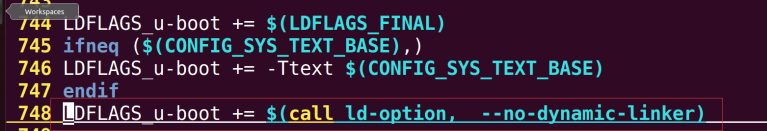
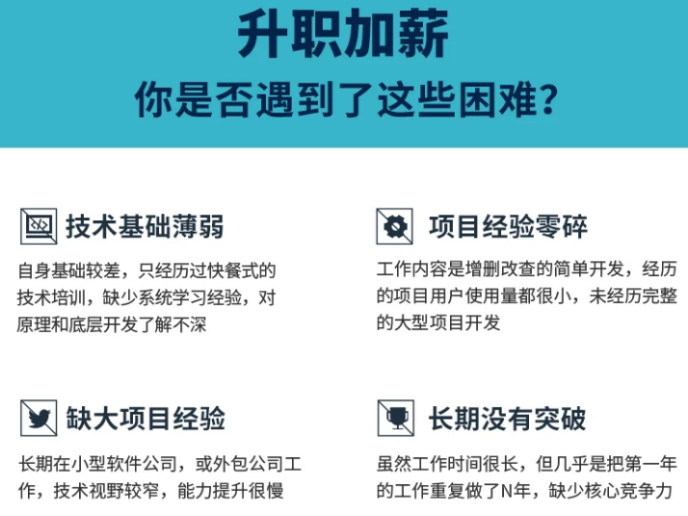





所有评论(0)