Latex常见公式环境与对齐方式小节
本文将讨论全局与局部的公式对齐方式的调节,并对比各种常见的公式环境的差异(尤其是在对齐方面),介绍多行公式、多公式的编写方式。
针对各种常见环境(尤其是多行公式环境)的差异,对它们分别适用于哪种应用环境提出建议。
本文有另一个采用MarkDown重置的版本:http://blog.csdn.net/yanxiangtianji/article/details/54767265,相比这个较旧的版本可视化效果可能更好。
全局设置
全局对齐
默认的公式对齐方式是居中对齐。
如果全文要大量使用左对齐方式,可以采用在documentclass或者amsmath包前面加上参数fleqn,这样全局的默认对齐方式就是左对齐了。
\documentclass[fleqn]{article}
或
\usepackage[fleqn]{amsmath}
公式跨页
默认一个公式环境里面的多行公式是不会跨页显示的,可以使用下面命令开启全局的自动跨页显示:\allowdisplaybreaks
或
\allowdisplaybreaks[n]
n的值为0到4,表示分页的坚决程度,例如0表示能不分页就不分页,4表示强制分页。
也可以在公式环境中使用\displaybreak 手工指定分页,它同样可以带有这个参数。
常见公式环境的差异
下面讨论各种常见公式环境,并重点讨论它们在对齐方面的差异。
1,在这些环境里面默认的输入文本都是公式,即不需要再输入$...$或\[...\]等。
3,对于非简写的环境(begin和end包裹的)都有两种形式,一种直接写环境名,会参与自动编号;另一种是在环境名后面加一个星号“*”,不会参与编号。如果没有故意修改编号都是在最右边,在公式排版时,可以认为页面的右边缘被向左移动了一个编号所占用的距离。
下面的讨论为了描述简便都是在带有星号,并且页面是单栏的情况下进行的。
简写形式(一个公式)
$ equation $
$$ equation $$
\[ equation \]
标准单个公式环境
align(多个公式)
这是最基本的对齐环境,其他多公式环境都不同程度地依赖它。
与表格环境一样,它采用“&”分割各个对齐单元,使用“\\”换行。
它的每行是一个公式,都会独立编号。
在排版过程中,它将&分出来的列又分成组,组间特定方式排版,具体方式在flalign环境中讨论。
\begin{align*}
f(x) &= (x+a)(x+b) \\
&= x^2 + (a+b)x + ab
\end{align*}
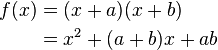
其他多公式环境
| Environment name | Description | Notes |
|---|---|---|
| eqnarray and eqnarray* | Similar to align and align* | Not recommended since spacing is inconsistent |
| multline and multline* | First line left aligned, last line right aligned | Equation number aligned vertically with first line and not centered as with other environments. |
| gather and gather* | Consecutive equations without alignment | |
| flalign and flalign* | Similar to align, but left aligns first equation column, and right aligns last column | |
| alignat and alignat* | Takes an argument specifying number of columns. Allows to control explicitly the horizontal space between equations | You can calculate the number of columns by counting & characters in a line and adding 1 |
eqnarray
gather
\begin{gather*}
E(X)=\lambda \qquad D(X)=\lambda \\
E(\bar{X})=\lambda \\
D(\bar{X})=\frac{\lambda}{n} \\
E(S^2)=\frac{n-1}{n}\lambda \\
\end{gather*}
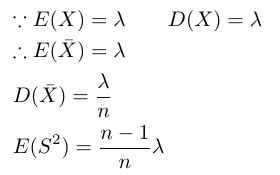
flalign
\begin{align*}
E(S^2) &=E\left(\frac{1}{n} \sumi1n (X_i-\bar{X})^2\right) \\
& =E\left(\frac{1}{n}\sumi1n X_i^2\right) - E\left(\frac{1}{n}\sumi1n 2\bar{X}X_i\right) + E\left(\frac{1}{n}\sumi1n \bar{X}^2\right) \\
& =EX^2 -E(\bar{X}^2) \\
& =DX + (EX)^2 - D\bar{X} - (E\bar{X})^2 \\
& =\frac{n-1}{n}DX
\end{align*}
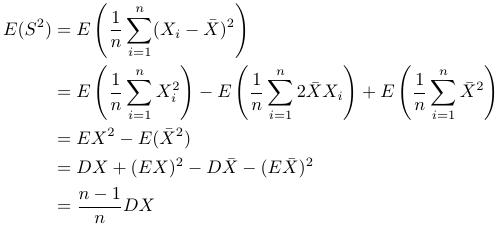
根据& (假设n个)将一行分为n+1列。从左向右将列两个分为一组,第一组紧靠页左侧,最后一组紧靠页左侧,其余均匀散布在整个行中。当公式比较短时,中间可能会有几段空白。
需要注意的是:
\begin{flalign*}
xyz &= b+c &=123 &=123 &=ssss \\
x &= 1+12 &=432523452345 &=2 &=a\\
&= 2 &=982739 &=p &=ttt
\end{flalign*}
\begin{flalign*}
xyz &= b+c &=123 &=123 &=wera &=ssss \\
x &= 1+12 &=432523452345 &=2 &=aeir &=a\\
&= 2 &=982739 &=p &=panie &=ttt
\end{flalign*}
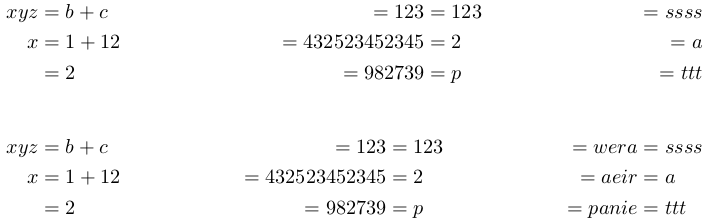
multline
alignat
\begin{alignat}{2}
\sigma_1 &= x + y &\quad \sigma_2 &= \frac{x}{y} \\
\sigma_1' &= \frac{\partial x + y}{\partial x} & \sigma_2'
&= \frac{\partial \frac{x}{y}}{\partial x}
\end{alignat}

用于内嵌的对齐环境
这些环境无法独立构成一个数学环境,必须要嵌入在其他环境内部。
| Math environment name | Description |
|---|---|
| gathered | Allows to gather few equations to be set under each other and assigned a single equation number |
| split | Similar to align*, but used inside another displayed mathematics environment |
| aligned | Similar to align, to be used inside another mathematics environment. |
| alignedat | Similar to alignat, and just as it, takes an additional argument specifying number of columns of equations to set. |
\begin{equation}
\left.\begin{aligned}
B'&=-\partial \times E,\\
E'&=\partial \times B - 4\pi j,
\end{aligned}
\right\}
\qquad \text{Maxwell's equations}
\end{equation}

\left和\right后加一个括号的表示用于自动调整各种括号的大小,必须配对使用。公式中的\left. 是一个虚的\left,目的是为了和\right\}配对。
split
它用于将一个公式拆分成多行,但是它整体还只是一个公式。
\begin{equation}
\begin{split}
(a + b)^4
&= (a + b)^2 (a + b)^2 \\
&= (a^2 + 2ab + b^2)
(a^2 + 2ab + b^2) \\
&= a^4 + 4a^3b + 6a^2b^2 + 4ab^3 + b^4
\end{split}
\end{equation}
\begin{equation}
\begin{split}
(a + b)^3 &= (a + b) (a + b)^2 \\
&= (a + b)(a^2 + 2ab + b^2) \\
&= a^3 + 3a^2b + 3ab^2 + b^3
\end{split}
\end{equation}
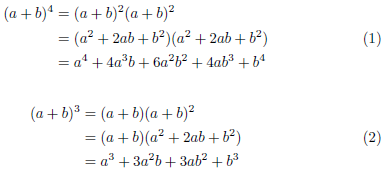
原载于http://blog.csdn.net/yanxiangtianji
转载请注明出处
更多推荐
 已为社区贡献7条内容
已为社区贡献7条内容







所有评论(0)