解决:npm ERR! enoent This is related to npm not being able to find a file.
·
问题:
运行npm命令时出现如下错误:
npm ERR! enoent ENOENT: no such file or directory, rename 'D:\project\WebStorm\blog\node_modules\_braces@2.3.2@braces\node_modules\extend-shallow' -> 'D:\project\WebStorm\blog\node_modules\_braces@2.3.2@braces\node_modules\extend-shallow'
npm ERR! enoent This is related to npm not being able to find a file.
解决:
-
sudo npm install -g color-name --unsafe-perm=true
-
若方法一无效,将no such file or directory,access中指明的文件路径中的node_modules删除
然后再重新npm install 安装

AtomGit 是由开放原子开源基金会联合 CSDN 等生态伙伴共同推出的新一代开源与人工智能协作平台。平台坚持“开放、中立、公益”的理念,把代码托管、模型共享、数据集托管、智能体开发体验和算力服务整合在一起,为开发者提供从开发、训练到部署的一站式体验。
更多推荐
 已为社区贡献2条内容
已为社区贡献2条内容


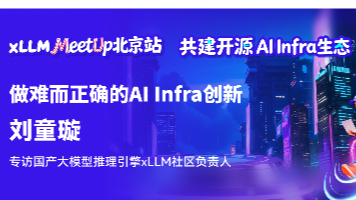





所有评论(0)