解决git报错:‘fatal: unable to access ‘https://XXX: Failed onnect to github. com port 443: Timed out
·
问题

解决
发现原来是自己以前用过代理,这里取消代理就可以了
git config --global --unset http.proxy
解决例子


git remote rm origin //之前git上传地址报错,删除一下
git config --global -l //查看git当前设置
git config --global --unset http.proxy //取消代理
git remote add origin https://github.com/XXX //XXX自己的github项目地址
git push origin master //没有分支,直接上传master

AtomGit 是由开放原子开源基金会联合 CSDN 等生态伙伴共同推出的新一代开源与人工智能协作平台。平台坚持“开放、中立、公益”的理念,把代码托管、模型共享、数据集托管、智能体开发体验和算力服务整合在一起,为开发者提供从开发、训练到部署的一站式体验。
更多推荐
 已为社区贡献2条内容
已为社区贡献2条内容
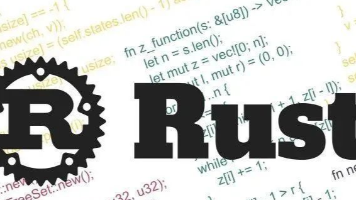






所有评论(0)