java 实现微信小程序接口
使用weixin-java-miniapp实现微信小程序登录接口,我们使用开源的包maven 依赖<dependency><groupId>com.github.binarywang</groupId><artifactId>weixin-java-miniapp</artifactId><version>3.9.0</
使用weixin-java-miniapp实现微信小程序登录接口,我们使用开源的包
maven 依赖
<dependency>
<groupId>com.github.binarywang</groupId>
<artifactId>weixin-java-miniapp</artifactId>
<version>3.9.0</version>
</dependency>第一步:小程序通过wx.login()获取code。
第二步:小程序通过wx.request()发送code到开发者服务器。
第三步:开发者服务器接收小程序发送的code,并携带appid、appsecret(这两个需要到微信小程序后台查看)、code发送到微信服务器。
第四步:微信服务器接收开发者服务器发送的appid、appsecret、code进行校验。校验通过后向开发者服务器发送session_key、openid。
第五步:开发者服务器自己生成一个skey(自定义登录状态)与openid、session_key进行关联,并存到数据库中(mysql、redis等)。
第六步:开发者服务器返回生成skey(自定义登录状态)到小程序。
第七步:小程序存储skey(自定义登录状态)到本地。
1、将我们一些基础配置信息先放到application.yml 文件中

wx:
miniapp:
configs:
- appid: appid #微信小程序的appid
secret: secret #微信小程序的Secret
token: token #微信小程序消息服务器配置的token
aesKey: aesKey #微信小程序消息服务器配置的EncodingAESKey
msgDataFormat: JSON
2、用java对象和配置映射
@Data
@ConfigurationProperties(prefix = "wx.miniapp")
public class WxMaProperties {
private List<Config> configs;
@Data
public static class Config {
/**
* 设置微信小程序的appid
*/
private String appid;
/**
* 设置微信小程序的Secret
*/
private String secret;
/**
* 设置微信小程序消息服务器配置的token
*/
private String token;
/**
* 设置微信小程序消息服务器配置的EncodingAESKey
*/
private String aesKey;
/**
* 消息格式,XML或者JSON
*/
private String msgDataFormat;
}
}
@Slf4j
@Configuration
@EnableConfigurationProperties(WxMaProperties.class)
public class WxMaConfiguration {
public final WxMaProperties properties;
public static final Map<String, WxMaMessageRouter> routers = Maps.newHashMap();
public static Map<String, WxMaService> maServices;
@Autowired
public WxMaConfiguration(WxMaProperties properties) {
this.properties = properties;
}
public static WxMaService getMaService(String appid) {
WxMaService wxService = maServices.get(appid);
if (wxService == null) {
throw new IllegalArgumentException(String.format("未找到对应appid=[%s]的配置,请核实!", appid));
}
return wxService;
}
public static WxMaMessageRouter getRouter(String appid) {
return routers.get(appid);
}
@PostConstruct
public void init() {
List<WxMaProperties.Config> configs = this.properties.getConfigs();
if (configs == null) {
throw new WxRuntimeException("大哥,拜托先看下项目首页的说明(readme文件),添加下相关配置,注意别配错了!");
}
maServices = configs.stream()
.map(a -> {
WxMaDefaultConfigImpl config = new WxMaRedisConfigImpl(new JedisPool());
config.setAppid(a.getAppid());
config.setSecret(a.getSecret());
config.setToken(a.getToken());
config.setAesKey(a.getAesKey());
config.setMsgDataFormat(a.getMsgDataFormat());
WxMaService service = new WxMaServiceImpl();
service.setWxMaConfig(config);
routers.put(a.getAppid(), this.newRouter(service));
return service;
}).collect(Collectors.toMap(s -> s.getWxMaConfig().getAppid(), a -> a));
}
}从配置代码中可以看到初始化的时候 new WxMaDefaultConfigImpl、 WxMaServiceImpl 这两个类,那么作用是什么呢?请看登录接口!
3、登录接口
/**
* 登陆接口
*/
@GetMapping("/login")
public String login(@PathVariable String appid, String code) {
if (StringUtils.isBlank(code)) {
return "empty jscode";
}
final WxMaService wxService = WxMaConfiguration.getMaService(appid);
try {
WxMaJscode2SessionResult session = wxService.getUserService().getSessionInfo(code);
this.logger.info(session.getSessionKey());
this.logger.info(session.getOpenid());
//TODO 可以增加自己的逻辑,关联业务相关数据
return JsonUtils.toJson(session);
} catch (WxErrorException e) {
this.logger.error(e.getMessage(), e);
return e.toString();
}
}WxMaJscode2SessionResult session = wxService.getUserService().getSessionInfo(code);
这个是开源包封装好的,我们来看下源码


可以看出来这里的appid 和secret 和从WxMaconfig中获取的,这就是我们之前WxMaService设置的config
WxMaService service = new WxMaServiceImpl();
service.setWxMaConfig(config);
这种方式可以支持多个小程序,还有另外一种配置,支持单个小程序。
1、还是一样yml文件配置

2、还是一样映射到java对象
@Configuration
@ConfigurationProperties(prefix = "wx.mini")
public class WxProperties {
private String appId;
private String appSecret;
private String mchId;
private String mchSecret;
private String notifyUrl;
private String keyPath;
public String getNotifyUrl() {
return notifyUrl;
}
public void setNotifyUrl(String notifyUrl) {
this.notifyUrl = notifyUrl;
}
public String getMchSecret() {
return mchSecret;
}
public void setMchSecret(String mchSecret) {
this.mchSecret = mchSecret;
}
public String getAppId() {
return this.appId;
}
public void setAppId(String appId) {
this.appId = appId;
}
public String getAppSecret() {
return appSecret;
}
public void setAppSecret(String appSecret) {
this.appSecret = appSecret;
}
public String getMchId() {
return mchId;
}
public void setMchId(String mchId) {
this.mchId = mchId;
}
public String getKeyPath() {
return keyPath;
}
public void setKeyPath(String keyPath) {
this.keyPath = keyPath;
}
}
@Configuration
public class WxConfig {
@Autowired
private WxProperties wxProperties;
@Bean
public WxMaConfig wxMaConfig() {
WxMaDefaultConfigImpl config = new WxMaDefaultConfigImpl();
config.setAppid(wxProperties.getAppId());
config.setSecret(wxProperties.getAppSecret());
return config;
}
@Bean
public WxMaService wxMaService(WxMaConfig maConfig) {
WxMaService service = new WxMaServiceImpl();
service.setWxMaConfig(maConfig);
return service;
}
3、登录接口

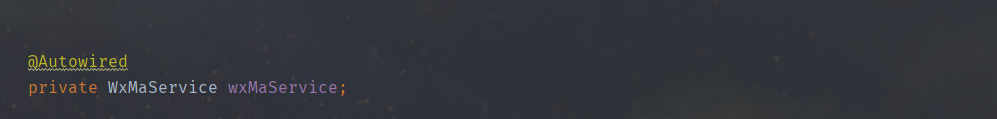
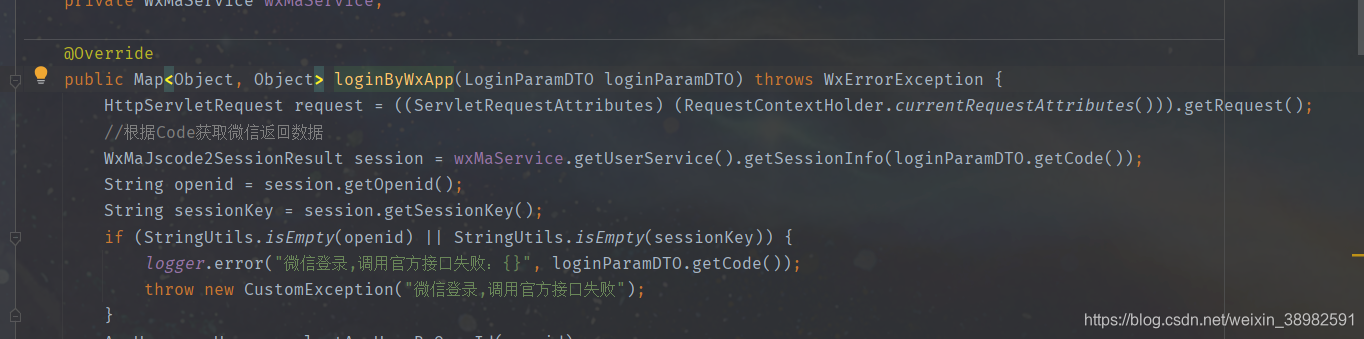
更多推荐
 已为社区贡献3条内容
已为社区贡献3条内容










所有评论(0)