pngquant pre-build test failed
·
在安装layaair2-cmd的过程中,报了一个错。
pngquant pre-build test failed.
Error:pngquant failed to build,make sure that libpng-dev is installed.
不得不说,Error信息让我走了弯路,找了好久的libpng-dev这个库。
折腾了半天都不行,找到了pngquant库的github主页,在readme底部发现了一句话。
Make sure you have node.js and npm installed, and that the pngquant binary is in your PATH,瞬间搞定了这个问题,解决方案如下:
1、前往https://pngquant.org/下载pngquant库
2、在计算机环境变量中添加 pngquant库目录
3、再次安装npm pngquant即可。
总的来说,如果上面的报错信息写成
Error:pngquant failed to build,Make sure you have node.js and npm installed, and that the pngquant binary is in your PATH。
就不会有这个坑了。

AtomGit 是由开放原子开源基金会联合 CSDN 等生态伙伴共同推出的新一代开源与人工智能协作平台。平台坚持“开放、中立、公益”的理念,把代码托管、模型共享、数据集托管、智能体开发体验和算力服务整合在一起,为开发者提供从开发、训练到部署的一站式体验。
更多推荐
 已为社区贡献3条内容
已为社区贡献3条内容


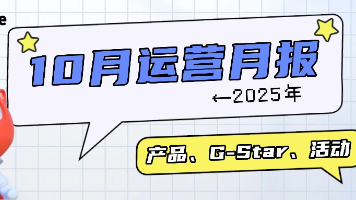





所有评论(0)